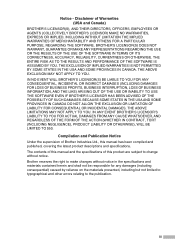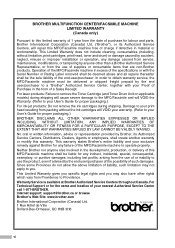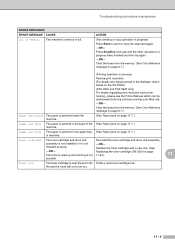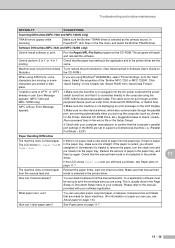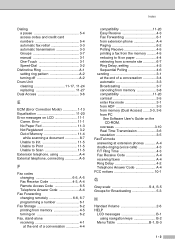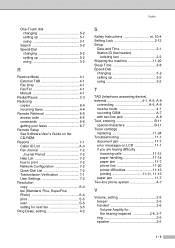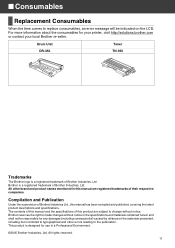Brother International IntelliFax-2920 Support and Manuals
Get Help and Manuals for this Brother International item

View All Support Options Below
Free Brother International IntelliFax-2920 manuals!
Problems with Brother International IntelliFax-2920?
Ask a Question
Free Brother International IntelliFax-2920 manuals!
Problems with Brother International IntelliFax-2920?
Ask a Question
Most Recent Brother International IntelliFax-2920 Questions
Trouble With Copier Mode
Our Brother machine will no longer make copies. The drum unit was changed and that did not fix the p...
Our Brother machine will no longer make copies. The drum unit was changed and that did not fix the p...
(Posted by sw42 9 years ago)
How To Remove A Paper Jam From Intellifax 2920
(Posted by DruPiya 9 years ago)
How To Find Ink Life On Brother Intellifax 2920
(Posted by vldbard 9 years ago)
How To Reset Intellifax 2920
(Posted by bigjodae 9 years ago)
Brother Intellifax 2820 Will Not Recognize Ink Cartridge
(Posted by kmdnepotu 9 years ago)
Brother International IntelliFax-2920 Videos
Popular Brother International IntelliFax-2920 Manual Pages
Brother International IntelliFax-2920 Reviews
We have not received any reviews for Brother International yet.