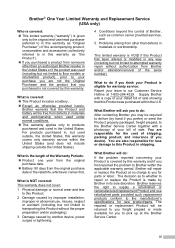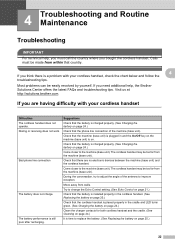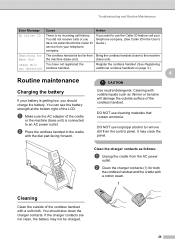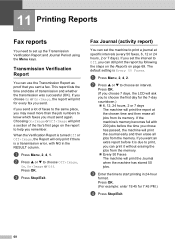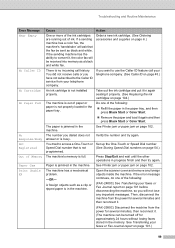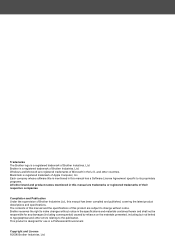Brother International IntelliFax-2580C Support and Manuals
Get Help and Manuals for this Brother International item

View All Support Options Below
Free Brother International IntelliFax-2580C manuals!
Problems with Brother International IntelliFax-2580C?
Ask a Question
Free Brother International IntelliFax-2580C manuals!
Problems with Brother International IntelliFax-2580C?
Ask a Question
Most Recent Brother International IntelliFax-2580C Questions
I Cant.not Printer Anytingh
i tray to send faxes and dont.not work and besaide this my printer dont printing anithin
i tray to send faxes and dont.not work and besaide this my printer dont printing anithin
(Posted by obravo1957 11 years ago)
Handset Malfunction.
With Intellifax 2580C handset, can't get dialtone, make or receive calls using talk button, just dea...
With Intellifax 2580C handset, can't get dialtone, make or receive calls using talk button, just dea...
(Posted by fjbauer 12 years ago)
Popular Brother International IntelliFax-2580C Manual Pages
Brother International IntelliFax-2580C Reviews
We have not received any reviews for Brother International yet.