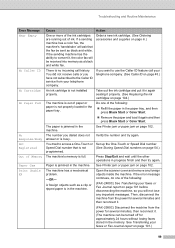Brother International IntelliFax-2580C Support Question
Find answers below for this question about Brother International IntelliFax-2580C.Need a Brother International IntelliFax-2580C manual? We have 3 online manuals for this item!
Question posted by obravo1957 on July 22nd, 2012
I Cant.not Printer Anytingh
i tray to send faxes and dont.not work and besaide this my printer dont printing anithin
Current Answers
Related Brother International IntelliFax-2580C Manual Pages
Similar Questions
How To Operate A Brother Fax Machine Intellifax 2820 Manual
(Posted by nitegoo 9 years ago)
How To Turn Off Ecm On Brother Fax Machine Intellifax 2820
(Posted by rambg 10 years ago)
Brother Intellifax 775 Can Send Fax But Not Receiving Fax
(Posted by Anonymous-107965 11 years ago)
Handset Malfunction.
With Intellifax 2580C handset, can't get dialtone, make or receive calls using talk button, just dea...
With Intellifax 2580C handset, can't get dialtone, make or receive calls using talk button, just dea...
(Posted by fjbauer 12 years ago)
Our Fax Machine Intellifax 2910 Has Been Getting Several Paper Jams
(Posted by w01015phm 12 years ago)