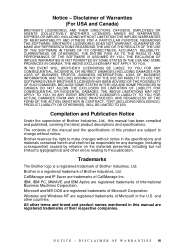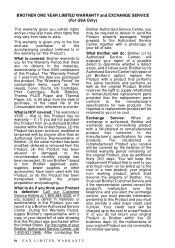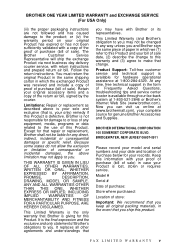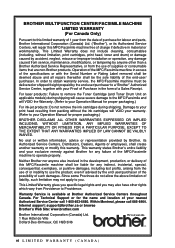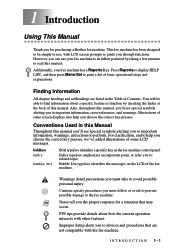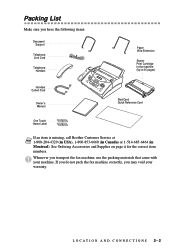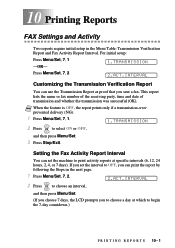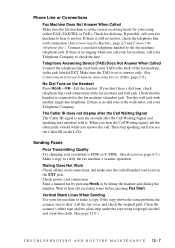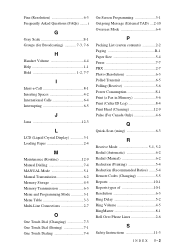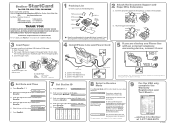Brother International IntelliFax-775 Support and Manuals
Get Help and Manuals for this Brother International item

View All Support Options Below
Free Brother International IntelliFax-775 manuals!
Problems with Brother International IntelliFax-775?
Ask a Question
Free Brother International IntelliFax-775 manuals!
Problems with Brother International IntelliFax-775?
Ask a Question
Most Recent Brother International IntelliFax-775 Questions
How Do You Reset The Faxs Machine?
i got a plain paper fax, phone and copier machine, i wanted to know how do you reset it like new fro...
i got a plain paper fax, phone and copier machine, i wanted to know how do you reset it like new fro...
(Posted by lisamarierod10 9 years ago)
Brother Intellifax 775 Use Which Votage
(Posted by asicms30 9 years ago)
Brother Intellifax 775 What Numbers Do You Press To Receive Fax
(Posted by lucmis 9 years ago)
How Do You Change The Baud Rateon A Brother Intellifax 775
(Posted by saadev939 9 years ago)
How To Reset Intellifax 775
(Posted by velettuck 9 years ago)
Brother International IntelliFax-775 Videos
Popular Brother International IntelliFax-775 Manual Pages
Brother International IntelliFax-775 Reviews
We have not received any reviews for Brother International yet.