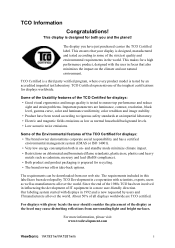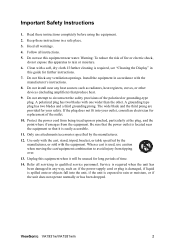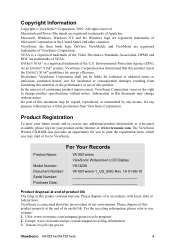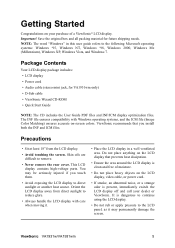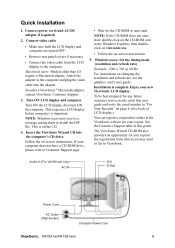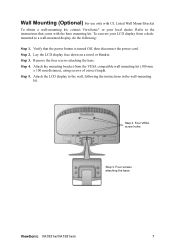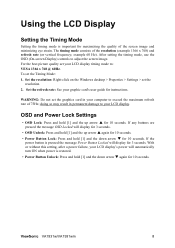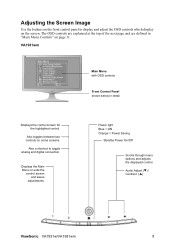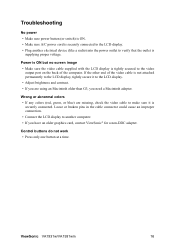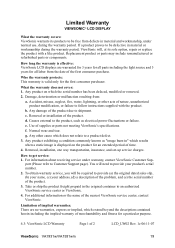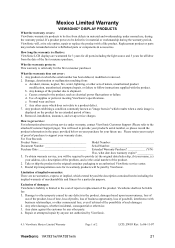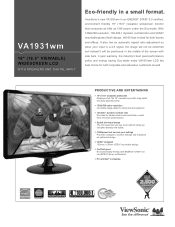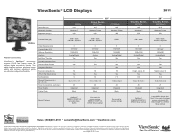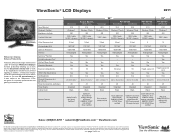ViewSonic VA1931wm Support Question
Find answers below for this question about ViewSonic VA1931wm.Need a ViewSonic VA1931wm manual? We have 6 online manuals for this item!
Question posted by kanupatel3247 on December 31st, 2015
My View Sonic Monitor Power Supply Problem
my vewsonic Va1931 has no power when i turn on blue light is turn on and few second turn off no standby yellow light
Current Answers
Answer #1: Posted by waelsaidani1 on January 1st, 2016 3:39 AM
Repairing Viewsonic monitor Power supply repair: https://www.ifixit.com/Guide/Repairing+Viewsonic+Optiquest+Q9+Power+supply+repair/4257
Related ViewSonic VA1931wm Manual Pages
Similar Questions
View Sonic Does It Have Inbuilt Speakers In Monitor Va226w
view sonic BA226W monitor, does it have in built speaker
view sonic BA226W monitor, does it have in built speaker
(Posted by Umachandranpgdpr 1 year ago)
No Audio From Monitor Va1931wma
I am unable to get any audio response from my viewsonic monitor that has inbuilt audio.the sound dri...
I am unable to get any audio response from my viewsonic monitor that has inbuilt audio.the sound dri...
(Posted by zodiacash25 12 years ago)
Viewsonic Does Not Show Computer Image
...connected double blue end cord to both computer & monitor and did start monitor first
...connected double blue end cord to both computer & monitor and did start monitor first
(Posted by dorisj 12 years ago)
My View Sonic Va2226w Monitor Screen Is Black But Blue Light Is Blinking
my view sonic va2226w monitor screen is black but blue light is blinking. can't get a picture. pleas...
my view sonic va2226w monitor screen is black but blue light is blinking. can't get a picture. pleas...
(Posted by gergatz5 12 years ago)
Led Monitor Vibrate
why my viewsonic VA 1931 wma LED monitor is vibrate & decrease brightness & contrast sometim...
why my viewsonic VA 1931 wma LED monitor is vibrate & decrease brightness & contrast sometim...
(Posted by shashikeudayanga88 12 years ago)