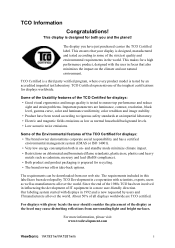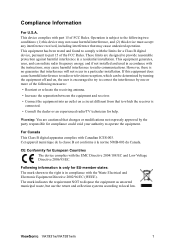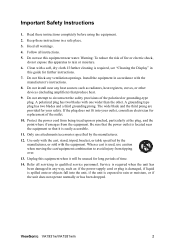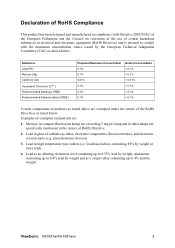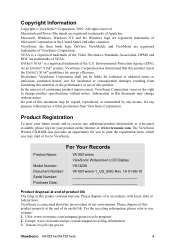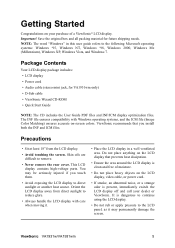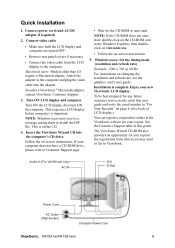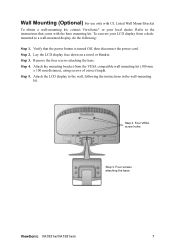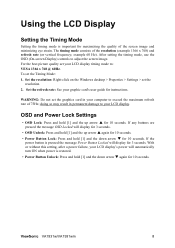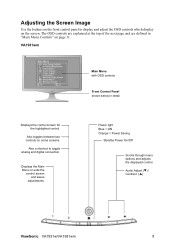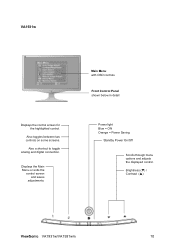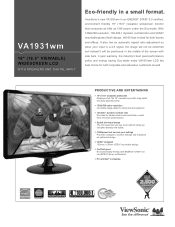ViewSonic VA1931wm Support Question
Find answers below for this question about ViewSonic VA1931wm.Need a ViewSonic VA1931wm manual? We have 6 online manuals for this item!
Question posted by zodiacash25 on April 13th, 2012
No Audio From Monitor Va1931wma
I am unable to get any audio response from my viewsonic monitor that has inbuilt audio.the sound drivers are installed. I have checked connecting an external device which returns results.
Please help at once.
Current Answers
Related ViewSonic VA1931wm Manual Pages
Similar Questions
Turns On And On Light Flashes Once Then Out Screen Flashes From Dark Blue To Bla
VP2130B Power light comes on briefly, screen flashes from black to dark blue consistently, I can get...
VP2130B Power light comes on briefly, screen flashes from black to dark blue consistently, I can get...
(Posted by davzs123 1 year ago)
No Sound With Xboxone
I have TV hooked up to xboxone with HDMI and there is no sound coming out. I tried to change setting...
I have TV hooked up to xboxone with HDMI and there is no sound coming out. I tried to change setting...
(Posted by Jefflohr83 7 years ago)
My View Sonic Monitor Power Supply Problem
my vewsonic Va1931 has no power when i turn on blue light is turn on and few second turn off no stan...
my vewsonic Va1931 has no power when i turn on blue light is turn on and few second turn off no stan...
(Posted by kanupatel3247 8 years ago)
Viewsonic Does Not Show Computer Image
...connected double blue end cord to both computer & monitor and did start monitor first
...connected double blue end cord to both computer & monitor and did start monitor first
(Posted by dorisj 12 years ago)
Led Monitor Vibrate
why my viewsonic VA 1931 wma LED monitor is vibrate & decrease brightness & contrast sometim...
why my viewsonic VA 1931 wma LED monitor is vibrate & decrease brightness & contrast sometim...
(Posted by shashikeudayanga88 12 years ago)