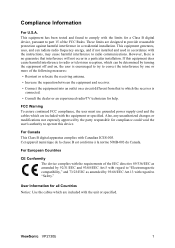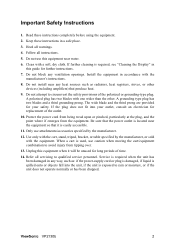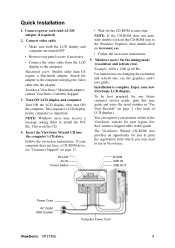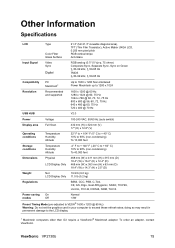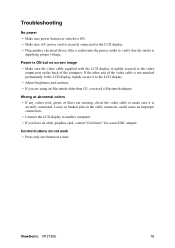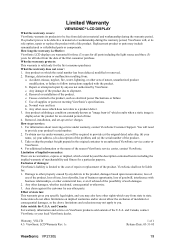ViewSonic VP2130B - 21.3" LCD Monitor Support and Manuals
Get Help and Manuals for this ViewSonic item

View All Support Options Below
Free ViewSonic VP2130B manuals!
Problems with ViewSonic VP2130B?
Ask a Question
Free ViewSonic VP2130B manuals!
Problems with ViewSonic VP2130B?
Ask a Question
Most Recent ViewSonic VP2130B Questions
Turns On And On Light Flashes Once Then Out Screen Flashes From Dark Blue To Bla
VP2130B Power light comes on briefly, screen flashes from black to dark blue consistently, I can get...
VP2130B Power light comes on briefly, screen flashes from black to dark blue consistently, I can get...
(Posted by davzs123 1 year ago)
Auto Rotate
My screen will not auto rotate, can't find any thing in the manual to fix this.
My screen will not auto rotate, can't find any thing in the manual to fix this.
(Posted by kwilliams409 9 years ago)
Long Boot
For over a year my 2130b has been taking longer and longer to startup. Now it takes 30 minutes befor...
For over a year my 2130b has been taking longer and longer to startup. Now it takes 30 minutes befor...
(Posted by thomas42078 12 years ago)
The Monitor Turned Black
it was working fine in the morning. suddenly after lunch the monitor turned black (although I see re...
it was working fine in the morning. suddenly after lunch the monitor turned black (although I see re...
(Posted by abdullahali 12 years ago)
I Have A Monitor Vp2130b And I Can´t Install Perfect Suite Utility.
Operating system Windows XP and video card Nvidia Fx3000.
Operating system Windows XP and video card Nvidia Fx3000.
(Posted by traca 12 years ago)
Popular ViewSonic VP2130B Manual Pages
ViewSonic VP2130B Reviews
We have not received any reviews for ViewSonic yet.