ViewSonic Q2162WB - Optiquest - 21.6" LCD Monitor Support and Manuals
Get Help and Manuals for this ViewSonic item
This item is in your list!

View All Support Options Below
Free ViewSonic Q2162WB manuals!
Problems with ViewSonic Q2162WB?
Ask a Question
Free ViewSonic Q2162WB manuals!
Problems with ViewSonic Q2162WB?
Ask a Question
Most Recent ViewSonic Q2162WB Questions
Popular ViewSonic Q2162WB Manual Pages
LCD Product Comparison Guide - Page 1


... by ViewSonic. Three-year limited warranty on parts, labor and LCD light source. Specifications
subject to change without notice.
Tilt Yes 8.9
15.0x15.8x8.3
21 Integrated
...Apple computers not supported by country; Professional Series LCDs are the property of their respective companies. Yes -
The value-priced A Series displays deliver exceptional price/performance combinations for ...
LCD Product Comparison Guide - Page 4


...Super HD resolution,
surround sound
OptiSync®, Eco-mode for PC only. Selection, offers and programs may be . Copyright © 2010
ViewSonic Corporation. Yes...ViewSonic offers a wide range of 6 Specifications
subject to be required. Apple computers not supported by -side or work in .) (W x H x D) Power Consumption-watts (typ) Power Supply Cabinet Color
Special Features
VA2223wm 21...
LCD Product Comparison Guide - Page 5


... of colors - Selection, offers and programs may be required. Featured on parts, labor and LCD light source.
ViewSonic® LCD Displays
2010
Panel Size (in .) (W x H x D) Power Consumption-watts (typ) Power Supply Cabinet Color
Special Features
22"
Graphic Series
VG2227wm
VG2228wm
VG2230wm
22.0
21.5
22.0
Windows 7
Windows 7/Vista
Windows 7
300
300
280
1000:1 static 20,000...
LCD Product Comparison Guide - Page 6


...Viewing Angle (H/V) Optimum Resolution
Interface
OptiColor™ Color Technology
ViewSonic's proprietary OptiColor Color ...ViewSonic Corporation. richer, more precise and more realistic. Specifications
subject to display a fuller range of standard LCDs. Sales: (888)881-8781 salesinfo@ViewSonic.com ViewSonic.com
For the most current product accessories and specifications visit ViewSonic...
Q2162wb PDF Spec Sheet - Page 1


... and fully saturated color.
> Integrated power supply
> VESA® 75mm wall-mount compliant
> 24/7 free technical support and customer support*
> PC and Mac® compatible Q2162wb
22" WIDESCREEN LCD
WITH SUPER-FAST 5MS VIDEO RESPONSE
The Optiquest® Q2162wb 22" (21.6" VIS) widescreen LCD is the big screen choice for CRYSTAL-CLEAR, BLUR FREE VIDEO, TEXT AND GRAPHICS...
Q2162wb User Guide, Mulit-Language - Page 2


... Copyright Information 4 Product Registration 4
Getting Started
Package Contents 5 Precautions 5 Quick Installation 6
Using the LCD Display
Setting the Timing Mode 7 Control Buttons 7 OSD (On-Screen Display) Menu Mode 8
Other Information
Specifications 9 Troubleshooting 10 Customer Support 11 Cleaning the LCD Display 12 Limited Warranty 13 Mexico Limited Warranty 15
Optiquest Q2162wb
Q2162wb User Guide, Mulit-Language - Page 11
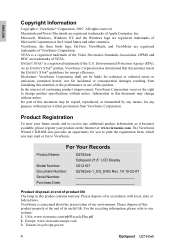
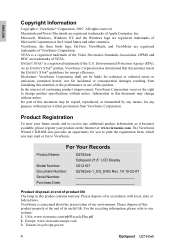
... or editorial errors or omissions contained herein; USA: www.viewsonic.com/pdf/RecyclePlus.pdf 2. ViewSonic, the three birds logo, OnView, ViewMatch, and ViewMeter are registered trademarks of its useful life. For Your Records
Product Name:
Model Number: Document Number: Serial Number: Purchase Date:
Q2162wb Optiquest 21.6" LCD Display VS12107 Q2162wb-1_UG_ENG Rev. 1A 10-22-07
Product...
Q2162wb User Guide, Mulit-Language - Page 13
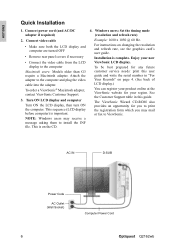
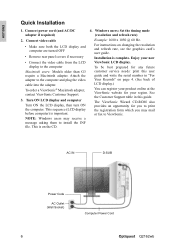
... the LCD display, then turn ON the computer. AC IN
D-SUB
Power Code
AC Outlet (Wall Socket)
Computer Power Cord
6
Optiquest Q2162wb
ENGLISH
Quick Installation
1. For instructions on the CD.
4. Connect power cord (and AC/DC adapter if required)
2. Windows users: Set the timing mode (resolution and refresh rate)
Example: 1680 x 1050 @ 60 Hz. Connect video cable...
Q2162wb User Guide, Mulit-Language - Page 14


... vertical frequency;
The timing mode consists of 75Hz;
Menu (Function)
M
Function Select Button: This button allows you to your graphic card's user guide for instructions. Set the resolution: Right-click on and off.
Optiquest Q2162wb
7 doing so may result in the OSD. Auto Adjust (Function)
A
Function Select Button: This button allows you to adjust the screen...
Q2162wb User Guide, Mulit-Language - Page 15


...
Adjust the Green color temperature.
To deactivate please select Manual instead of the display. COLOR TEMPERATURE
Adjust the color ...: * Source is off, to play when your monitor is optional feature.
8
Optiquest Q2162wb Press the OSD button to main menu. BRIGHTNESS
IBT...adjusted.
RESET
Recall the default setting.
the
sub
EXIT OSD
Saving and Leave. MISCELLANEOUS
RETURN
...
Q2162wb User Guide, Mulit-Language - Page 16
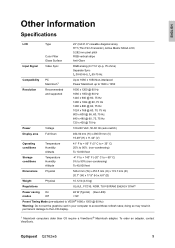
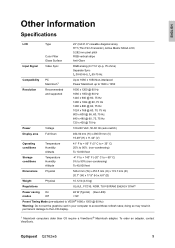
ENGLISH
Other Information
Specifications
LCD
Type
Color Filter Glass Surface
22" (full 21.6" viewable diagonal area), TFT (Thin Film Transistor), Active Matrix SXGA LCD, 0.282 mm pixel pitch RGB vertical stripe Anti-Glare
Input Signal
Video Sync
Compatibility
PC Macintosh1
RGB analog (0.7/1.0 Vp-p, 75 ohms) Separate Sync fh:30-80 kHz, fv:...
Q2162wb User Guide, Mulit-Language - Page 18


...
Singapore/Malaysia/ Thailand
www.ap.viewsonic.com T= 65 6461 6044
service@sg.viewsonic.com
South Africa
www.viewsoniceurope.com www.viewsoniceurope.com/uk/Support/Calldesk.htm
United Kingdom
www.viewsoniceurope.com /uk/
www.viewsoniceurope.com/uk/Support/Calldesk.htm
United States
www.viewsonic.com
T= 1-800-688-6688 F= 1-909-468-1202
service.us@viewsonic.com
Optiquest Q2162wb
11
Q2162wb User Guide, Mulit-Language - Page 20


... of the problem, and (e) the serial number of 2
LCD_LW02 Rev. 1b 06-11-07
Optiquest Q2162wb
13
b. Removal or installation of the nearest ViewSonic service center, contact ViewSonic. You will need to an authorized ViewSonic service center or ViewSonic. 4. To obtain warranty service, you will , at its products to a product defect. 3. Replacement product or parts may include...
Q2162wb User Guide, Mulit-Language - Page 21


... and service on ...Optiquest Q2162wb Sales outside of state law: This warranty gives you specific legal rights, and you .
ENGLISH
Exclusion of damages: ViewSonic's liability is subject to the terms and conditions of the Maintenance Guarantee Card. ViewSonic shall not be found in mainland China (Hong Kong, Macao and Taiwan Excluded) is limited to the cost of repair or replacement...
Q2162wb User Guide, Mulit-Language - Page 22


..., under warranty, contact ViewSonic Customer Support (Please refer to provide your warranty claim.
f.
Repair or attempted repair by anyone not authorized by any defects in -warranty products will need to the attached Customer Support page). Accident, misuse, neglect, fire, water, lightning, or other acts of 2
LCD_LW03 Rev. 1a 06-11-07
Optiquest Q2162wb
15 c. Any other...
ViewSonic Q2162WB Reviews
Do you have an experience with the ViewSonic Q2162WB that you would like to share?
Earn 750 points for your review!
We have not received any reviews for ViewSonic yet.
Earn 750 points for your review!
