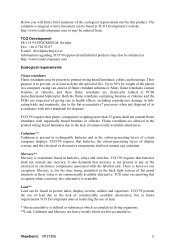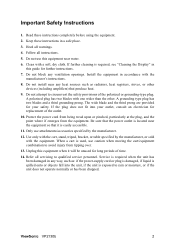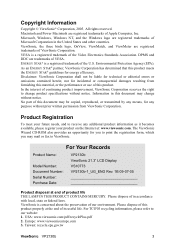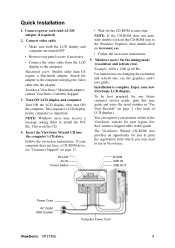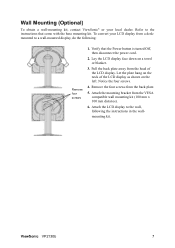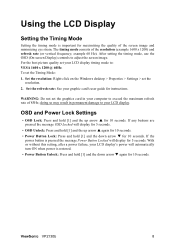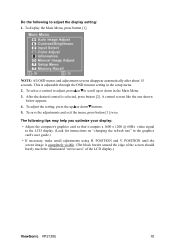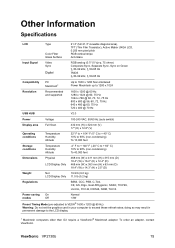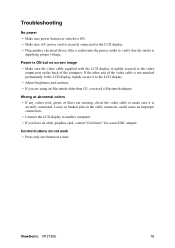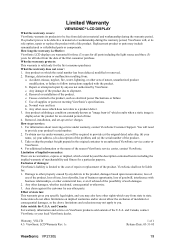ViewSonic VP2130B Support Question
Find answers below for this question about ViewSonic VP2130B - 21.3" LCD Monitor.Need a ViewSonic VP2130B manual? We have 4 online manuals for this item!
Question posted by thomas42078 on October 13th, 2011
Long Boot
For over a year my 2130b has been taking longer and longer to startup. Now it takes 30 minutes before going from a black screen to my startup screen. What should I do?
Current Answers
Related ViewSonic VP2130B Manual Pages
Similar Questions
Viewsonic Vg2021m - 20.1' Lcd Monitor Nothing Appears On Screen.
Hello. My ViewSonic VG2021M - 20.1" LCD Monitor has this kind of problem. When I turn it on nothing ...
Hello. My ViewSonic VG2021M - 20.1" LCD Monitor has this kind of problem. When I turn it on nothing ...
(Posted by rajarasa5 2 years ago)
Where Can I Get A Video Cable For Vg 700 17' Lcd Monitor?
Where can I get a video cable for VG 700? G 700 17' LCD Monitor?
Where can I get a video cable for VG 700? G 700 17' LCD Monitor?
(Posted by bobgalacy 8 years ago)
The Monitor Turned Black
it was working fine in the morning. suddenly after lunch the monitor turned black (although I see re...
it was working fine in the morning. suddenly after lunch the monitor turned black (although I see re...
(Posted by abdullahali 12 years ago)
I Have A Monitor Vp2130b And I Can´t Install Perfect Suite Utility.
Operating system Windows XP and video card Nvidia Fx3000.
Operating system Windows XP and video card Nvidia Fx3000.
(Posted by traca 12 years ago)
Computer Monitor Vp2130b Screen Keeps Turning Off And On
sometimes, the screen will just start turning off, even though the computer and monitor are on and h...
sometimes, the screen will just start turning off, even though the computer and monitor are on and h...
(Posted by elzorrosandiego 13 years ago)