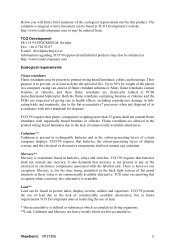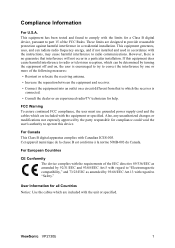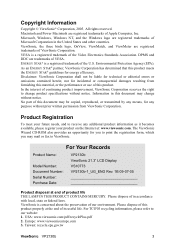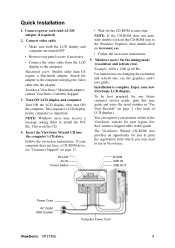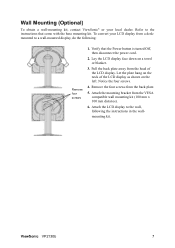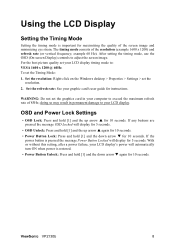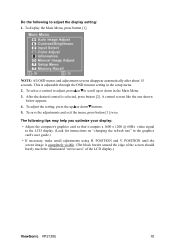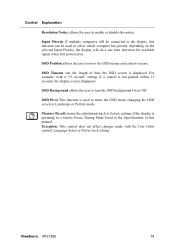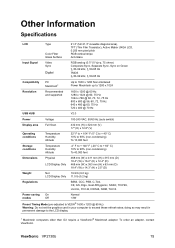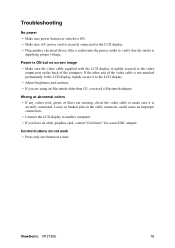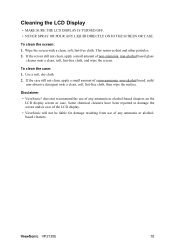ViewSonic VP2130B Support Question
Find answers below for this question about ViewSonic VP2130B - 21.3" LCD Monitor.Need a ViewSonic VP2130B manual? We have 4 online manuals for this item!
Question posted by elzorrosandiego on March 27th, 2011
Computer Monitor Vp2130b Screen Keeps Turning Off And On
sometimes, the screen will just start turning off, even though the computer and monitor are on and hooked up correctly. the screen will just go black, then I have to hit the far right button to turn it on again, then it will turn off again, then I the far right button to turn it on again,,,this will go on till I get sick of doing it. I have to come back after a while, then it's normal again. It stops me from working on my projects. Whar shoul I do?
Current Answers
Related ViewSonic VP2130B Manual Pages
Similar Questions
Turns On And On Light Flashes Once Then Out Screen Flashes From Dark Blue To Bla
VP2130B Power light comes on briefly, screen flashes from black to dark blue consistently, I can get...
VP2130B Power light comes on briefly, screen flashes from black to dark blue consistently, I can get...
(Posted by davzs123 1 year ago)
Viewsonic Va1918wm Screen Goes Black After 2 To 3 Seconds
Screen goes black after 2 to 3 seconds
Screen goes black after 2 to 3 seconds
(Posted by hosamoo7 11 years ago)
My View Sonic Va2226w Monitor Screen Is Black But Blue Light Is Blinking
my view sonic va2226w monitor screen is black but blue light is blinking. can't get a picture. pleas...
my view sonic va2226w monitor screen is black but blue light is blinking. can't get a picture. pleas...
(Posted by gergatz5 12 years ago)
The Monitor Turned Black
it was working fine in the morning. suddenly after lunch the monitor turned black (although I see re...
it was working fine in the morning. suddenly after lunch the monitor turned black (although I see re...
(Posted by abdullahali 12 years ago)
I Have A Monitor Vp2130b And I Can´t Install Perfect Suite Utility.
Operating system Windows XP and video card Nvidia Fx3000.
Operating system Windows XP and video card Nvidia Fx3000.
(Posted by traca 12 years ago)