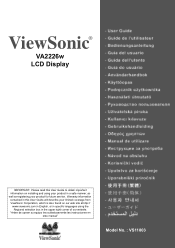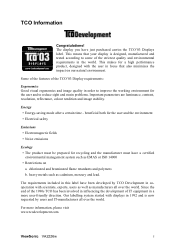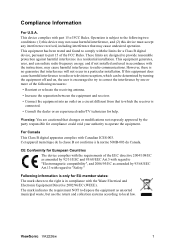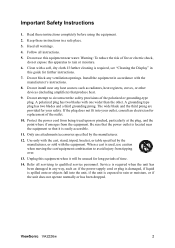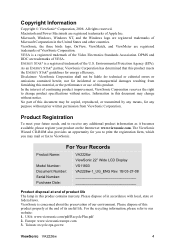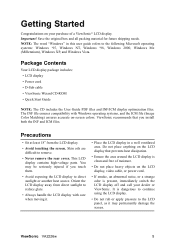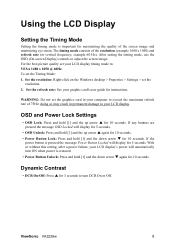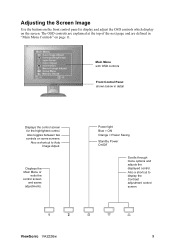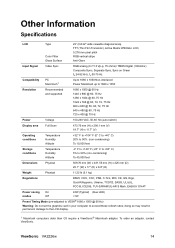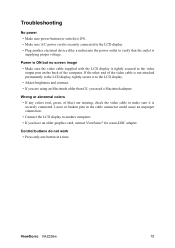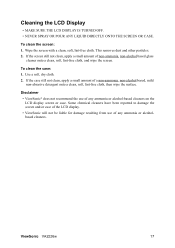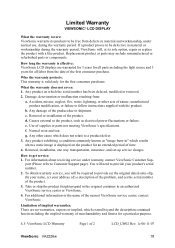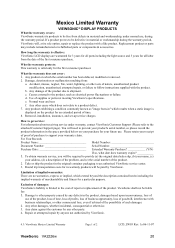ViewSonic VA2226W Support Question
Find answers below for this question about ViewSonic VA2226W - 22" LCD Monitor.Need a ViewSonic VA2226W manual? We have 1 online manual for this item!
Question posted by gergatz5 on August 1st, 2011
My View Sonic Va2226w Monitor Screen Is Black But Blue Light Is Blinking
my view sonic va2226w monitor screen is black but blue light is blinking. can't get a picture. please help
Current Answers
Related ViewSonic VA2226W Manual Pages
Similar Questions
View Sonic Does It Have Inbuilt Speakers In Monitor Va226w
view sonic BA226W monitor, does it have in built speaker
view sonic BA226W monitor, does it have in built speaker
(Posted by Umachandranpgdpr 1 year ago)
My New Computer Has An Hdmi Connection For The Monitor. My Monitor Is Va2226. W
The monitor appears to have a 15-pin cable. How can I use this monitor with this computer?
The monitor appears to have a 15-pin cable. How can I use this monitor with this computer?
(Posted by joemarker2 1 year ago)
View Sonic Va2226w Brightness Is Disabled.can't Change The Brightness. Help
(Posted by steveballard 8 years ago)
Hi,How To Repair Vertical Lines Appear On View Sonic Led Monitor Vled221wm.
(Posted by nicekhan 11 years ago)
Static Vertical Lines Over The Screen.
My used va2226w monitor has fine static (unmoving) vertical lines throughout the screen. It's usabl...
My used va2226w monitor has fine static (unmoving) vertical lines throughout the screen. It's usabl...
(Posted by stuartl73 13 years ago)