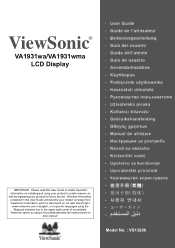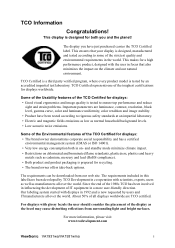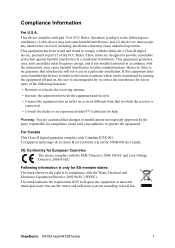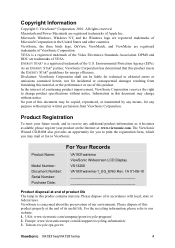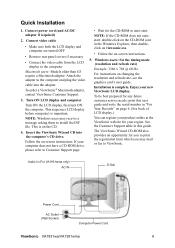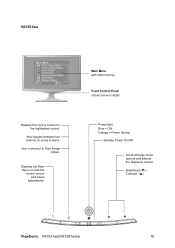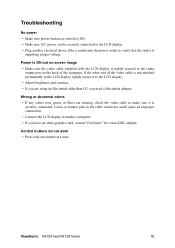ViewSonic VA1931wa Support Question
Find answers below for this question about ViewSonic VA1931wa.Need a ViewSonic VA1931wa manual? We have 4 online manuals for this item!
Question posted by steveballard on July 14th, 2015
View Sonic Va2226w Brightness Is Disabled.can't Change The Brightness. Help
Current Answers
Answer #1: Posted by TommyKervz on July 14th, 2015 2:01 PM
If still unresolved then reset the monitor settings to factory default
Resetting methods on the links below
1. http://yourbusiness.azcentral.com/reset-viewsonic-monitors-20146.html
2. http://www.ehow.com/how_7248937_reset-viewsonic-monitors.html
Related ViewSonic VA1931wa Manual Pages
Similar Questions
view sonic BA226W monitor, does it have in built speaker
My screen goes to sleep and then it takes forever to get it awake. Sometimes have to completely unpl...
My View sonic VA1931WMA-LED monitor is having some problem i.e the option ofContrast/brightness is d...
When power is applied, the power indicator comes on, but display has two lines running through horiz...
my view sonic va2226w monitor screen is black but blue light is blinking. can't get a picture. pleas...