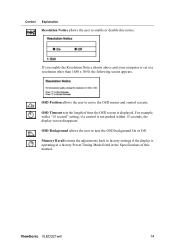ViewSonic VLED221WM Support Question
Find answers below for this question about ViewSonic VLED221WM - 22" LCD Monitor.Need a ViewSonic VLED221WM manual? We have 1 online manual for this item!
Question posted by nicekhan on August 4th, 2012
Hi,How To Repair Vertical Lines Appear On View Sonic Led Monitor Vled221wm.
The person who posted this question about this ViewSonic product did not include a detailed explanation. Please use the "Request More Information" button to the right if more details would help you to answer this question.
Current Answers
Related ViewSonic VLED221WM Manual Pages
Similar Questions
View Sonic Does It Have Inbuilt Speakers In Monitor Va226w
view sonic BA226W monitor, does it have in built speaker
view sonic BA226W monitor, does it have in built speaker
(Posted by Umachandranpgdpr 1 year ago)
How To Repair My View Sonic Va1916w Dark Screen?lcd Lamp Is Off In Afew Second.
(Posted by pauksa 11 years ago)
My View Sonic Va2226w Monitor Screen Is Black But Blue Light Is Blinking
my view sonic va2226w monitor screen is black but blue light is blinking. can't get a picture. pleas...
my view sonic va2226w monitor screen is black but blue light is blinking. can't get a picture. pleas...
(Posted by gergatz5 12 years ago)
Led Monitor Vibrate
why my viewsonic VA 1931 wma LED monitor is vibrate & decrease brightness & contrast sometim...
why my viewsonic VA 1931 wma LED monitor is vibrate & decrease brightness & contrast sometim...
(Posted by shashikeudayanga88 12 years ago)
Static Vertical Lines Over The Screen.
My used va2226w monitor has fine static (unmoving) vertical lines throughout the screen. It's usabl...
My used va2226w monitor has fine static (unmoving) vertical lines throughout the screen. It's usabl...
(Posted by stuartl73 13 years ago)