ViewSonic VP950B - 19" LCD Monitor Support and Manuals
Get Help and Manuals for this ViewSonic item
This item is in your list!

View All Support Options Below
Free ViewSonic VP950B manuals!
Problems with ViewSonic VP950B?
Ask a Question
Free ViewSonic VP950B manuals!
Problems with ViewSonic VP950B?
Ask a Question
Popular ViewSonic VP950B Manual Pages
LCD Product Comparison Guide - Page 1


....com
For the most current product accessories and specifications visit ViewSonic.com.*Software included for techsavvy users. Adapter may vary by ViewSonic. The value-priced A Series displays deliver exceptional price/performance combinations for PC only. Choose an X Series display for highresolution, fast video response and wide viewing angles. With the wide range of 6 Yes
Yes
Yes...
LCD Product Comparison Guide - Page 2


...
Contrast Ratio (typ)
VG2027wm
Flexible Connectivity ViewSonic's OptiSync® technology supports DVI-D and analog inputs for energy savings, ENERGY STAR® 5.0, EPEAT Silver certified
19
VA1932wm 19.0
Windows 7/Vista 300
1000:1
5 170º/160º 1440x900 Analog/Digital
Yes -
Specifications
subject to change without notice. ViewSonic® LCD Displays
2010
Panel Size (in...
LCD Product Comparison Guide - Page 4


...
-
-
- Apple computers not supported by country; Widescreen displays increase productivity allowing you see your ViewSonic representative for complete details. Specifications
subject to be required. PowerMac™G3/G4/G5 compatible with all listed products unless otherwise specified.
ViewSonic® LCD Displays
2010
Panel Size (in.) Windows® Certified Brightness-nits...
LCD Product Comparison Guide - Page 6


... available from ViewSonic. †Specified at contrast ratio>5:1 (All others specified at contrast ratio>10:1). ††Pivot software not included. Specifications
subject to display a fuller range of colors -
Yes
Yes
Yes
Yes
Yes
Yes
Height, swivel, tilt
Height, swivel, tilt, pivot
Tilt
Yes
Yes
Yes
15.4
15.4
16.3
Pro Series VP2655wb
25.5 Windows 7
400
1000...
VP950b-1_Sept_2008.pdf - Page 1


... VESA® wall-mount interface and detachable base for ergonomic flexibility with pivot,* height, tilt and 120º swivel adjustments.
>>PerfectSuite™ Plus control software Professional-grade LCD control software featuring color calibration, asset management, theft deterrence, and auto screen rotation.*
>>Full 19" viewable screen with the VP950b. Enjoy more precise colors. VP950b
19...
VP950b-1_Sept_2008.pdf - Page 2


... Quick Start Guide, ViewSonic Wizard CD, PerfectSuite™ Plus CD Three-year limited warranty on Apple computers. **Adapter may vary by ViewSonic on parts, labor and backlight
ViewSonic Corporation's QMS & EMS have been registered to 1280x1024; VP950b
19" PROFESSIONAL LCD WITH 98% NTSC OPTICOLOR™ TECHNOLOGY
LCD
Type
Display Area
Optimum Resolution
Contrast Ratio
Viewing Angles...
VP950b User Guide, English - Page 1
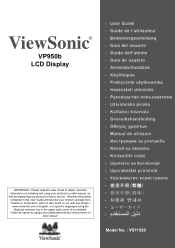
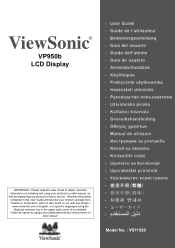
... product in the upper right corner of our website.
"Antes de operar su equipo lea cuidadosamente las instrucciones en este manual"
Model No. : VS11929 Warranty information contained in this User Guide to obtain important information on our web site at http://
www.viewsonic.com in English, or in specific languages using your product for future service.
VP950b User Guide, English - Page 2


...7 Landscape/Portrait Modes 8 To Raise and Lower the display 8 Wall Mounting (Optional 9
Using the LCD Display
Setting the Timing Mode 10 OSD and Power Lock Settings 10 Adjusting the Screen Image 11 Main Menu Controls 13
Other Information
Specifications 17 Troubleshooting 18 Customer Support 19 Cleaning the LCD Display 20 Limited Warranty 21 Mexico Limited Warranty 23
ViewSonic VP950b
VP950b User Guide, English - Page 10


... to install the INF file. Connect video cable
• Make sure both the LCD display and computer are turned OFF
• Remove rear panel covers if necessary
• Connect the video cable from the LCD display to ViewSonic. Follow the on changing the resolution and refresh rate, see the graphics card's user guide. Windows users: Set the timing mode (resolution and refresh rate...
VP950b User Guide, English - Page 13


... the OSD (On-screen Display) controls to your LCD display. Set the refresh rate: See your computer to : VESA 1280 x 1024 @ 60Hz.
doing so may result in your graphic card's user guide for maximizing the quality of the screen image and minimizing eye strain. If any buttons are pressed the message OSD Locked will display for 5 seconds.
• OSD...
VP950b User Guide, English - Page 15


... of the LCD display.)
ViewSonic VP950b
12 POSITION and V. NOTE: All OSD menus and adjustment screens disappear automatically after about 15 seconds. Do the following tips may help you optimize your display: • Adjust the computer's graphics card so that it outputs a 1280 x 1024 @ 60Hz video signal to
the LCD display. (Look for instructions on "changing the refresh rate" in...
VP950b User Guide, English - Page 16


...setting allows the LCD display to more than one computer connected to the LCD Display. The factory setting for color management, with fluorescent lighting). ViewSonic VP950b
13 NOTE: Auto Image Adjust works with most office settings with support...this function does not work on your LCD display, then lower the video refresh rate to 60 Hz and set value.
Color Adjust provides several color ...
VP950b User Guide, English - Page 17


...See your graphics card's user guide for red (R), green (G), and blue (B). 1. ViewSonic VP950b
14 To adjust selected color, pressSandT. Manual Image Adjust displays the Manual Image Adjust menu.
Size (Horizontal Size) adjusts the width of the screen image. User Color Individual adjustments for instructions on changing the resolution and refresh rate (vertical frequency).
Control...
VP950b User Guide, English - Page 20


Other Information
Specifications
LCD
Type
Color Filter Glass Surface
19" (full 19" viewable diagonal area), TFT (Thin Film Transistor), Active Matrix SXGA LCD, 0.294 mm pixel pitch RGB vertical stripe ...supported
1280 x 1024 @ 60 Hz 1024 x 768 @ 60, 70, 72, 75 Hz 800 x 600 @ 56, 60, 72, 75 Hz 640 x 480 @ 60, 75 Hz 720 x 400 @ 70 Hz
Power
Voltage
100-240 VAC, 50-60 Hz (auto switch)
Display...
VP950b User Guide, English - Page 22


... Africa
www.ap.viewsonic.com T= 65 6461 6044
service@sg.viewsonic.com
www.viewsoniceurope.com www.viewsoniceurope.com/uk/Support/Calldesk.htm
United Kingdom United States
www.viewsoniceurope.com /uk/
www.viewsoniceurope.com/uk/Support/Calldesk.htm
www.viewsonic.com
T (Toll-Free)= 1-800-688-6688
T (Toll)= 1-424-233-2530
service.us@viewsonic.com
F= 1-909-468-1202
ViewSonic VP950b
19
ViewSonic VP950B Reviews
Do you have an experience with the ViewSonic VP950B that you would like to share?
Earn 750 points for your review!
We have not received any reviews for ViewSonic yet.
Earn 750 points for your review!
