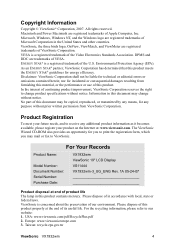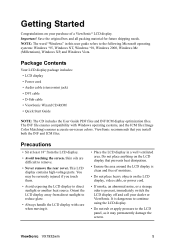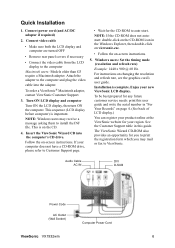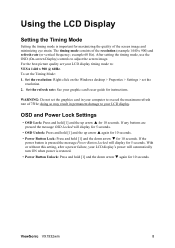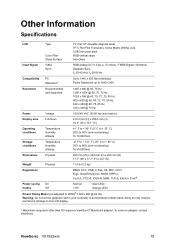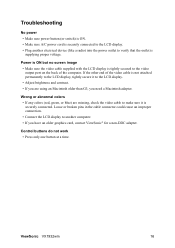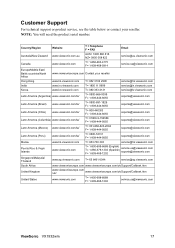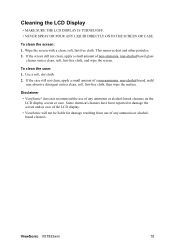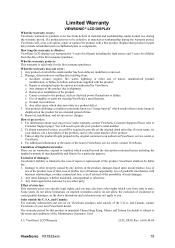ViewSonic VX1932wm - 19" LCD Monitor Support and Manuals
Get Help and Manuals for this ViewSonic item

View All Support Options Below
Free ViewSonic VX1932wm manuals!
Problems with ViewSonic VX1932wm?
Ask a Question
Free ViewSonic VX1932wm manuals!
Problems with ViewSonic VX1932wm?
Ask a Question
Most Recent ViewSonic VX1932wm Questions
Disassemble The Monitor
(Posted by Anonymous-144502 9 years ago)
How Remove Shaded Vertical Bars On Monitor
3 shaded vertical bars on monitor about 3 inches wide each
3 shaded vertical bars on monitor about 3 inches wide each
(Posted by avagin 14 years ago)
ViewSonic VX1932wm Videos
Popular ViewSonic VX1932wm Manual Pages
ViewSonic VX1932wm Reviews
We have not received any reviews for ViewSonic yet.