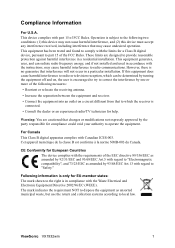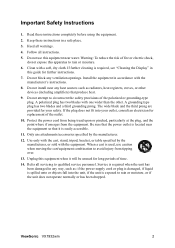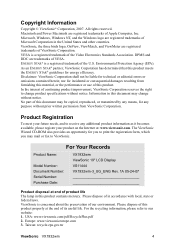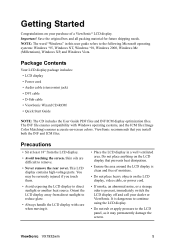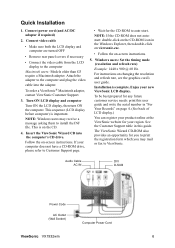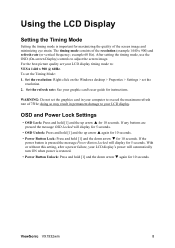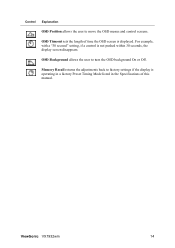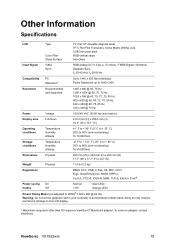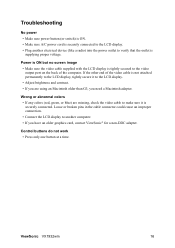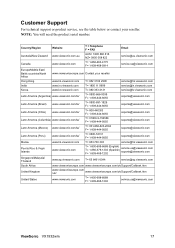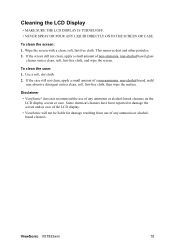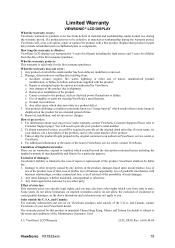ViewSonic VX1932wm Support Question
Find answers below for this question about ViewSonic VX1932wm - 19" LCD Monitor.Need a ViewSonic VX1932wm manual? We have 1 online manual for this item!
Question posted by avagin on April 24th, 2010
How Remove Shaded Vertical Bars On Monitor
3 shaded vertical bars on monitor about 3 inches wide each
Current Answers
Related ViewSonic VX1932wm Manual Pages
Similar Questions
When Was The Viewsonic Q91b - Optiquest - 19' Lcd Monitor First Manufactured?
I found one of these and can't find out how old it was. Even Newegg's Manufacture website link takes...
I found one of these and can't find out how old it was. Even Newegg's Manufacture website link takes...
(Posted by Anonymous-169558 2 years ago)
Viewsonic Vg2021m - 20.1' Lcd Monitor Nothing Appears On Screen.
Hello. My ViewSonic VG2021M - 20.1" LCD Monitor has this kind of problem. When I turn it on nothing ...
Hello. My ViewSonic VG2021M - 20.1" LCD Monitor has this kind of problem. When I turn it on nothing ...
(Posted by rajarasa5 2 years ago)
Hi,How To Repair Vertical Lines Appear On View Sonic Led Monitor Vled221wm.
(Posted by nicekhan 11 years ago)
My Monitor Comes On Then Goes Black Screen
my VG2021M monitor flashes on then goes black when i turn it on why
my VG2021M monitor flashes on then goes black when i turn it on why
(Posted by randystacey77 12 years ago)