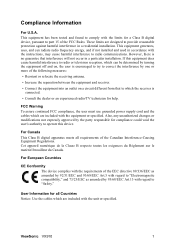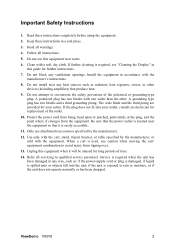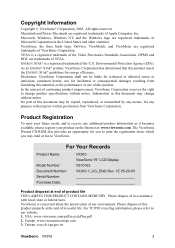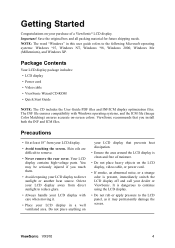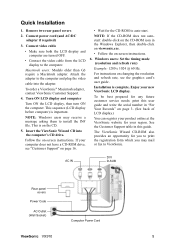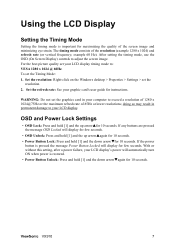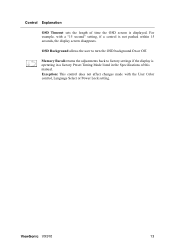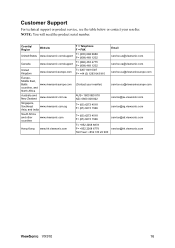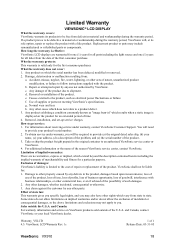ViewSonic VX910 - 19" LCD Monitor Support and Manuals
Get Help and Manuals for this ViewSonic item

View All Support Options Below
Free ViewSonic VX910 manuals!
Problems with ViewSonic VX910?
Ask a Question
Free ViewSonic VX910 manuals!
Problems with ViewSonic VX910?
Ask a Question
Most Recent ViewSonic VX910 Questions
Monitor Goes Black But You Can Here Voice Viewsonic Vx910 #vs10162 19' Flat Scre
(Posted by boogiepat2 10 years ago)
Viewsonic Vx910 Monitor
the bright blue and green contrast adjustment bar that's activated by the buttons on the monitor won...
the bright blue and green contrast adjustment bar that's activated by the buttons on the monitor won...
(Posted by bonze33877 12 years ago)
Popular ViewSonic VX910 Manual Pages
ViewSonic VX910 Reviews
We have not received any reviews for ViewSonic yet.