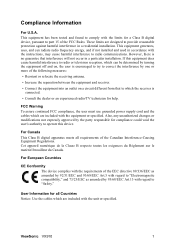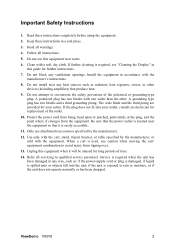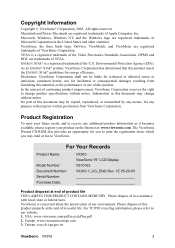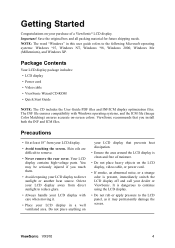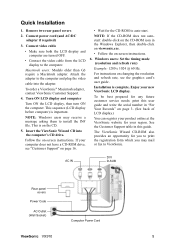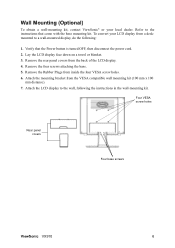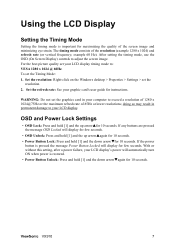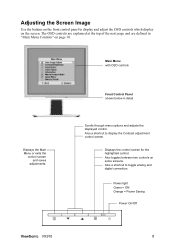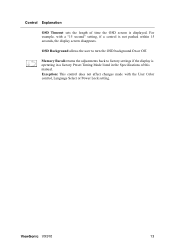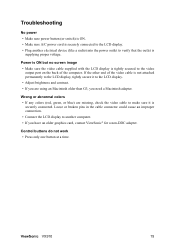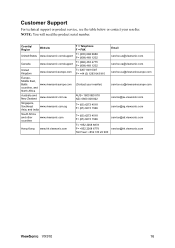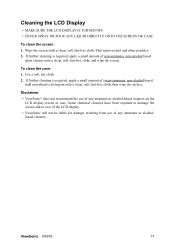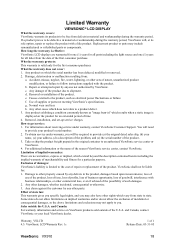ViewSonic VX910 Support Question
Find answers below for this question about ViewSonic VX910 - 19" LCD Monitor.Need a ViewSonic VX910 manual? We have 1 online manual for this item!
Question posted by bonze33877 on May 29th, 2011
Viewsonic Vx910 Monitor
the bright blue and green contrast adjustment bar that's activated by the buttons on the monitor won't go away
Current Answers
Related ViewSonic VX910 Manual Pages
Similar Questions
When Was The Viewsonic Q91b - Optiquest - 19' Lcd Monitor First Manufactured?
I found one of these and can't find out how old it was. Even Newegg's Manufacture website link takes...
I found one of these and can't find out how old it was. Even Newegg's Manufacture website link takes...
(Posted by Anonymous-169558 2 years ago)
Viewsonic Vg2021m - 20.1' Lcd Monitor Nothing Appears On Screen.
Hello. My ViewSonic VG2021M - 20.1" LCD Monitor has this kind of problem. When I turn it on nothing ...
Hello. My ViewSonic VG2021M - 20.1" LCD Monitor has this kind of problem. When I turn it on nothing ...
(Posted by rajarasa5 2 years ago)
Rgb Flashing, Burn-in Mode
My VX2770 is endlessly flashing in a cycle of red green blue black etc. If I press a button on the b...
My VX2770 is endlessly flashing in a cycle of red green blue black etc. If I press a button on the b...
(Posted by broadn 8 years ago)
Monitor Goes Black But You Can Here Voice Viewsonic Vx910 #vs10162 19' Flat Scre
(Posted by boogiepat2 10 years ago)
Brightness/contrast Adjustment Not Enough To Bring Monitor Back To Normal
Unable to make monitor bright like new.
Unable to make monitor bright like new.
(Posted by sbulman 11 years ago)