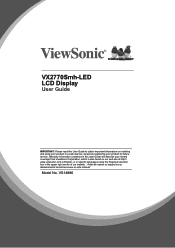ViewSonic VX2770Smh-LED Support Question
Find answers below for this question about ViewSonic VX2770Smh-LED.Need a ViewSonic VX2770Smh-LED manual? We have 3 online manuals for this item!
Question posted by broadn on March 24th, 2016
Rgb Flashing, Burn-in Mode
My VX2770 is endlessly flashing in a cycle of red green blue black etc. If I press a button on the base it thinks I am testing the buttons and I get a 'Key Test Pass' message. How do I reboot the monitor which is unusable right now? I need some sort of buttons sequence which is programmed to break the RGB test cycle.
Current Answers
Related ViewSonic VX2770Smh-LED Manual Pages
Similar Questions
Viewsonic Vg2021m - 20.1' Lcd Monitor Nothing Appears On Screen.
Hello. My ViewSonic VG2021M - 20.1" LCD Monitor has this kind of problem. When I turn it on nothing ...
Hello. My ViewSonic VG2021M - 20.1" LCD Monitor has this kind of problem. When I turn it on nothing ...
(Posted by rajarasa5 2 years ago)
Why No Sound From Monitor?
Viewsonic VX2770Smh-LED VS14886 I get now sound. previously was using external speakers plugged into...
Viewsonic VX2770Smh-LED VS14886 I get now sound. previously was using external speakers plugged into...
(Posted by prspctv1 8 years ago)
Need A Mac Driver For A Viewsonic Monitor
Trying to plug a Viewsonic monitor into a Macbook Pro for larger viewing.
Trying to plug a Viewsonic monitor into a Macbook Pro for larger viewing.
(Posted by jamesu 9 years ago)
Booting
when pushing the power button the blue screen with the three birds flashes on then of to black and b...
when pushing the power button the blue screen with the three birds flashes on then of to black and b...
(Posted by latetwo 11 years ago)
I Have A Viewsonic Monitor - Vp201mb. I Need The User Manual And Db-15 Pin Call
(Posted by Dhb3828 12 years ago)