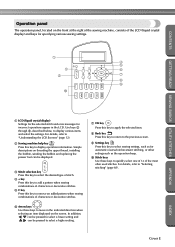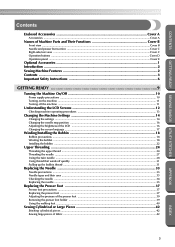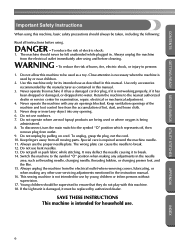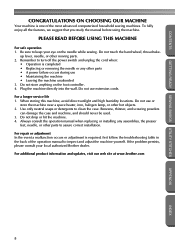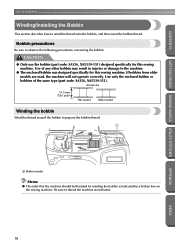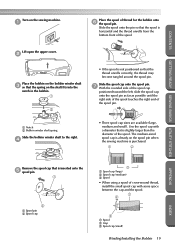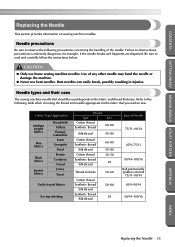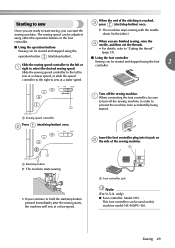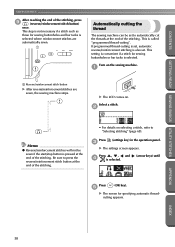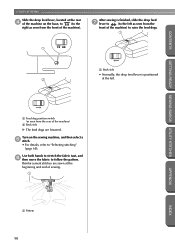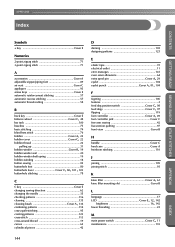Brother International PC-420PRW Support and Manuals
Get Help and Manuals for this Brother International item

View All Support Options Below
Free Brother International PC-420PRW manuals!
Problems with Brother International PC-420PRW?
Ask a Question
Free Brother International PC-420PRW manuals!
Problems with Brother International PC-420PRW?
Ask a Question
Most Recent Brother International PC-420PRW Questions
Brother International PC-420PRW Videos
Popular Brother International PC-420PRW Manual Pages
Brother International PC-420PRW Reviews
We have not received any reviews for Brother International yet.