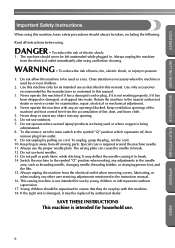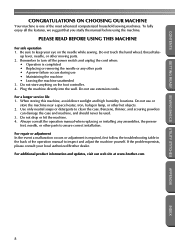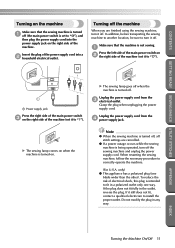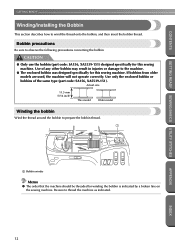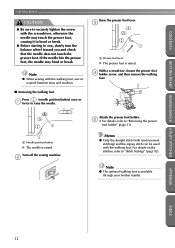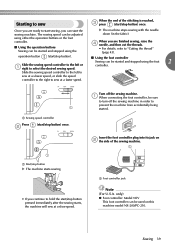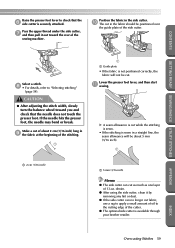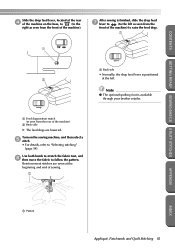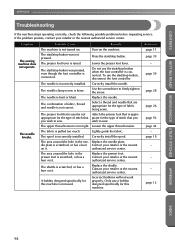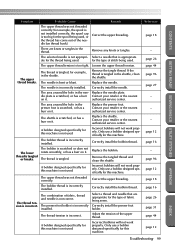Brother International PC-210PRW Support and Manuals
Get Help and Manuals for this Brother International item

View All Support Options Below
Free Brother International PC-210PRW manuals!
Problems with Brother International PC-210PRW?
Ask a Question
Free Brother International PC-210PRW manuals!
Problems with Brother International PC-210PRW?
Ask a Question
Popular Brother International PC-210PRW Manual Pages
Brother International PC-210PRW Reviews
We have not received any reviews for Brother International yet.