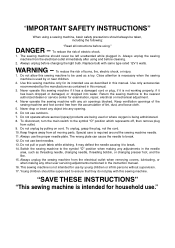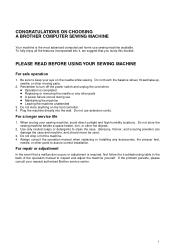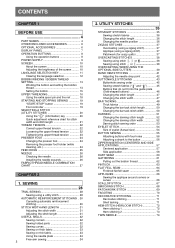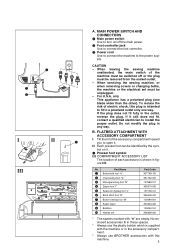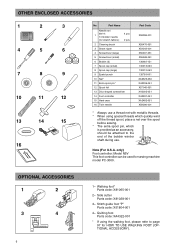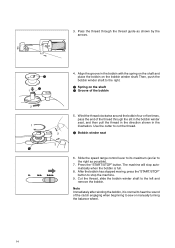Brother International PC-3000 Support and Manuals
Get Help and Manuals for this Brother International item

View All Support Options Below
Free Brother International PC-3000 manuals!
Problems with Brother International PC-3000?
Ask a Question
Free Brother International PC-3000 manuals!
Problems with Brother International PC-3000?
Ask a Question
Most Recent Brother International PC-3000 Questions
Machine Will Only Produce A Straight Stitch It Will Not Produce Any Other Stitch
(Posted by mjh8368 2 years ago)
Xa4331001 Panel Key Board . Need This Part New Or Used
where can I find part referenced above
where can I find part referenced above
(Posted by aholaway 7 years ago)
Key Pad Not Responding
The key pad for stitch selection is not responding. The machine turns on and stitches but the key pa...
The key pad for stitch selection is not responding. The machine turns on and stitches but the key pa...
(Posted by salansky 7 years ago)
My Brother 3000 Pacesetter Won't Wind The Bobbin
my brother 3000 pacesetter sews beautiful but it won't wind the bobbin. The window says bob in is wi...
my brother 3000 pacesetter sews beautiful but it won't wind the bobbin. The window says bob in is wi...
(Posted by Tlbrule 7 years ago)
Computer Buttons Not Working.
When I turn on the machine '01' appears in the LCD window. The 'letters button', '0' button, '1' but...
When I turn on the machine '01' appears in the LCD window. The 'letters button', '0' button, '1' but...
(Posted by cr924nakane 9 years ago)
Popular Brother International PC-3000 Manual Pages
Brother International PC-3000 Reviews
We have not received any reviews for Brother International yet.