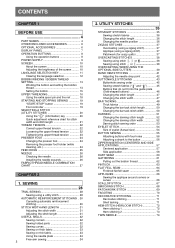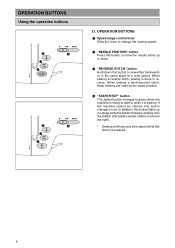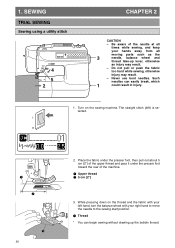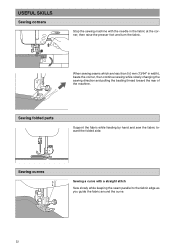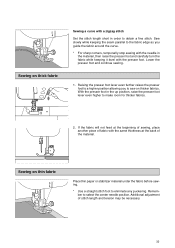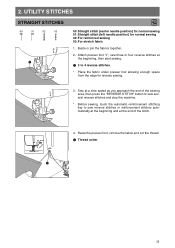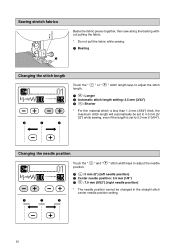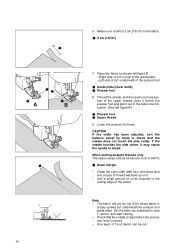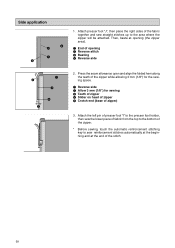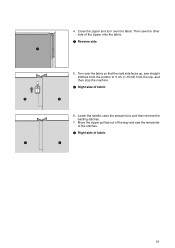Brother International PC-3000 Support Question
Find answers below for this question about Brother International PC-3000.Need a Brother International PC-3000 manual? We have 3 online manuals for this item!
Question posted by mjh8368 on February 27th, 2022
Machine Will Only Produce A Straight Stitch It Will Not Produce Any Other Stitch
The person who posted this question about this Brother International product did not include a detailed explanation. Please use the "Request More Information" button to the right if more details would help you to answer this question.
Current Answers
Answer #1: Posted by SonuKumar on February 28th, 2022 8:02 AM
Please respond to my effort to provide you with the best possible solution by using the "Acceptable Solution" and/or the "Helpful" buttons when the answer has proven to be helpful.
Regards,
Sonu
Your search handyman for all e-support needs!!
Related Brother International PC-3000 Manual Pages
Similar Questions
Xa4331001 Panel Key Board . Need This Part New Or Used
where can I find part referenced above
where can I find part referenced above
(Posted by aholaway 7 years ago)
Key Pad Not Responding
The key pad for stitch selection is not responding. The machine turns on and stitches but the key pa...
The key pad for stitch selection is not responding. The machine turns on and stitches but the key pa...
(Posted by salansky 7 years ago)
How Do I Oil My Brother Pacesetter Pc-3000 Sewing Machine
my sewing machine is not working properly. I can't change the default sewing stitch. While I am usin...
my sewing machine is not working properly. I can't change the default sewing stitch. While I am usin...
(Posted by cjlvashon 11 years ago)
Straight Stitch Not Functioning
all other stitches work fine; the straight stitch does not work
all other stitches work fine; the straight stitch does not work
(Posted by catheyt 11 years ago)
Sewing Machine Started Sewing Backwards On Anything Other Then A Straight Stitch
My brother just today started to sew backwards on the programmed stitches. The only stitch that work...
My brother just today started to sew backwards on the programmed stitches. The only stitch that work...
(Posted by chloedoxie 11 years ago)