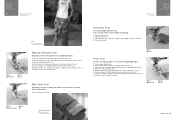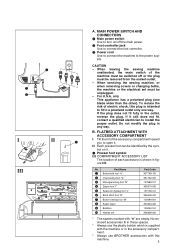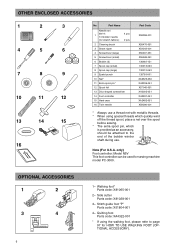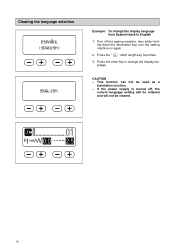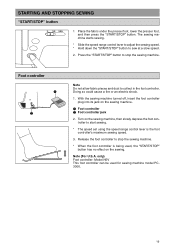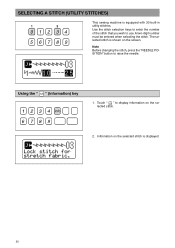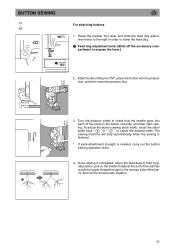Brother International PC-3000 Support Question
Find answers below for this question about Brother International PC-3000.Need a Brother International PC-3000 manual? We have 3 online manuals for this item!
Question posted by salansky on May 19th, 2016
Key Pad Not Responding
The key pad for stitch selection is not responding. The machine turns on and stitches but the key pad is not responding to change the stitch options.
Current Answers
Related Brother International PC-3000 Manual Pages
Similar Questions
Brother Sewing Machine Repair And Parts.
Missing presser foot and power cord,where to find them and the price per piece for the brother ls 12...
Missing presser foot and power cord,where to find them and the price per piece for the brother ls 12...
(Posted by loveumuchthatsthetruth 1 year ago)
Machine Will Only Produce A Straight Stitch It Will Not Produce Any Other Stitch
(Posted by mjh8368 2 years ago)
Xa4331001 Panel Key Board . Need This Part New Or Used
where can I find part referenced above
where can I find part referenced above
(Posted by aholaway 7 years ago)
Brother Ls 2000 Sewing Machine Price
I Want To Know Above Sewing Machine Price In Indian Rupees,please Anser Me Imediately
I Want To Know Above Sewing Machine Price In Indian Rupees,please Anser Me Imediately
(Posted by iladave84503 10 years ago)
How Do I Oil My Brother Pacesetter Pc-3000 Sewing Machine
my sewing machine is not working properly. I can't change the default sewing stitch. While I am usin...
my sewing machine is not working properly. I can't change the default sewing stitch. While I am usin...
(Posted by cjlvashon 11 years ago)