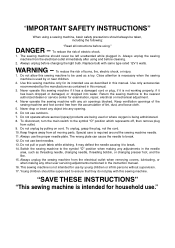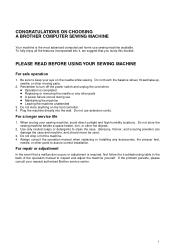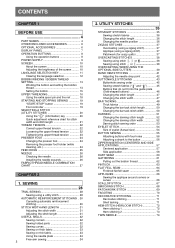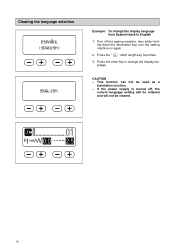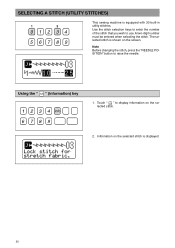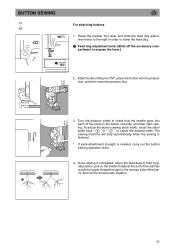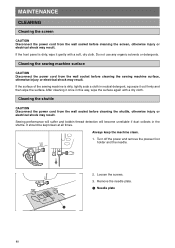Brother International PC-3000 Support Question
Find answers below for this question about Brother International PC-3000.Need a Brother International PC-3000 manual? We have 3 online manuals for this item!
Question posted by aholaway on August 27th, 2016
Xa4331001 Panel Key Board . Need This Part New Or Used
where can I find part referenced above
Current Answers
Answer #1: Posted by Odin on August 27th, 2016 6:02 PM
Your first step should be to call the manufacturer. See the contact information here--https://www.contacthelp.com/Brother%20International/customer-service. If you can't get the part from the company you may be able to obtain the part number. Then try the following:
- Try an online parts source like http://www.ereplacementparts.com/ or https://www.partstore.com/
- Contact local parts dealers, who might be able to supply or maybe fix the part
- Contact sewing machine dealers
- Enter your part number in a search engine like Google or Yahoo
- Try http://www.searchtempest.com/, which displays global listings from eBay, Craigslist, and other sources
- Take the part you have to an appliance technician, who might possibly be able to fix or replace the part
- Contact refurbishing companies
Hope this is useful. Please don't forget to click the Accept This Answer button if you do accept it. My aim is to provide reliable helpful answers, not just a lot of them. See https://www.helpowl.com/profile/Odin.
Related Brother International PC-3000 Manual Pages
Similar Questions
Key Pad Not Responding
The key pad for stitch selection is not responding. The machine turns on and stitches but the key pa...
The key pad for stitch selection is not responding. The machine turns on and stitches but the key pa...
(Posted by salansky 7 years ago)
What Kind Of Needle Do I Need For My Sewing Machine Brother Ls 1520
(Posted by cmb93sor 9 years ago)
How Do I Oil My Brother Pacesetter Pc-3000 Sewing Machine
my sewing machine is not working properly. I can't change the default sewing stitch. While I am usin...
my sewing machine is not working properly. I can't change the default sewing stitch. While I am usin...
(Posted by cjlvashon 11 years ago)