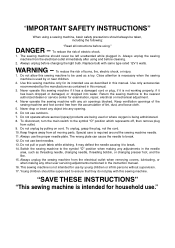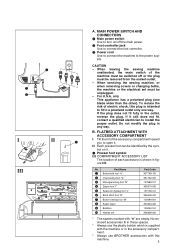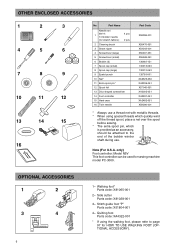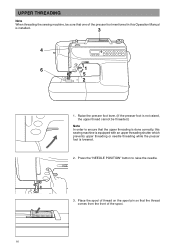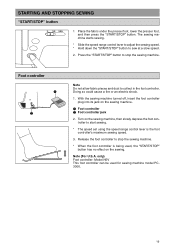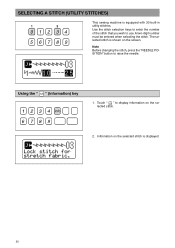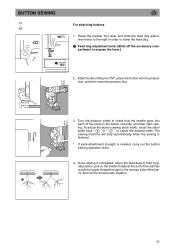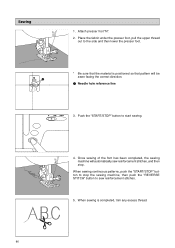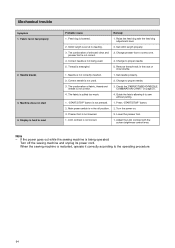Brother International PC-3000 Support Question
Find answers below for this question about Brother International PC-3000.Need a Brother International PC-3000 manual? We have 3 online manuals for this item!
Question posted by cr924nakane on March 22nd, 2015
Computer Buttons Not Working.
When I turn on the machine '01' appears in the LCD window. The 'letters button', '0' button, '1' button, and '2' button do not work after that . Only from the '3' button on show up in the LCD window after that.
Current Answers
Answer #1: Posted by TechSupport101 on March 23rd, 2015 5:43 AM
See Error Messages on page 91 of the manual here http://www.manualslib.com/manual/441597/Brother-Pc-3000.html?page=6&term=error+messages to properly diagnose and resolve your particular issue.
Related Brother International PC-3000 Manual Pages
Similar Questions
Xa4331001 Panel Key Board . Need This Part New Or Used
where can I find part referenced above
where can I find part referenced above
(Posted by aholaway 7 years ago)
My Brother 3000 Pacesetter Won't Wind The Bobbin
my brother 3000 pacesetter sews beautiful but it won't wind the bobbin. The window says bob in is wi...
my brother 3000 pacesetter sews beautiful but it won't wind the bobbin. The window says bob in is wi...
(Posted by Tlbrule 7 years ago)
Brother Sewing Machine Bm3700
can 3700BM brother sewing machine use an extension and what model
can 3700BM brother sewing machine use an extension and what model
(Posted by jameelahmuhammad 8 years ago)
Brother Ls 2000 Sewing Machine Price
I Want To Know Above Sewing Machine Price In Indian Rupees,please Anser Me Imediately
I Want To Know Above Sewing Machine Price In Indian Rupees,please Anser Me Imediately
(Posted by iladave84503 10 years ago)
How Do I Oil My Brother Pacesetter Pc-3000 Sewing Machine
my sewing machine is not working properly. I can't change the default sewing stitch. While I am usin...
my sewing machine is not working properly. I can't change the default sewing stitch. While I am usin...
(Posted by cjlvashon 10 years ago)