Sharp MX-M450N Support Question
Find answers below for this question about Sharp MX-M450N.Need a Sharp MX-M450N manual? We have 3 online manuals for this item!
Question posted by cerostormf on August 28th, 2014
How Can I Edit The Email Addresses Stored In My Sharp Mx-m450n Copier
The person who posted this question about this Sharp product did not include a detailed explanation. Please use the "Request More Information" button to the right if more details would help you to answer this question.
Current Answers
There are currently no answers that have been posted for this question.
Be the first to post an answer! Remember that you can earn up to 1,100 points for every answer you submit. The better the quality of your answer, the better chance it has to be accepted.
Be the first to post an answer! Remember that you can earn up to 1,100 points for every answer you submit. The better the quality of your answer, the better chance it has to be accepted.
Related Sharp MX-M450N Manual Pages
MX-M350U | MX-M450U | MX-M350N | MX-M450N Operation Manual - Page 1
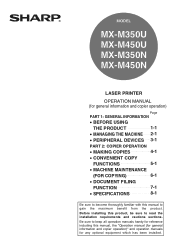
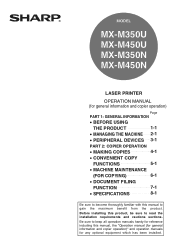
...; PERIPHERAL DEVICES 3-1
PART 2: COPIER OPERATION
• MAKING COPIES
4-1
• CONVENIENT COPY
FUNCTIONS
5-1
• MACHINE MAINTENANCE
(FOR COPYING)
6-1
• DOCUMENT FILING
FUNCTION
7-1
• SPECIFICATIONS
8-1
Be sure to become thoroughly familiar with this product, be sure to gain the maximum benefit from the product. MODEL
MX-M350U MX-M450U MX-M350N MX-M450N
LASER...
MX-M350U | MX-M450U | MX-M350N | MX-M450N Operation Manual - Page 2
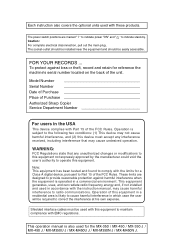
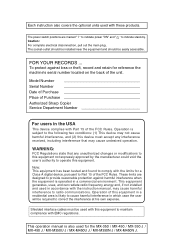
... Date of Purchase Place of Purchase Authorized Sharp Copier Service Department Number
For users in accordance...device must be used in the USA
This device complies with the limits for a Class A digital device, pursuant to Part 15 of the FCC Rules. Each instruction also covers the optional units used for the MX-350 / MX-450 / MX-350 J / MX-450 J / MX-M350U J / MX-M450U J / MX-M350N J / MX-M450N...
MX-M350U | MX-M450U | MX-M350N | MX-M450N Operation Manual - Page 7


... SHARP is not responsible for any comments or concerns about the
manual, please contact your dealer or nearest SHARP ...MX-M350U/ MX-M450U
MX-M350N/ MX-M450N
Function Copier Printer Network printer Facsimile Network scanner
Internet fax
Document filing
Metadata send
Copier Printer Network printer Facsimile Network scanner Internet fax Document filing
Metadata send
Required peripheral devices...
MX-M350U | MX-M450U | MX-M350N | MX-M450N Operation Manual - Page 17
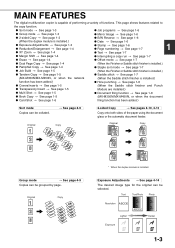
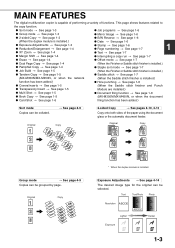
...; Tandem Copy See page 1-5
● Saddle stitch See page 1-7
(MX-M350N/MX-M450N, or when the network
(When the Saddle stitch finisher is capable of performing a variety of the paper using the document glass or the automatic document feeder.
MAIN FEATURES
The digital multifunction copier is installed.)
function has been added.)
● Hole punching See...
MX-M350U | MX-M450U | MX-M350N | MX-M450N Operation Manual - Page 22
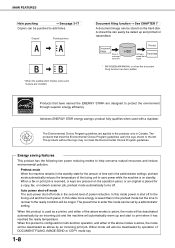
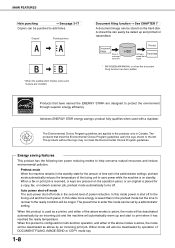
..., fax, or network scanner job, preheat mode automatically turns off to reuse
* MX-M350N/MX-M450N, or when the document filing function has been added
Products that meet the Environmental ... of the fusing unit to help conserve natural resources and reduce environmental pollution.
A stored file can be longer. product fully qualifies when used as above modes is shut off...
MX-M350U | MX-M450U | MX-M350N | MX-M450N Operation Manual - Page 27
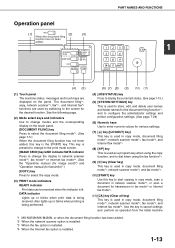
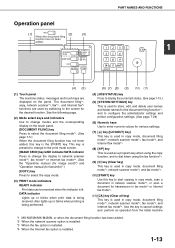
... the current job status. (See page 1-15.)
(5) [SYSTEM SETTINGS] key This is used to store, edit, and delete user names and folder names for the document filing function*1, and to configure the administrator ...used by switching to cancel settings and perform an operation from the initial machine
*1 MX-M350N/MX-M450N, or when the document filing function has been added. *2 When the network scanner ...
MX-M350U | MX-M450U | MX-M350N | MX-M450N Operation Manual - Page 29
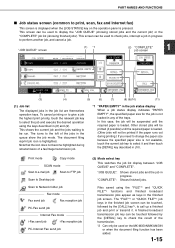
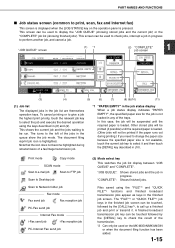
... size because the specified paper size is displayed when the [JOB STATUS] key on the MX-M350N/MX-M450N
or when the document filing function has been added.
1-15
Print mode
Copy mode
SCAN... job screen can be touched followed by the [CALL] key*2, to display the "JOB QUEUE" (showing stored jobs and the current job) or the "COMPLETE" job list (showing finished jobs). This screen can be...
MX-M350U | MX-M450U | MX-M350N | MX-M450N Operation Manual - Page 30
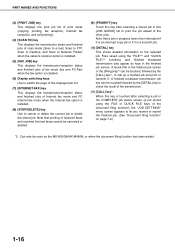
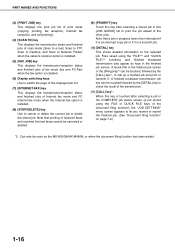
... [PRIORITY] key
Touch this key after selecting a job in the COMPLETE job status screen (a job stored using the "FILE"*2 and "QUICK FILE"*2 functions and finished broadcast transmission jobs appear as keys in ...
(10) [DETAIL] key
This shows detailed information on the MX-M350N/MX-M450N, or when the document filing function has been added.
1-16 Note that a job in the finished job screen....
MX-M350U | MX-M450U | MX-M350N | MX-M450N Operation Manual - Page 148


....
5-40
3
6
04 Minutes of meeting
1/5
No.05
No.06
5 To edit the text, touch the [AMEND] key.
TEXT STORE/DELETE No.01 TARO YAMADA No.02 Meeting No.03
3
6
BACK
No.04 ...
CANCEL
DATE
STAMP
PAGE NUMBERING
TEXT
OK
OK 1/2
Editing and deleting stored text
1 Follow steps 1 and 2 of step 4. PRE-SET
RECALL
STORE/DELETE
PRE-SET
RECALL
STORE/DELETE
4 Touch a key that you will be...
MX-M350U | MX-M450U | MX-M350N | MX-M450N Operation Manual - Page 158


... A document can be specified for each saved job
File 1 File 2
A password can be set
●A stored file can only be called up a saved file to a folder with any desired name assigned. The scanned document... reuse it up, names (user name, file name, etc.) can be used on the MX-M350N/MX-M450N, or when the document filing function has been added. Machine hard disk
Print
Send
(facsimile ...
MX-M350U | MX-M450U | MX-M350N | MX-M450N Operation Manual - Page 191
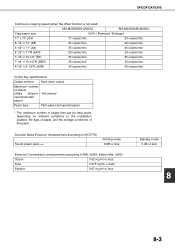
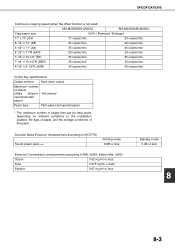
... Concentration (measurement according to RAL-UZ85: Edition Mar. 2002)
Ozone
0.02 mg/m3 or less
Dust
0.075 mg/m3 or less
Styrene
0.07 mg/m3 or less
Standby mode 5.0B or less
8
8-3
SPECIFICATIONS
Continuous copying speed (when the offset function is not used)
MX-M350N/MX-M350U
MX-M450N/MX-M450U
Copy paper size
100% / Reduced...
MX-M350U | MX-M450U | MX-M350N | MX-M450N Operation Manual - Page 200
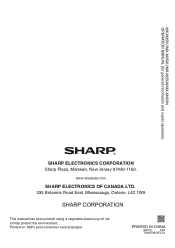
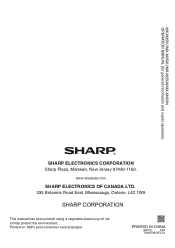
MX-M350U/MX-M450U/MX-M350N/MX-M450N OPERATION MANUAL (for general information and copier operation)
SHARP ELECTRONICS CORPORATION Sharp Plaza, Mahwah, New Jersey 07430-1163. Printed on 100% post-consumer recycled paper
PRINTED IN CHINA
2007C
KS1
TINSE3659FCZ1 www.sharpusa.com
SHARP ELECTRONICS OF CANADA LTD. 335 Britannia Road East, Mississauga, Ontario, L4Z 1W9
This manual has been ...
MX-M350U | MX-M450U | MX-M350N | MX-M450N Operation Manual - Page 203


...auditing mode, adjust power consumption, manage the machine and peripheral devices, specify the network connection method, and configure security parameters. NOTE... must be entered.
* Can only be used on the MX-M350N/MX-M450N, or when the document filing function has been added. These...
These settings can be entered to monitor copier usage by the administrator of your workplace.
General ...
MX-M350U | MX-M450U | MX-M350N | MX-M450N Operation Manual - Page 220
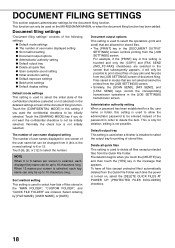
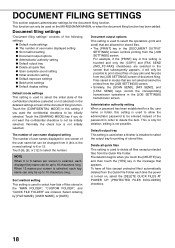
... be changed from the [JOB SETTINGS] screen. editing is not initially selected. The number of user name... function.
Administrator authority setting When a password has been established for stored files. • The [PRINT] key in the message that ...
To have all quick files This setting is turned on the MX-M350N/MX-M450N, or when the document filing function has been added. For...
Operation Manual - Page 2
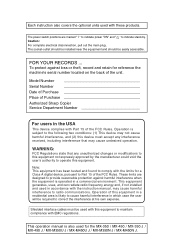
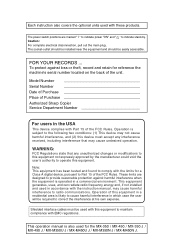
... Place of Purchase Authorized Sharp Copier Service Department Number
For ...MX-450 / MX-350 J / MX-450 J / MX-M350U J / MX-M450U J / MX-M350N J / MX-M450N J. The power switch positions are designed to comply with Part 15 of the unit.
To protect against harmful interference when the equipment is also used with EMC regulations. This operation manual is operated in the USA
This device...
Operation Manual - Page 7
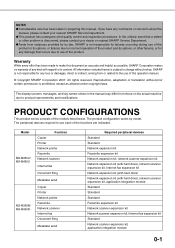
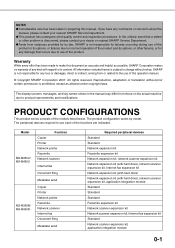
... SHARP Service Department. ● This product has undergone strict quality control and inspection procedures. Model
MX-M350U/ MX-M450U
MX-M350N/ MX-M450N
Function Copier Printer Network printer Facsimile Network scanner
Internet fax
Document filing
Metadata send
Copier Printer Network printer Facsimile Network scanner Internet fax Document filing
Metadata send
Required peripheral devices...
Operation Manual - Page 27


...display the current job status. (See page 1-15.)
(5) [SYSTEM SETTINGS] key This is used to store, edit, and delete user names and folder names for the document filing function*1, and to configure the administrator settings...by switching to cancel settings and perform an operation from the initial machine
*1 MX-M350N/MX-M450N, or when the document filing function has been added. *2 When the network...
Operation Manual - Page 148


...edit or delete. If no free keys appear, change screens with the
or key.
5 Touch the [BACK] key.
3
6
04 Minutes of meeting
BACK 1/5
05
06
The entered text is
A TEXT HAS BEEN ALREADY STORED TO LOCATION.CHANGE THE TEXT? TEXT STORE...be deleted
and you wish to close the
character entry screen. SPECIAL MODES
Storing text sequences
1 Follow steps 1 and 2 of "Common operation procedure for...
Operation Manual - Page 200
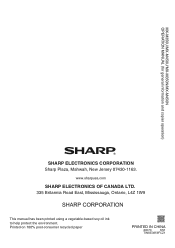
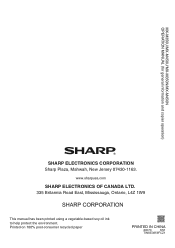
...
KS1
TINSE3659FCZ1
www.sharpusa.com
SHARP ELECTRONICS OF CANADA LTD. 335 Britannia Road East, Mississauga, Ontario, L4Z 1W9
This manual has been printed using a vegetable-based soy oil ink to help protect the environment. MX-M350U/MX-M450U/MX-M350N/MX-M450N OPERATION MANUAL (for general information and copier operation)
SHARP ELECTRONICS CORPORATION Sharp Plaza, Mahwah, New Jersey 07430...
Administration Guide - Page 20


...or [DATE]. Document output options This setting is not possible. editing is used to select the initial state of the confidential checkbox...setting
Default mode settings This setting is turned on the MX-M350N/MX-M450N, or when the document filing function has been added...This function can only be up to select how lists of files stored in the "MAIN FOLDER", "CUSTOM FOLDER", and "QUICK FILE ...
Similar Questions
How To Set Up A Sending Email Address For A Sharp Copier Ar-m455n
(Posted by johnpzoo 9 years ago)
How Do I Add And Store A Recipients Email Address So That I May Send Documents T
(Posted by adamnixey 11 years ago)
Entering Email Addresses/editing Email Addresses
How do I edit the email addresses in the scanner function?
How do I edit the email addresses in the scanner function?
(Posted by coni55338 12 years ago)

