Sharp AR-BC260 Support Question
Find answers below for this question about Sharp AR-BC260.Need a Sharp AR-BC260 manual? We have 3 online manuals for this item!
Question posted by coni55338 on August 16th, 2011
Entering Email Addresses/editing Email Addresses
How do I edit the email addresses in the scanner function?
Current Answers
There are currently no answers that have been posted for this question.
Be the first to post an answer! Remember that you can earn up to 1,100 points for every answer you submit. The better the quality of your answer, the better chance it has to be accepted.
Be the first to post an answer! Remember that you can earn up to 1,100 points for every answer you submit. The better the quality of your answer, the better chance it has to be accepted.
Related Sharp AR-BC260 Manual Pages
ARBC260 Operation Manual - Page 1
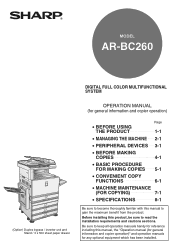
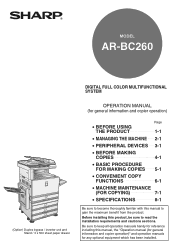
... 5-1
• CONVENIENT COPY
FUNCTIONS
6-1
• MACHINE MAINTENANCE
(FOR COPYING)
7-1
• SPECIFICATIONS
8-1
Be sure to become thoroughly familiar with this product, be sure to gain the maximum benefit from the product. MODEL
AR-BC260
(Option) Duplex bypass / inverter unit and Stand / 3 x 500 sheet paper drawer
DIGITAL FULL COLOR MULTIFUNCTIONAL SYSTEM
OPERATION MANUAL (for...
ARBC260 Operation Manual - Page 5
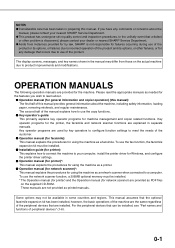
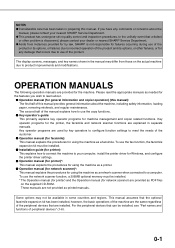
...a computer. Key operator programs are installed. To use of peripheral devices" (1-6).
0-1 G This product has undergone strict quality control and inspection procedures.
Key operator programs for the printer, the facsimile and network scanner functions are provided for using the machine as a network scanner when connected to product improvements and modifications. G Operation manual (for...
ARBC260 Operation Manual - Page 18
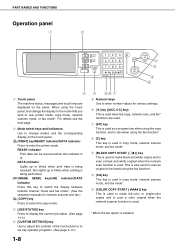
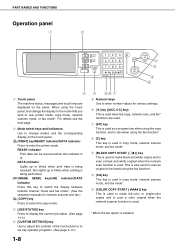
... page 2-13.)
1-8
Numeric keys Use to enter number values for various settings.
[ ] key ([ACC.#-C] key) This is used when the copy, network scan, and fax* functions are displayed on the touch panel. [PRINT] key/READY indicator/DATA indicator Press to scan a color original when the
network scanner function is used.
* When the fax option...
ARBC260 Operation Manual - Page 21


... account counter is turned on for fax or network scanner functions, a message will appear prompting
you must enter your account number in order to print. Enter your 5-digit account number as explained below . G When the account counter is turned on for the printer function, you to enter your computer in the setting screen of the printer...
ARBC260 Operation Manual - Page 35
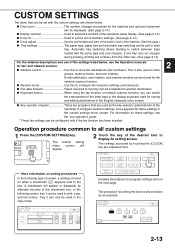
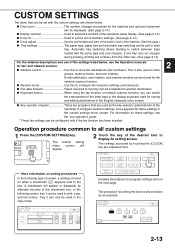
... keys in the display keyboard used in print, copy, and fax modes. E-mail addresses, user indexes, and scanner senders can only be set for storing
and editing destinations in the copy mode. G Keyboard select When using the fax function or network scanner function, you can be stored for setting the clock is also used in the...
ARBC260 Operation Manual - Page 36
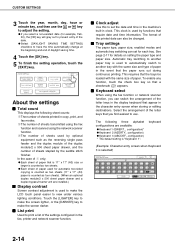
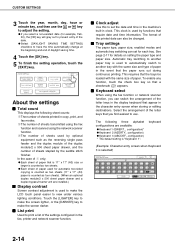
... in the character entry screen when storing or editing destinations. keyboard
(Example: Character entry screen when Keyboard 3 is used for details on setting the paper type and paper size. The number of sheets transmitted using the fax function and scanned using the fax function or network scanner function, you find easiest to use the or...
ARBC260 Operation Manual - Page 139


...Products Group, Sharp Electronics Corporation, Sharp Plaza, Mahwah, NJ 07430-1163, so that this device must be required to correct the interference at his own expense. Sharp is likely to cause... SOFTWARE OR FIRMWARE EMBODIED IN, OR USED IN CONJUNCTION WITH THIS PRODUCT.
AR-BC260 Digital Full Color Multifunctional System
In the event that Sharp can radiate radio frequency energy and, if ...
AR-BC260 Operation Manual Suite - Page 1
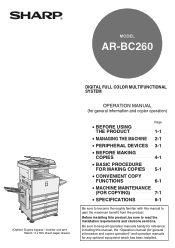
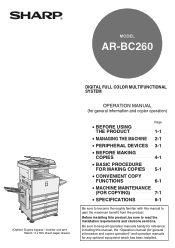
...maximum benefit from the product.
MODEL
AR-BC260
(Option) Duplex bypass / inverter unit and Stand / 3 x 500 sheet paper drawer
DIGITAL FULL COLOR MULTIFUNCTIONAL SYSTEM
OPERATION MANUAL (for general information and copier operation)
Page
• BEFORE USING
THE PRODUCT
1-1
• MANAGING THE MACHINE 2-1
• PERIPHERAL DEVICES 3-1
• BEFORE MAKING
COPIES
4-1
• BASIC...
AR-BC260 Operation Manual Suite - Page 5
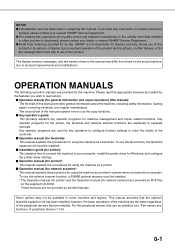
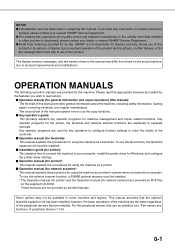
... use the network scanner function, a 256MB optional memory must be available in some countries and regions.
G Operation manual (for network scanner) are not provided as a printer. G Operation manual (for network scanner)*: This manual explains the procedures for the features you have any damage that are the same regardless of the peripheral devices that occurs due...
AR-BC260 Operation Manual Suite - Page 18
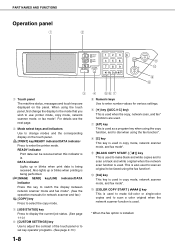
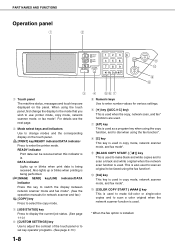
... page 2-13.)
1-8
Numeric keys Use to enter number values for various settings.
[ ] key ([ACC.#-C] key) This is used when the copy, network scan, and fax* functions are displayed on the touch panel. [PRINT] key/READY indicator/DATA indicator Press to scan a color original when the
network scanner function is used.
* When the fax option...
AR-BC260 Operation Manual Suite - Page 21
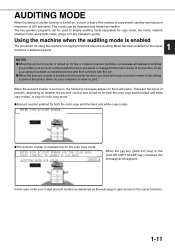
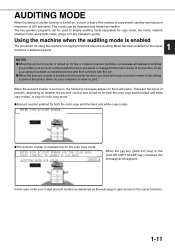
... MODE FOR COLOR
CANCEL
When the [ ] key ([ACC.#-C] key) or the [COLOR COPY START] key is enabled only for fax or network scanner functions, a message will appear prompting
you must enter your account number in order to the main screen of prompts, depending on whether the account counter was turned on for both...
AR-BC260 Operation Manual Suite - Page 35
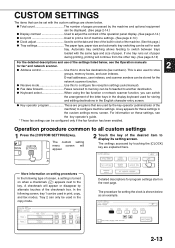
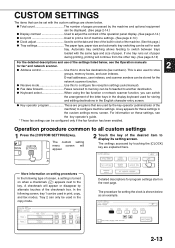
... machine) to configure machine settings. E-mail addresses, user indexes, and scanner senders can only be set with the same type and size of paper.
G Receive mode Use this page.) G Tray settings The paper type, paper size and automatic tray switching can be set for the
network scanner function. For information on setting procedures
In...
AR-BC260 Operation Manual Suite - Page 36
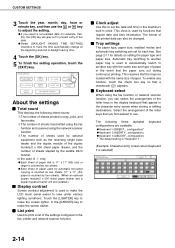
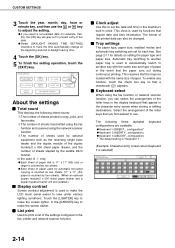
...ADDRESS CONTROL
LIST PRINT RECEIVE MODE
KEY OPERATOR PROGRAMS
EXIT CLOCK
FAX DATA FORWARD
About the settings
I List print
Used to prevent entry of the letter keys in the fax, printer and network scanner function...beginning and end of sheets printed in the character entry screen when storing or editing destinations. configuration)* G Keyboard 2 (AZERTY...configuration) G Keyboard 3 (ABCDEF...
AR-BC260 Operation Manual Suite - Page 139
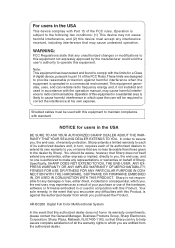
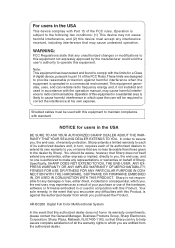
...is against harmful interference when the equipment is operated in a commercial environment. AR-BC260 Digital Full Color Multifunctional System
In the event that this authorized dealer does not honor its own ... to maintain compliance with this equipment to the following two conditions: (1) This device may cause undesired operation. You should be required to operate this equipment not ...
AR-BC260 Operation Manual Suite - Page 141


... manuals handy for reference including this manual, the "Operation manual (for general information and copier operation)" and operation manuals for printer)
MODEL
AR-BC260
DIGITAL FULL COLOR MULTIFUNCTIONAL SYSTEM
Page
• INTRODUCTION
1
• ABOUT THE CD-ROM
2
• INSTALLING THE PRINTER DRIVER AND UTILITIES
(SOFTWARE INSTALLATION) 3
• UNINSTALLING PRINTER
DRIVERS...
AR-BC260 Operation Manual Suite - Page 167
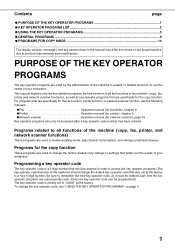
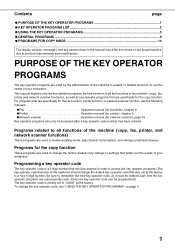
...enable auditing mode, adjust power consumption, and manage peripheral devices. Programs for the fax function, printer function, or network scanner function, see "USING THE KEY OPERATOR PROGRAMS" on the actual...to suit the needs of the machine, (copy, fax, printer and network scanner functions), as well as it must be entered in the manual may differ from those on page 3.
1 Programming a key...
AR-BC260 Operation Manual Suite - Page 168


... common to all functions of auto paper ... time setting Key operation setting Device control Original size detector setting...Key operator code change Product key E-mail alert and status Network scanner expansion kit Serial number
Page
6 7 7 8 8 8 ... Mode
Program name Copy settings OTHER FUNCTION SETTINGS
Initial status settings Exposure adjustment... scanner functions) and programs that is installed. Key...
Quick Reference Guide - Page 1
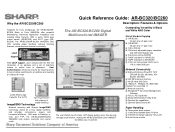
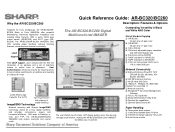
...: AR-BC320/BC260
Why the AR-BC320/BC260
Description: Features & Options
Targeted for busy workgroups, the AR-BC320/ARBC260 Black to
170 lb. User Authentication enhances security by -step through each function, making the AR-BC320/BC260 Color IMAGER
incredibly easy to log in Black and White AND Color
Out-of matching names to Desktop, email, and FTP, the AR-BC320/AR-BC260...
Quick Reference Guide - Page 3
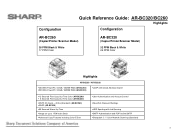
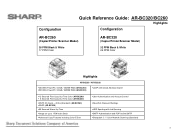
...
Quick Reference Guide: AR-BC320/BC260
Highlights
Configuration
AR-BC260
(Copier/Printer/Scanner Model)
26 PPM Black & White 17 PPM Color
AR-BC320
(Copier/Printer/Scanner Model)
32 PPM Black & White 26 PPM Color
Highlights
AR-BC260 / AR-BC320
ƒ400 MHz PowerPC / 40GB / 384MB RAM (AR-BC260) ƒ500 MHz PowerPC / 40GB / 640MB RAM (AR-BC320)
ƒLDAP with Global Address Search
ƒ...
Quick Reference Guide - Page 18
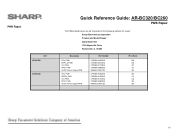
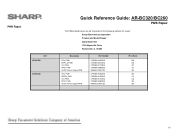
PWB Repair
Unit AR-BC260 AR-BC320
Quick Reference Guide: AR-BC320/BC260
PWB Repair
The PWBs listed below can be forwarded to the following address for repair: Sharp Electronics Corporation Product and Board Repair Department 650 1300 Naperville Drive Romeoville, IL 60446
Description
PCU PWB MFPC-M PWB ICU PWB PRTC ...
Similar Questions
Enter Email Address
What are the steps for an email address for scanning?
What are the steps for an email address for scanning?
(Posted by michellestjacques 9 years ago)
Sharp Mx-5001n / Multifunction Devices
I want to scan a color print and email to myself. 1) Can this machine scan to TIFF rather than pdf? ...
I want to scan a color print and email to myself. 1) Can this machine scan to TIFF rather than pdf? ...
(Posted by garbagebinz 9 years ago)
How To Enter Email In Sharp Ar-m257
(Posted by gliwgxiao 9 years ago)

