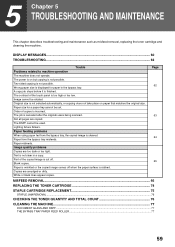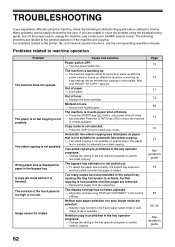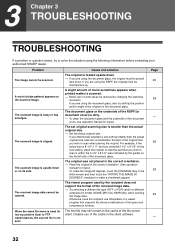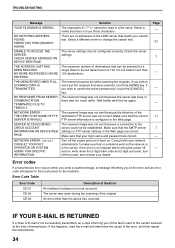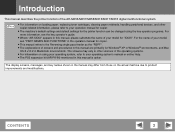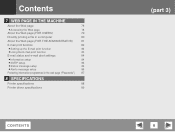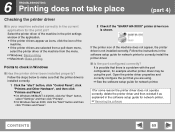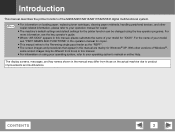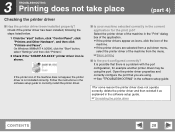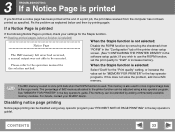Sharp AR-M257 - Digital Imager B/W Laser Support and Manuals
Get Help and Manuals for this Sharp item

View All Support Options Below
Free Sharp AR-M257 manuals!
Problems with Sharp AR-M257?
Ask a Question
Free Sharp AR-M257 manuals!
Problems with Sharp AR-M257?
Ask a Question
Most Recent Sharp AR-M257 Questions
Network Error (ce-03)
When we scan a document using sharp printer model: AR-M257 during scan we encounter error "Network E...
When we scan a document using sharp printer model: AR-M257 during scan we encounter error "Network E...
(Posted by vincentj 5 years ago)
Sharp Ar- M257 Users Manual
I need to find a manual so I can determine which tray is which.
I need to find a manual so I can determine which tray is which.
(Posted by VSSWorker0130 9 years ago)
How To Install Saddle Stitch Finisher On Sharp Ar-m257
(Posted by chrkdiw 9 years ago)
Sharp Ar-m257 Black Line When Printing Not When Copying
(Posted by jm86DIAGNO 9 years ago)
How To Scan From Top Tray When Sharp Arm257 Printer Does Not Recognize Paper
(Posted by dpallui 9 years ago)
Popular Sharp AR-M257 Manual Pages
Sharp AR-M257 Reviews
We have not received any reviews for Sharp yet.