Sharp AR-M162E - Digital Imager B/W Laser Support and Manuals
Get Help and Manuals for this Sharp item
This item is in your list!

View All Support Options Below
Free Sharp AR-M162E manuals!
Problems with Sharp AR-M162E?
Ask a Question
Free Sharp AR-M162E manuals!
Problems with Sharp AR-M162E?
Ask a Question
Most Recent Sharp AR-M162E Questions
How Can I Download Scanner Software For Sharp Ar-5520d?
Can you please help me?
Can you please help me?
(Posted by jitchend 11 years ago)
Popular Sharp AR-M162E Manual Pages
AR-M162E | AR-M207E Operation Manual Suite - Page 95


... printer driver that can be found in this manual for "XXXX". The optional PS3 expansion kit (AR-PK1/N) enables the machine to E-mail, and other countries and regions may vary slightly from the CD-ROM. Software setup guide (this manual, please substitute the name of the SOFTWARE LICENSE. This manual contains information necessary for general information and copier)". This manual...
AR-M162E | AR-M207E Operation Manual Suite - Page 99


... ...18
G WINDOWS XP ...18 G WINDOWS 98/ME/2000 ...19
2 INSTALLING THE SOFTWARE (FOR OPTIONS)
INSTALLATION FOR A NETWORK CONNECTION 20 SETUP IN A WINDOWS ENVIRONMENT
HARDWARE AND SOFTWARE REQUIREMENTS 21 SETTING THE IP ADDRESS OF THE MACHINE 21 INSTALLING THE SOFTWARE ...24
G INSTALLING THE PRINTER DRIVER (STANDARD INSTALLATION 24 G CUSTOM INSTALLATION...26 G USING THE MACHINE AS A SHARED...
AR-M162E | AR-M207E Operation Manual Suite - Page 104
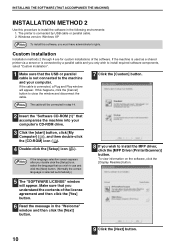
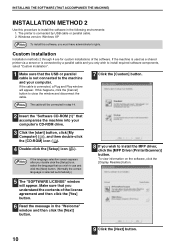
..., click the [Cancel] button to use and click the [Next] button. (Normally the correct language is not connected to install the MFP driver, click the [MFP Driver (Printer/Scanner)] button.
Note
If the language selection screen appears after you double click the [Setup] icon, select the language that accompanies the machine into your computer. The...
AR-M162E | AR-M207E Operation Manual Suite - Page 105
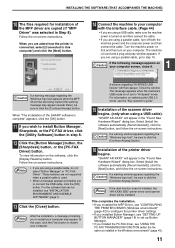
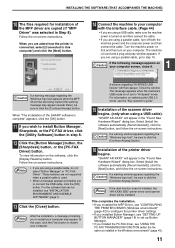
...; If you installed the MFP Driver, see "CONFIGURING THE PRINTER DRIVER (Windows environment)" (page 42) to configure the printer driver settings.
• If you installed Button Manager, see "SETTING UP BUTTON MANAGER" (page 18) to set up Button Manager.
• If you installed the PC-FAX driver, see the "Key operator's guide".
15 Installation of the SHARP software is not set to restart your...
AR-M162E | AR-M207E Operation Manual Suite - Page 109


..., turn on the power of your computer.
This procedure is complete."
If you to install, select the appropriate printer driver based on -screen instructions. If the dual function board is not installed, be possible.
12 When the model selection window appears, select model name of the machine and then start up your machine and click the [Next...
AR-M162E | AR-M207E Operation Manual Suite - Page 110
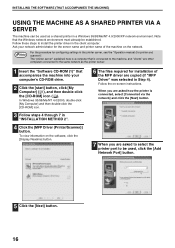
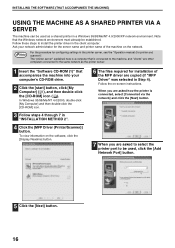
... the printer server, see the "Operation manual (for printer and scanner)". Ask your computer's CD-ROM drive.
2 Click the [start] button, click [My Computer] ( ), and then double-click the [CD-ROM] icon ( ). To view information on the software, click the [Display Readme] button.
6 The files required for installation of the machine on -screen instructions. INSTALLING THE...
AR-M162E | AR-M207E Operation Manual Suite - Page 112
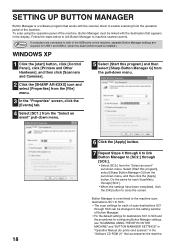
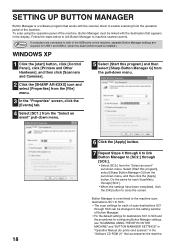
... MANAGER SETTINGS" in "Operation Manual (for each of scan destinations SC1
through [SC6:].
• When the settings have been completed, click the [OK] button to close the screen.
18
Button Manager is installed.)
WINDOWS XP
1 Click the [start] button, click [Control Panel], click [Printers and Other Hardware], and then click [Scanners and Cameras].
2 Click the [SHARP AR...
AR-M162E | AR-M207E Operation Manual Suite - Page 114
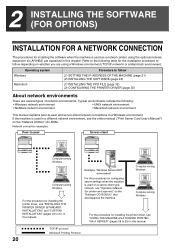
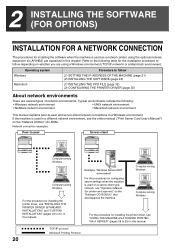
...
Computer running Windows
For the procedure for installing the printer driver, see "USING THE MACHINE AS A SHARED PRINTER VIA A SERVER" (pages 28 to follow
Windows
(1) SETTING THE IP ADDRESS OF THE MACHINE (page 21) (2) INSTALLING THE SOFTWARE (page 24)
Macintosh
(1) INSTALLING THE PPD FILE (page 32) (2) CONFIGURING THE PRINTER DRIVER (page 35)
About network environments
There are...
AR-M162E | AR-M207E Operation Manual Suite - Page 115
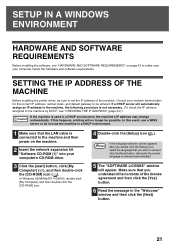
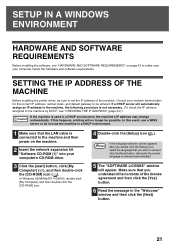
...] and then double-click the [CD-ROM] icon.
4 Double-click the [Setup] icon ( ). SETUP IN A WINDOWS ENVIRONMENT
HARDWARE AND SOFTWARE REQUIREMENTS
Before installing the software, see "CHECKING THE IP ADDRESS" (page 43).)
If the machine is... [My Computer] ( ), and then double-click the [CD-ROM] icon ( ). SETTING THE IP ADDRESS OF THE MACHINE
Before installing the printer driver, be possible.
AR-M162E | AR-M207E Operation Manual Suite - Page 122
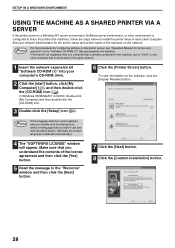
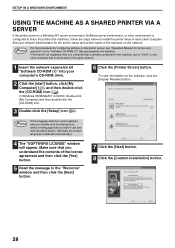
... Manual (for the server name and printer name of the license agreement and then click the [Yes] button.
5 Read the message in each client computer. In Windows 95/98/Me/NT 4.0/2000, double-click [My Computer] and then double-click the [CD-ROM] icon.
3 Double-click the [Setup] icon ( ).
6 Click the [Printer Driver] button. SETUP IN...
AR-M162E | AR-M207E Operation Manual Suite - Page 129


...-click the [Print Center] icon ( ).
• In Mac OS X v10.3.3 to configure the machine's printer driver. Note
If this is powered on your model.
6 Select [AppleTalk] in the AppleTalk settings when the network settings were configured. If multiple AppleTalk zones are installing a printer driver on your computer, a confirmation message will be [SCxxxxxx] (where "xxxxxx" is a sequence of...
AR-M162E | AR-M207E Operation Manual Suite - Page 131
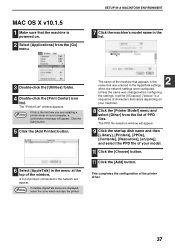
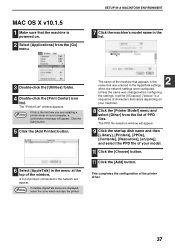
...settings, it will appear. MAC OS X v10.1.5 1 Make sure that the machine is
powered on your machine).
2
8 Click the [Printer Model] menu and select [Other] from the [Go] menu. SETUP IN A MACINTOSH ENVIRONMENT
7 Click the machine's model... zones are installing a printer driver on your model.
10 Click the [Choose] button.
11 Click the [Add] button.
A list of printers connected to ...
AR-M162E | AR-M207E Operation Manual Suite - Page 134


... not appear, you must check your computer manual for USB troubleshooting or contact your controller chipset type and Root Hub. To select [Warn] and then install the MFP driver, see "INSTALLING THE SOFTWARE" (page 7) to install the MFP driver.
40 In Windows 98/Me/2000, click the [Start] button, select [Settings], and then click [Control Panel].
2 Click [System...
AR-M162E | AR-M207E Operation Manual Suite - Page 136
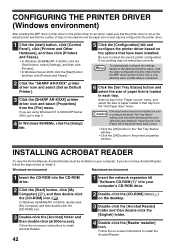
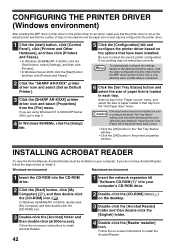
... driver setup screen.
• Click the [OK] button in the "Set Tray Status" window.
• Click the [OK] button in the printer properties window.
Note that for an option, make sure that the printer driver is set as Default Printer].
3 Click the [SHARP AR-XXXX] printer driver icon and select [Properties] from the "Set Paper Size" menu. INSTALLING ACROBAT READER
To view the Online Manual...
Quick Reference Guide - Page 2
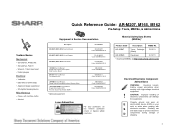
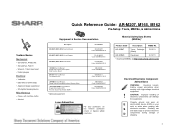
... Guide: AR-M207, M165, M162
Pre-Setup: Tools, MSDSs, & Admonitions
Equipment & Service Documentation
Description AR-M207, M165, M162 Service Manual
AR-M207, M165, M162 Circuit Diagram
AR-M207, M165, M162 Parts Guide
*AR-EB9 Service Manual Digital Laser Copier Printer Option Dual Function Board AR-FX11 Service Manual Fax Expansion Kit
Part Number
SM-AR-M207 Code: 00ZARM207/A1E
CD-AR-M2007 Code...
Sharp AR-M162E Reviews
Do you have an experience with the Sharp AR-M162E that you would like to share?
Earn 750 points for your review!
We have not received any reviews for Sharp yet.
Earn 750 points for your review!
