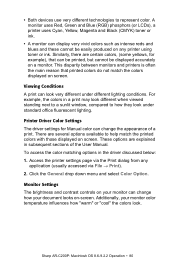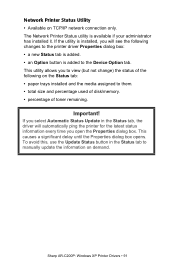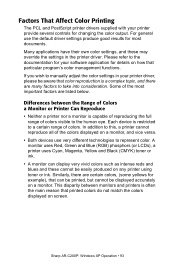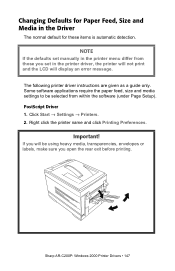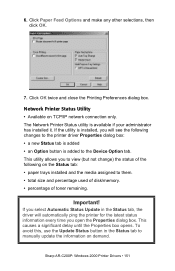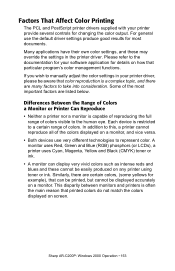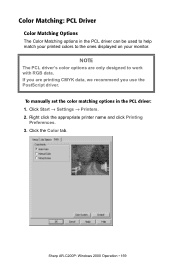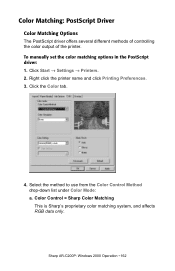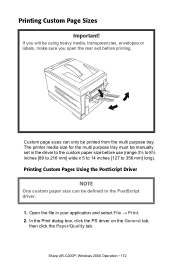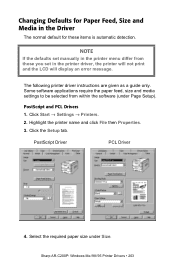Sharp AR-C200P - Color Laser Printer Support and Manuals
Get Help and Manuals for this Sharp item

View All Support Options Below
Free Sharp AR-C200P manuals!
Problems with Sharp AR-C200P?
Ask a Question
Free Sharp AR-C200P manuals!
Problems with Sharp AR-C200P?
Ask a Question
Most Recent Sharp AR-C200P Questions
Color Synchronization
The cyan color is out of synchronization and I can't see how to handle this on my SHARP AR-C200P las...
The cyan color is out of synchronization and I can't see how to handle this on my SHARP AR-C200P las...
(Posted by gandrews 13 years ago)
Sharp AR-C200P Videos
Popular Sharp AR-C200P Manual Pages
Sharp AR-C200P Reviews
We have not received any reviews for Sharp yet.