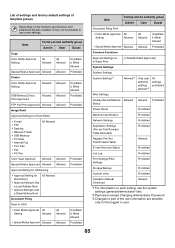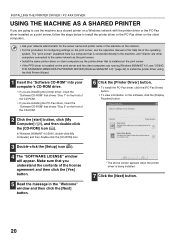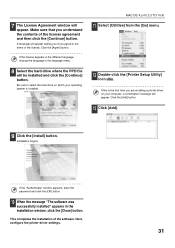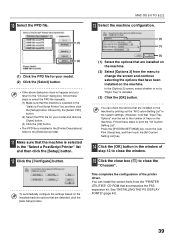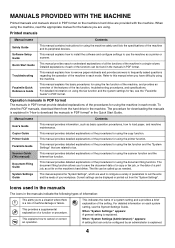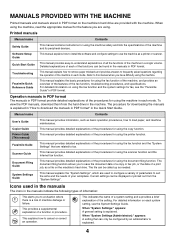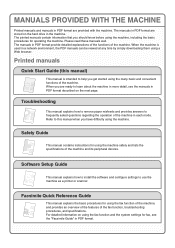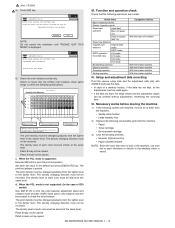Sharp MX 4501N - Color Laser - All-in-One Support and Manuals
Get Help and Manuals for this Sharp item

View All Support Options Below
Free Sharp MX 4501N manuals!
Problems with Sharp MX 4501N?
Ask a Question
Free Sharp MX 4501N manuals!
Problems with Sharp MX 4501N?
Ask a Question
Most Recent Sharp MX 4501N Questions
My Sharp Mx-m314n Is Showing Code L4-11
(Posted by mittshoga 1 year ago)
Code L4-11 Or Code Ta
Sharp MXM314N Trouble Error Codes List: Code L4-11
Sharp MXM314N Trouble Error Codes List: Code L4-11
(Posted by alibisma 8 years ago)
As it eliminated Code FK3
Is pulling out the stained copies Example: pulled back that everything is completely black and come...
Is pulling out the stained copies Example: pulled back that everything is completely black and come...
(Posted by rojitoc85 8 years ago)
Show Me Transfer Belt Senssor
show me image of transfer belt senssor
show me image of transfer belt senssor
(Posted by globalmulti50 8 years ago)
My Machine Is Showing Maintenance Required Code Fk 3
(Posted by coronabusinesscenter 9 years ago)
Sharp MX 4501N Videos
Popular Sharp MX 4501N Manual Pages
Sharp MX 4501N Reviews
We have not received any reviews for Sharp yet.