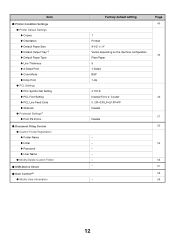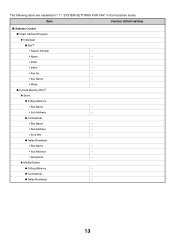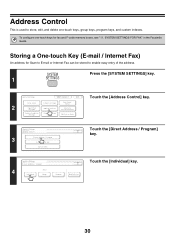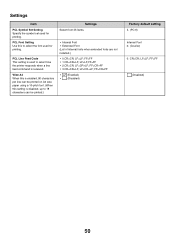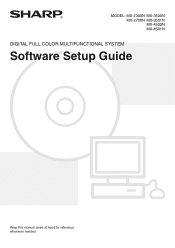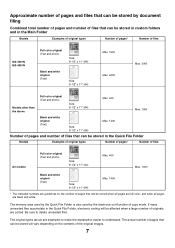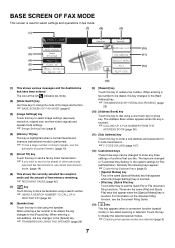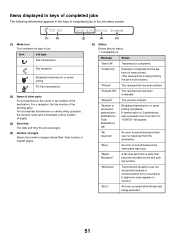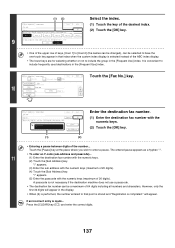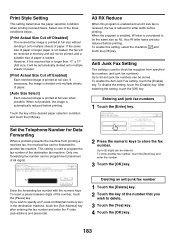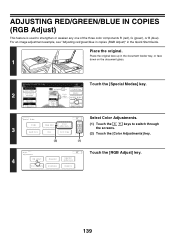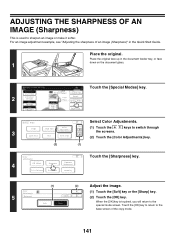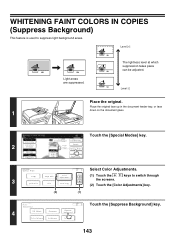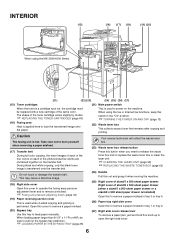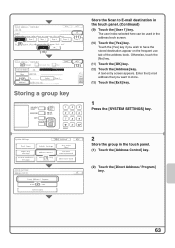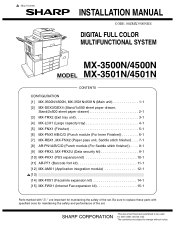Sharp MX 4501N Support Question
Find answers below for this question about Sharp MX 4501N - Color Laser - All-in-One.Need a Sharp MX 4501N manual? We have 3 online manuals for this item!
Question posted by alibisma on April 12th, 2016
Code L4-11 Or Code Ta
Sharp MXM314N Trouble Error Codes List: Code L4-11
Current Answers
Answer #1: Posted by TechSupport101 on April 12th, 2016 7:14 AM
Hi. A shifter motor error related to a finisher assy. Ensure proper connection and observe.
Related Sharp MX 4501N Manual Pages
Similar Questions
My Sharp Mx-m314n Is Showing Code L4-11
(Posted by mittshoga 1 year ago)
As it eliminated Code FK3
Is pulling out the stained copies Example: pulled back that everything is completely black and come...
Is pulling out the stained copies Example: pulled back that everything is completely black and come...
(Posted by rojitoc85 8 years ago)
Sharp Mx-5001n / Multifunction Devices
I want to scan a color print and email to myself. 1) Can this machine scan to TIFF rather than pdf? ...
I want to scan a color print and email to myself. 1) Can this machine scan to TIFF rather than pdf? ...
(Posted by garbagebinz 9 years ago)
Reset H2-o2 Trouble Code
My copier displays the trouble code H2-O2. My boss reset it or thought he did. The display was clear...
My copier displays the trouble code H2-O2. My boss reset it or thought he did. The display was clear...
(Posted by anthony1538 12 years ago)