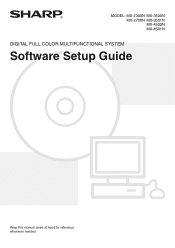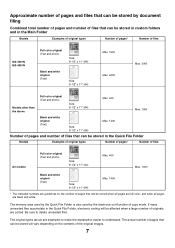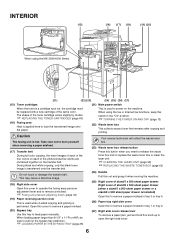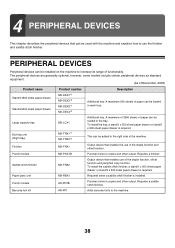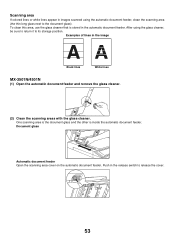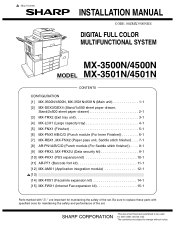Sharp MX 4501N Support Question
Find answers below for this question about Sharp MX 4501N - Color Laser - All-in-One.Need a Sharp MX 4501N manual? We have 3 online manuals for this item!
Question posted by rojitoc85 on January 2nd, 2016
As it eliminated Code FK3
Is pulling out the stained copies Example: pulled back that everything is completely black and comes with white spots p>
Current Answers
Answer #1: Posted by freginold on January 4th, 2016 4:08 AM
Hello, FK3 is a maintenance code for the fuser web unit. However, the problem you're describing -- all black copies with white spots -- does not sound like a problem caused by the web unit. All black copies are generally caused by an issue with the main charger, the drum, or the charge bias.
Related Sharp MX 4501N Manual Pages
Similar Questions
Error Code : Fk3
Hi, my charp MX-6240N have an error code : FK3, how can I fix it?
Hi, my charp MX-6240N have an error code : FK3, how can I fix it?
(Posted by babaye 3 years ago)
Sharp Mx-4501n How To Put On Energy Saver Mode
(Posted by roltsmac 10 years ago)
How To Change Sharp Mx-4501n Remove Waste Container
(Posted by crisda 10 years ago)
Error Code : Fk3 Required Maintenance
how to I fix error FK3 required maintenance for sharp mx 4111n
how to I fix error FK3 required maintenance for sharp mx 4111n
(Posted by joemoani20624 10 years ago)
I Make E7-06 Is A Sharp Mx-4501n
(Posted by omarroman12 12 years ago)