Sharp MX-M350NCT - B/W Laser - All-in-One Support and Manuals
Get Help and Manuals for this Sharp item
This item is in your list!

View All Support Options Below
Free Sharp MX-M350NCT manuals!
Problems with Sharp MX-M350NCT?
Ask a Question
Free Sharp MX-M350NCT manuals!
Problems with Sharp MX-M350NCT?
Ask a Question
Most Recent Sharp MX-M350NCT Questions
How Do I Fix A Sharp M350 Printer
how do i fix a sharp m350 printer
how do i fix a sharp m350 printer
(Posted by llcerulli 11 years ago)
Popular Sharp MX-M350NCT Manual Pages
Operation Manual - Page 1
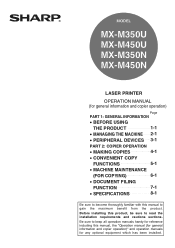
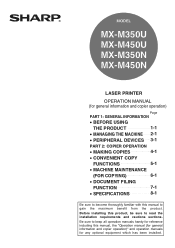
...
6-1
• DOCUMENT FILING
FUNCTION
7-1
• SPECIFICATIONS
8-1
Be sure to become thoroughly familiar with this product, be sure to gain the maximum benefit from the product. Before installing this manual to read the installation requirements and cautions sections. MODEL
MX-M350U MX-M450U MX-M350N MX-M450N
LASER PRINTER
OPERATION MANUAL (for any optional equipment which has been...
Operation Manual - Page 2
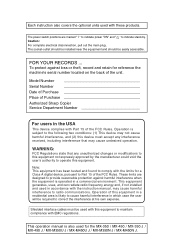
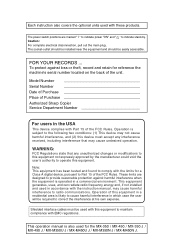
...outlet should be installed near the equipment and should be required to maintain compliance with the instruction manual, may not...Model Number Serial Number Date of Purchase Place of Purchase Authorized Sharp Copier Service Department Number
For users in a commercial environment. These limits are marked " I " to indicate power "ON" and " " to Part 15 of the FCC Rules.
This operation manual...
Operation Manual - Page 7
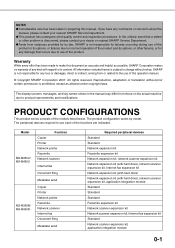
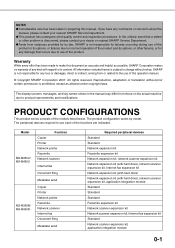
...
While every effort has been made to use of this operation manual.
© Copyright SHARP Corporation 2007. The display screens, messages, and key names shown in preparing this document as accurate and helpful as allowed under copyright laws. Model
MX-M350U/ MX-M450U
MX-M350N/ MX-M450N
Function Copier Printer Network printer Facsimile Network scanner
Internet fax
Document filing...
Operation Manual - Page 8
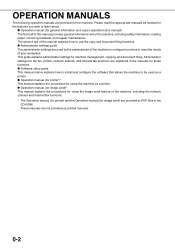
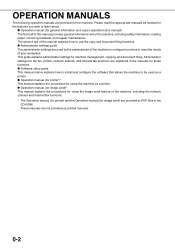
... machine, including safety information, loading paper, removing misfeeds, and regular maintenance. This guide explains administrator settings for the machine. Please read the appropriate manuals as PDF files in the manuals for those functions. ● Software setup guide This manual mainly explains how to install and configure the software that allows the machine to meet the needs of...
Operation Manual - Page 10
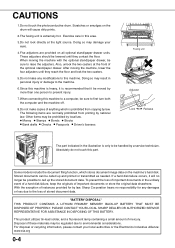
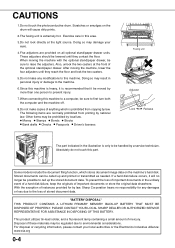
...Sharp Corporation bears no longer be regulated due to this part. After moving the machine with the optional stand/paper drawer, be called up the stored document data. PLEASE CONTACT YOUR LOCAL SHARP DEALER OR AUTHORIZED SERVICE... is extremely hot. Some models include the document filing function... ● Driver's licenses
Fusing unit
Adjuster
Lock
Release
The part indicated in...
Operation Manual - Page 12
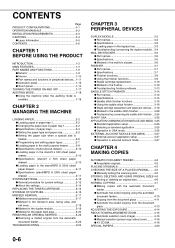
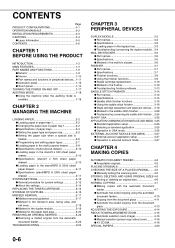
...finisher problems 3-13
SADDLE STITCH FINISHER 3-14 ● Part names 3-14 ● Specifications 3-14 ● Saddle stitch finisher functions 3-15 ● Using the saddle stitch finisher 3-18 ● Staple cartridge replacement and staple jam removal.... 3-19 ● Misfeed in the saddle stitch finisher 3-22 ● Troubleshooting (concerning the saddle stitch finisher) ... 3-24
SHARP...
Operation Manual - Page 25


...sets can automatically place two staples for automatic two-sided printing.
(10) Duplex module/bypass tray (AR-DU4) This module is installed, any copies or facsimile prints will be sent to the paper output port of a duplex module.
1-11 When this unit to support... delivered either be sorted in the printer driver. An optional punch module is needed to the upper paper exit tray...
Operation Manual - Page 55


... related to general use of the device. Replace the toner cartridge. (Page 2-15)
Message indicating a paper misfeed displayed? Remove misfed paper. (Page 2-17)
Copying/printing not possible. If the message "CALL FOR SERVICE.
TROUBLESHOOTING
Check the following troubleshooting list before requesting service as many problems can be used for automatic two-sided printing. (Page 2-4)
2-23...
Operation Manual - Page 56


TROUBLESHOOTING
Problem
Check
Solution or cause
Printing before the finished. Load paper. (Page 2-2)
Smudges on...part of the system settings. The paper size setting is not set the correct paper size as shown in the illustration, and then load it frequently misfeed in "Setting the paper type and paper size" on the output tray, the tray full sensor activates and stops printing. Use SHARP...
Operation Manual - Page 59
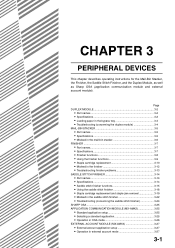
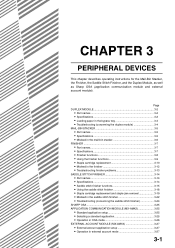
... finisher problems 3-13 SADDLE STITCH FINISHER 3-14 ● Part names 3-14 ● Specifications 3-14 ● Saddle stitch finisher functions 3-15 ● Using the saddle stitch finisher 3-18 ● Staple cartridge replacement and staple jam removal 3-19 ● Misfeed in the saddle stitch finisher 3-22 ● Troubleshooting (concerning the saddle stitch finisher 3-24 SHARP OSA...
Operation Manual - Page 62


... number of sheets exceed the limit?
Paper guides properly set properly? When using a special size of the system settings.
Problem
Check
Solution or cause
Message indicating the paper...paper, the bypass tray extension must be used for service. When printing on page 2-5. DUPLEX MODULE
Troubleshooting (concerning the duplex module)
Check the list below before calling for two-...
Operation Manual - Page 82
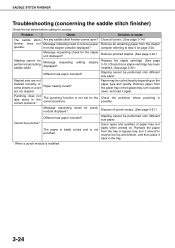
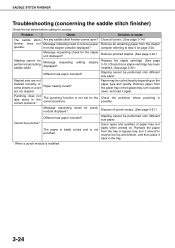
... for service.
Some types and qualities of punch scraps. (See page 3-21.)
Cannot be performed onto different size paper. Problem
Check...set for
punch
Dispose of paper may be curled heavily depending on page 3-20. The paper is badly curled and is installed
3-24 adding
staples
Replace the staple cartridge. (See page 3-19.) Check that a staple cartridge has been
installed...
Operation Manual - Page 83


... machine over a network. Configure settings for centralized account management of a multifunction machine on the machine.
3 When a previously registered standard application is selected in the screen that
you wish to use a "standard application" on a network. The message "Connecting to all other applications. When a digital multifunction machine that supports Sharp OSA is used for the...
Operation Manual - Page 155
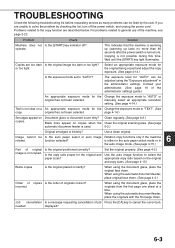
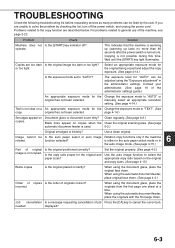
... the following troubleshooting list before requesting service as many problems can be adjusted using the automatic document feeder, place original face down . If you are unable to solve the problem by the user. Problems related to "AUTO" or
original has not been selected. For problems related to general use of the administrator settings guide.)
An appropriate exposure mode...
Operation Manual - Page 200
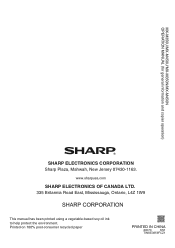
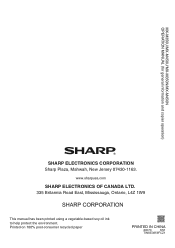
... recycled paper
PRINTED IN CHINA
2007C
KS1
TINSE3659FCZ1 MX-M350U/MX-M450U/MX-M350N/MX-M450N OPERATION MANUAL (for general information and copier operation)
SHARP ELECTRONICS CORPORATION Sharp Plaza, Mahwah, New Jersey 07430-1163. www.sharpusa.com
SHARP ELECTRONICS OF CANADA LTD. 335 Britannia Road East, Mississauga, Ontario, L4Z 1W9
This manual has been printed using a vegetable-based soy...
Sharp MX-M350NCT Reviews
Do you have an experience with the Sharp MX-M350NCT that you would like to share?
Earn 750 points for your review!
We have not received any reviews for Sharp yet.
Earn 750 points for your review!
