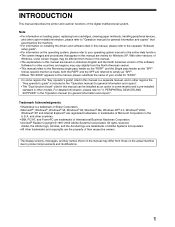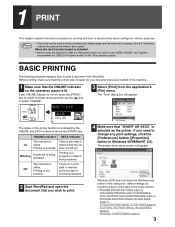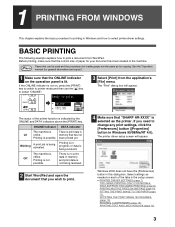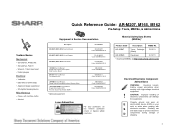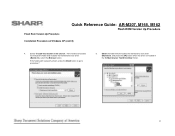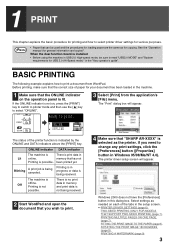Sharp AR M207 - B/W Laser - All-in-One Support and Manuals
Get Help and Manuals for this Sharp item

View All Support Options Below
Free Sharp AR M207 manuals!
Problems with Sharp AR M207?
Ask a Question
Free Sharp AR M207 manuals!
Problems with Sharp AR M207?
Ask a Question
Most Recent Sharp AR M207 Questions
How To Install Sharp Ar-m207 Printer To Window 7 64 Bits Laptop
Good Day Sir, Please I Was Finding It Difficult To Install The Sharp Ar-m207 Printer To Window 7 64 ...
Good Day Sir, Please I Was Finding It Difficult To Install The Sharp Ar-m207 Printer To Window 7 64 ...
(Posted by Tpsam100 1 year ago)
Code Error E7-10
(Posted by omarsline 8 years ago)
Toner Replenishment
Even after replacing toner in our Sharp AR-287 it will stop in middle of copies & say toner repl...
Even after replacing toner in our Sharp AR-287 it will stop in middle of copies & say toner repl...
(Posted by christianchurchofolney 9 years ago)
How To Reset Ar-m207
(Posted by sbat 9 years ago)
How Do I Replace The Drum On A Sharp Ar-m207
(Posted by borma 9 years ago)
Sharp AR M207 Videos
Popular Sharp AR M207 Manual Pages
Sharp AR M207 Reviews
We have not received any reviews for Sharp yet.