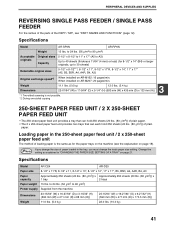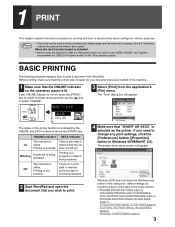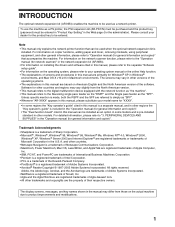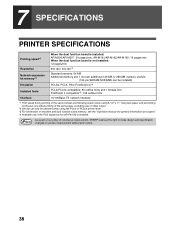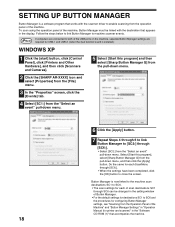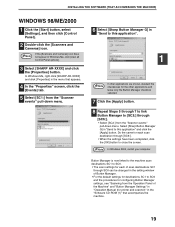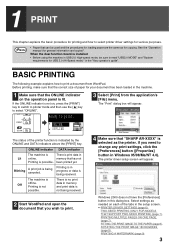Sharp AR M207 Support Question
Find answers below for this question about Sharp AR M207 - B/W Laser - All-in-One.Need a Sharp AR M207 manual? We have 3 online manuals for this item!
Question posted by Tpsam100 on October 2nd, 2022
How To Install Sharp Ar-m207 Printer To Window 7 64 Bits Laptop
Good Day Sir, Please I Was Finding It Difficult To Install The Sharp Ar-m207 Printer To Window 7 64 Bits Laptop
Current Answers
Answer #1: Posted by SonuKumar on October 2nd, 2022 8:57 AM
https://www.freeprinterdriverdownload.org/sharp-ar-m207-driver-download-mfp-printer/
use the link to download drivers
Please respond to my effort to provide you with the best possible solution by using the "Acceptable Solution" and/or the "Helpful" buttons when the answer has proven to be helpful.
Regards,
Sonu
Your search handyman for all e-support needs!!
Related Sharp AR M207 Manual Pages
Similar Questions
Sharp Ar-m207 Windows 7 64-bit Wont Install Usb
(Posted by blooAnt 9 years ago)
How To Install Sharp Ar 5316 Printer In Windows 7 64 Bit
(Posted by faispdela 10 years ago)
Driver Sharp Ar-m160 For Windows 7 32 Bits
how i can install sharp ar-m160/M200 series type b to windows 7 32 bit
how i can install sharp ar-m160/M200 series type b to windows 7 32 bit
(Posted by itsection 11 years ago)
Software For Windows 7 64-bit
(Posted by Anonymous-54082 12 years ago)
Sharp Ar-m207 Printer & Scanner Driver
i want to download sharp AR-M207 printer & scanner driver
i want to download sharp AR-M207 printer & scanner driver
(Posted by boses 12 years ago)