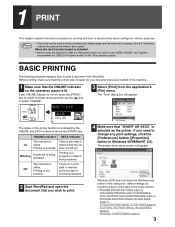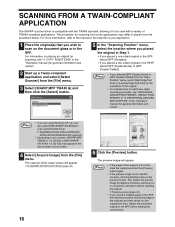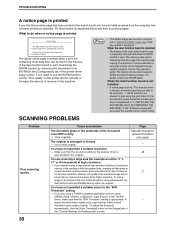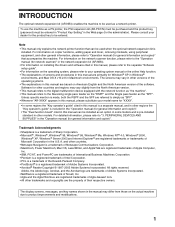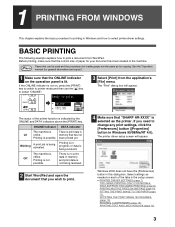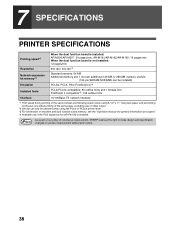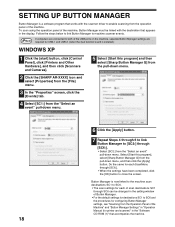Sharp AR M207 Support Question
Find answers below for this question about Sharp AR M207 - B/W Laser - All-in-One.Need a Sharp AR M207 manual? We have 3 online manuals for this item!
Question posted by boses on March 13th, 2012
Sharp Ar-m207 Printer & Scanner Driver
i want to download sharp AR-M207 printer & scanner driver
Current Answers
Related Sharp AR M207 Manual Pages
Similar Questions
How To Install Sharp Ar-m207 Printer To Window 7 64 Bits Laptop
Good Day Sir, Please I Was Finding It Difficult To Install The Sharp Ar-m207 Printer To Window 7 64 ...
Good Day Sir, Please I Was Finding It Difficult To Install The Sharp Ar-m207 Printer To Window 7 64 ...
(Posted by Tpsam100 1 year ago)
I Need A Copy Of Sharp Ar-m207 Driver For Window 7, 32 Bit
please kindly send a copy of AR-M207 driver for WINDOW 7, 32 bit to me
please kindly send a copy of AR-M207 driver for WINDOW 7, 32 bit to me
(Posted by ndagiam 10 years ago)
Require Printer Drivers For Sharp Ar-m207 Photo Copier
The printer drivers that came with the copier when purchsed are for windows XP and do not work with ...
The printer drivers that came with the copier when purchsed are for windows XP and do not work with ...
(Posted by billnatcts 11 years ago)
Sharp Ar-m207 Problem
Ian using sharp AR-M207 Printer How to Clear the H5-01 Problem
Ian using sharp AR-M207 Printer How to Clear the H5-01 Problem
(Posted by bpadmanaban 12 years ago)
Ar M550n Printer Driver For Window 7(64bits)
I HAVE SHAPR AR M550N PRINTER AND LOOKING FOR DRIVER FOR WINDOW 7 (64BITS).
I HAVE SHAPR AR M550N PRINTER AND LOOKING FOR DRIVER FOR WINDOW 7 (64BITS).
(Posted by sangsungshin 12 years ago)