Sharp AR M207 Support Question
Find answers below for this question about Sharp AR M207 - B/W Laser - All-in-One.Need a Sharp AR M207 manual? We have 3 online manuals for this item!
Question posted by bpadmanaban on April 13th, 2012
Sharp Ar-m207 Problem
Ian using sharp AR-M207 Printer How to Clear the H5-01 Problem
Current Answers
There are currently no answers that have been posted for this question.
Be the first to post an answer! Remember that you can earn up to 1,100 points for every answer you submit. The better the quality of your answer, the better chance it has to be accepted.
Be the first to post an answer! Remember that you can earn up to 1,100 points for every answer you submit. The better the quality of your answer, the better chance it has to be accepted.
Related Sharp AR M207 Manual Pages
AR-M162 | AR-M207 Operation Manual Suite - Page 13


... shut-off modes are provided to reduce power consumption when the machine is not in active use.
• A universal design has been implemented in the product whereby the height of the operation..., Super G3 laser fax function to be usable by as many people as a network printer and network scanner. MAIN FEATURES
Fax function (option)
Installation of the keys are designed to be used as possible.
...
AR-M162 | AR-M207 Operation Manual Suite - Page 94
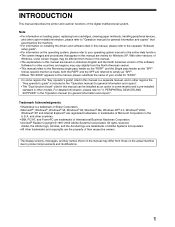
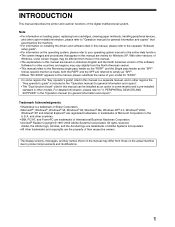
... describes the printer and scanner ...SPF". • Where "AR-XXXX" appears in this ... in this manual is a trademark of Sharp Corporation. • Microsoft®, Windows&#...multifunctional system. Unless specific mention is pre-installed standard in this manual are referred to product improvements and modifications.
1 PERIPHERAL DEVICES..., clearing paper misfeeds, handling peripheral devices,
...
AR-M162 | AR-M207 Operation Manual Suite - Page 98


...SETTINGS (page 6)
5 Settings adjusted in the [General] tab. In Windows 2000, click [Printers].
3 Click the [SHARP AR-XXXX] printer driver icon and select [Properties] from the [File] menu.
1 Click the [Start] button, select
[Settings] and then click [Printers].
1
2 Click the [SHARP AR-XXXX] printer
driver icon and select [Properties]
from an application. (If you print from the [File...
AR-M162 | AR-M207 Operation Manual Suite - Page 105


...display Help.
☞ CLIENT SETTINGS (page 13)
12
PRINTER SHARING
SHARED PRINTER SETTINGS
Settings on the computer to which the machine is ...Printers] icon.
7 Click the [SHARP AR-XXXX] printer driver icon and select [Sharing] from Step 6.
6 Click [Printers and Other Hardware] in the [Network] dialog box.
If your operating system is directly connected
Follow the steps below to use...
AR-M162 | AR-M207 Operation Manual Suite - Page 107


...] in the "Software setup guide".
1 Click the [Start] button, select [Settings] and then click [Printers].
2 Click the [SHARP AR-XXXX] printer driver icon and select [Properties] from the [File] menu. INSTALLING THE SOFTWARE (THAT ACCOMPANIES THE MACHINE)" in the "Available Printer Ports" list, and click the [New Port] button. The "Port Name" dialog box will...
AR-M162 | AR-M207 Operation Manual Suite - Page 285
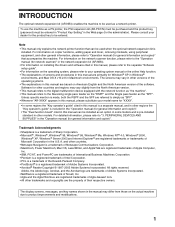
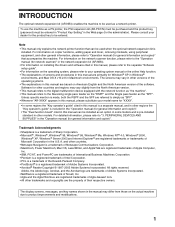
...digital multifunction device equipped with the network function as a PS printer, the PS3 expansion kit (AR-PK1/N) must be purchased and the product key (password) must be used as a network printer....and the Acrobat logo are trademarks of Adobe Systems Incorporated. • NetWare is a trademark of Sharp Corporation. • Microsoft®, Windows®, Windows® 95, Windows® 98, ...
AR-M162 | AR-M207 Operation Manual Suite - Page 290


... [Document Defaults] to step 3.
1 Click the [Start] button, select [Settings] and then click [Printers].
2 Click the [SHARP AR-XXXX] printer driver icon and select [Properties] from the [File] menu.
2 Click [Printers and Other Hardware], and click [Printers and Faxes]. Go to open the printer driver setup screen.
3 In Windows 95/98/Me, click the [Setup] tab.
4 Click...
AR-M162 | AR-M207 Operation Manual Suite - Page 327


... accompanies the machine. This manual explains how to be used in a Macintosh environment.)
Note
Where "AR-XXXX" appears in this manual, please substitute the name of the model that are required for the printer and scanner functions. Using the network printer function
• Operation manual (for network printer) This is only possible via a network connection. (Parallel...
AR-M162 | AR-M207 Operation Manual Suite - Page 330
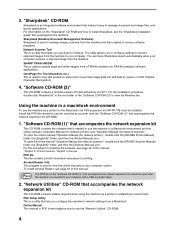
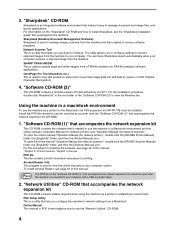
SHARP TWAIN AR/DM This is used to acquire black and white images from the machine and files created in the root folder of this manual. OmniPage Pro Trial (ScanSoft, inc.) This is used ... (for network scanner)". PPD file This file contains printer information necessary for the Macintosh, the PS3 expansion kit (AR-PK1/N) must be used to view the online manuals on paper and convert the...
AR-M162 | AR-M207 Operation Manual Suite - Page 346


... online manual ("Print Server Card User's Manual") on whether you are using the optional network expansion kit (AR-NB3) are several types of network environments. Computer running Windows
Computer running Windows
For the procedure for installing the printer driver, see "INSTALLING THE PRINTER DRIVER (STANDARD INSTALLATION)" and "CUSTOM INSTALLATION" (pages 24 to follow depending...
AR-M162 | AR-M207 Operation Manual Suite - Page 351


... custom installation procedure to set either printer driver as your default printer and click the [Next] button. Select the checkboxes of the printer drivers to be installed.
13 Check the contents of the SHARP software is powered on and that you wish the printer to use the PS printer driver, the PS3 Note expansion kit must be...
AR-M162 | AR-M207 Operation Manual Suite - Page 353


...of the printer drivers to restart your default printer and click the [Next] button. Caution
If you to be your computer may appear. Select the checkboxes of the SHARP software is ... THE PRINTER DRIVER" (page 42) to restart your default printer. SETUP IN A WINDOWS ENVIRONMENT
11 A confirmation window appears. To use as the default printer, select [No].
14 When the printer name ...
AR-M162 | AR-M207 Operation Manual Suite - Page 356
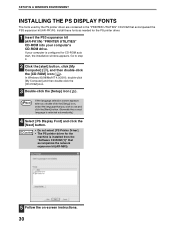
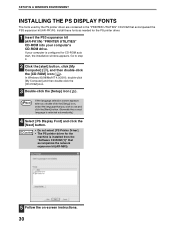
... you double click the [Setup] icon, select the language that accompanied the PS3 expansion kit (AR-PK1/N). SETUP IN A WINDOWS ENVIRONMENT
INSTALLING THE PS DISPLAY FONTS
The fonts used by the PS printer driver are contained in the "PRINTER UTILITIES" CD-ROM that you wish to step 4.
2 Click the [start , the installation window appears...
AR-M162 | AR-M207 Operation Manual Suite - Page 361


If multiple AppleTalk zones are installing a printer driver on your machine).
8 Select [Sharp] in the menu at the top of the window. Note
If this is the first time you are displayed, Note select the zone which includes the printer.
35 A list of characters that varies depending on your model.
6 Select [AppleTalk] in the...
AR-M162 | AR-M207 Operation Manual Suite - Page 368


...for an option, make sure that the printer driver is set as the default printer and that is loaded in each tray are using Windows NT 4.0/2000/XP/Server 2003, go... [Printers]. • In Windows Server 2003, click the [Start] button and then click [Printers and Faxes].
2 Click the "SHARP AR-XXXX" printer driver icon and select [Set as Default Printer].
3 Click the [SHARP AR-XXXX] printer driver...
Quick Reference Guide - Page 2
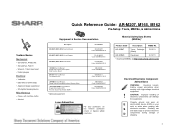
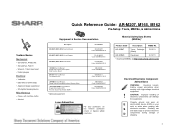
... Diagram
AR-M207, M165, M162 Parts Guide
*AR-EB9 Service Manual Digital Laser Copier Printer Option Dual Function Board AR-FX11 Service Manual Fax Expansion Kit
Part Number
SM-AR-M207 Code: 00ZARM207/A1E
CD-AR-M2007 Code: 00ZARM207/C1/
PG-AR-M207 Code: 00ZARM207/P1E
SM-AR-EB9 Code: 00ZAREB9//A1E
SM-AR-FX11 Code: 00ZARFX11/A1E
*AR-NB3 Service Manual Digital Copier/Printer/Multifunctional...
Operation Manual - Page 2


...are referred to simply as "SPF". • Where "AR-XXXX" appears in this manual, please refer to the ...on loading paper, replacing toner cartridges, clearing paper misfeeds, handling peripheral devices,
and other versions of Windows, some models and is a trademark of Sharp Corporation. • Microsoft®, ...multifunctional system. With other copier-related information, please refer to "3.
Operation Manual - Page 6


In Windows 2000, click the [Start] button and select [Settings].
2 Click [Printers and Other Hardware], and click [Printers and Faxes]. PRINTER DRIVER SETTINGS (page 6)
The printer driver setup screen will appear. In Windows 2000, click [Printers].
3 Click the [SHARP AR-XXXX] printer driver icon and select [Properties] from the [File] menu.
1 Click the [Start] button, select
[Settings] ...
Operation Manual - Page 13


... as a print server.
PRINTER SHARING
SHARED PRINTER SETTINGS
Settings on the computer to which the machine is directly connected
Follow the steps below to use the computer directly connected to...computer.
In operating systems other than Windows XP, double-click the [Printers] icon.
7 Click the [SHARP AR-XXXX] printer driver icon and select [Sharing] from step 6. If your operating system is...
Operation Manual - Page 15


... Port] button. For the procedure for installing the printer driver, see "1. PRINTER SHARING
Settings in Windows NT 4.0
If your operating system is Windows NT 4.0, configure settings as follows in the "Software setup guide".
1 Click the [Start] button, select [Settings] and then click [Printers].
2 Click the [SHARP AR-XXXX] printer driver icon and select [Properties] from the...
Similar Questions
How To Install Sharp Ar-m207 Printer To Window 7 64 Bits Laptop
Good Day Sir, Please I Was Finding It Difficult To Install The Sharp Ar-m207 Printer To Window 7 64 ...
Good Day Sir, Please I Was Finding It Difficult To Install The Sharp Ar-m207 Printer To Window 7 64 ...
(Posted by Tpsam100 1 year ago)
I Need A Copy Of Sharp Ar-m207 Driver For Window 7, 32 Bit
please kindly send a copy of AR-M207 driver for WINDOW 7, 32 bit to me
please kindly send a copy of AR-M207 driver for WINDOW 7, 32 bit to me
(Posted by ndagiam 10 years ago)
Can Sharp Ar-5316e Printer Work With Window 7
i want to know if sharp AR-5316E printer work with window 7
i want to know if sharp AR-5316E printer work with window 7
(Posted by tolextapoo 11 years ago)
Sharp Ar-m207 Printer & Scanner Driver
i want to download sharp AR-M207 printer & scanner driver
i want to download sharp AR-M207 printer & scanner driver
(Posted by boses 12 years ago)
Ar M550n Printer Driver For Window 7(64bits)
I HAVE SHAPR AR M550N PRINTER AND LOOKING FOR DRIVER FOR WINDOW 7 (64BITS).
I HAVE SHAPR AR M550N PRINTER AND LOOKING FOR DRIVER FOR WINDOW 7 (64BITS).
(Posted by sangsungshin 12 years ago)

