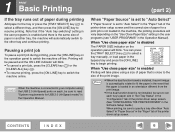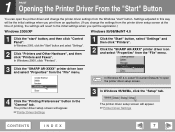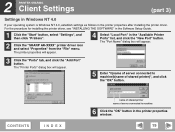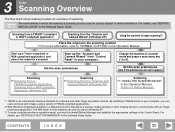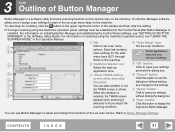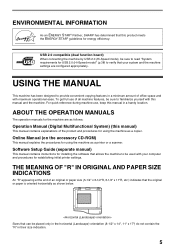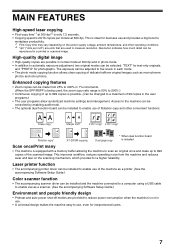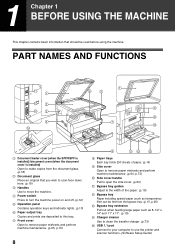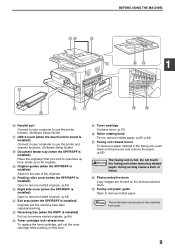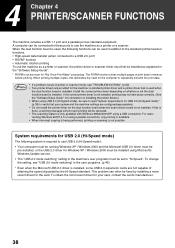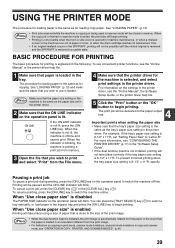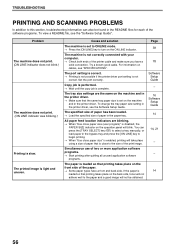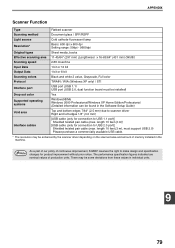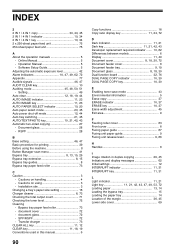Sharp AR-M160 Support and Manuals
Get Help and Manuals for this Sharp item

View All Support Options Below
Free Sharp AR-M160 manuals!
Problems with Sharp AR-M160?
Ask a Question
Free Sharp AR-M160 manuals!
Problems with Sharp AR-M160?
Ask a Question
Most Recent Sharp AR-M160 Questions
How To Enable Scanner Arm160
(Posted by jontony 9 years ago)
How To Clear Toner Indicator Sign On Sharp Copier Ar-m160
(Posted by JANSLjayne 9 years ago)
Sharp Ar-m160 Administrative Password
I Have A Sharp Photocopier Model Ar-m160 When I Power On The Machine The Display Shows"---" Not Show...
I Have A Sharp Photocopier Model Ar-m160 When I Power On The Machine The Display Shows"---" Not Show...
(Posted by mahboobali493 10 years ago)
Sharp AR-M160 Videos
Popular Sharp AR-M160 Manual Pages
Sharp AR-M160 Reviews
We have not received any reviews for Sharp yet.