Sharp AR-M280 Support and Manuals
Get Help and Manuals for this Sharp item
This item is in your list!

View All Support Options Below
Free Sharp AR-M280 manuals!
Problems with Sharp AR-M280?
Ask a Question
Free Sharp AR-M280 manuals!
Problems with Sharp AR-M280?
Ask a Question
Most Recent Sharp AR-M280 Questions
Sharp AR-M280 Videos
Popular Sharp AR-M280 Manual Pages
AR-M280 | AR-M350 | AR-M450 Operation Manual (for copier) - Page 32
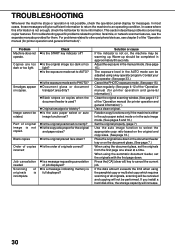
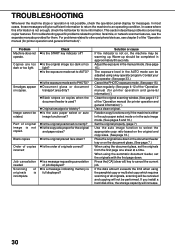
...set to other peripheral devices, see the separate manuals provided for messages. Check q Is the START key indicator off?
q Is a message indicating memory is
incomplete. Warm-up .
In cases where this information is used? For troubleshooting specific problems related to PHOTO? For problems...manual (for printer operation and general information)".)
Clean the original scanning window....
AR-M280 | AR-M350 | AR-M450 Operation Manual (for facsimile) - Page 24


... of "Operation manual (for
printer ...(page 3-4) • F-code transmission (Chapter 4)
s ...set to automatically resend any parts of the final page is initially set to not re-attempt transmission if transmission does not end normally due to a line error...error occurs
The machine is initially set (factory setting) to perform Quick On-line transmission. The machine also supports error...is installed....
AR-M280 | AR-M350 | AR-M450 Operation Manual (for facsimile) - Page 40
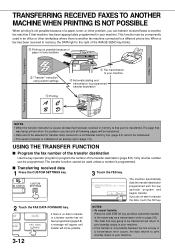
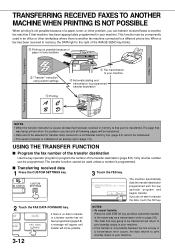
... • If the transfer is not possible because the line is busy or a transmission error occurs, the data returns to another fax machine connected to that point is issued, all...can be transferred. • The result of paper or toner problem
Other machine
Your machine
"Transfer" instruction using custom settings
Printing
Fax transmission to your machine. The transfer function cannot be...
AR-M280 | AR-M350 | AR-M450 Operation Manual (for multifunction printer) - Page 9


... MACHINE TROUBLE USER MAINTENANCE q Cleaning the cabinet of the main unit q Cleaning the paper feed section q Cleaning the document glass and document
cover
CHAPTER 5 PERIPHERAL UNITS
DUPLEX MODULE q Part names and functions q Specification q Loading paper in the bypass tray q Setting the printer driver for your purpose q Setting the copier for your purpose q Troubleshooting MAIL...
AR-M280 | AR-M350 | AR-M450 Operation Manual (for multifunction printer) - Page 38
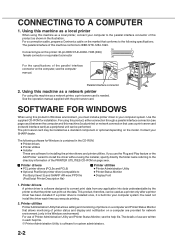
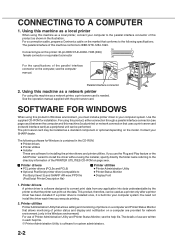
... level 3) and SHARP AR-xxxx PPD file (PostScript Printer Description file)
I Printer utilities G Printer Administration Utility G Printer Status Monitor G Display Font
1. Parallel interface connector
2. I Printer drivers G PCL printer drivers (PCL5e and PCL6) G Optional PostScript printer driver (compatible to the following software for installing the printer drivers and printer utilities...
AR-M280 | AR-M350 | AR-M450 Operation Manual (for multifunction printer) - Page 40
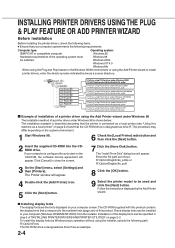
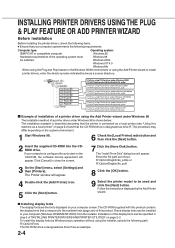
... using PCL6 driver under Windows 95/98/Me R:\AR-Tigeokamptor\Option\English\9x_pcl6
Path for using PCL5e driver under Windows NT R:\AR-Tigeokamptor\Option\English\Nt_pcl5e
Path for auto start on the system environment.
1 Start Windows 98.
6 Check the [Local Printer] radio button and then click the [Next] button.
2 Insert the supplied CD-ROM into the CDROM drive. Installation of...
AR-M280 | AR-M350 | AR-M450 Operation Manual (for multifunction printer) - Page 44
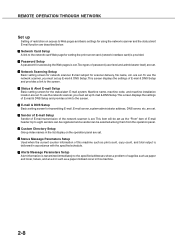
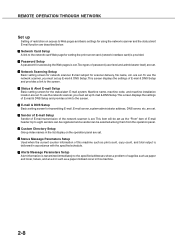
... network card Web page for transmitting E-mail. I Alerts Message Parameters Setup Alert information is transmitted immediately to the specified addresses when a problem of supplies such as paper and toner, failure, and an error such as print count, copy count, and total output is set . I Password Setup A password for accessing the Web pages is delivered in the list display...
AR-M280 | AR-M350 | AR-M450 Operation Manual (for multifunction printer) - Page 64
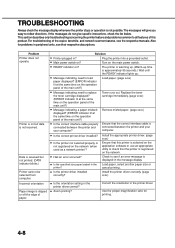
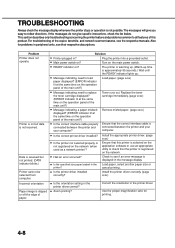
...network printer)? Replace the toner cartridge immediately. (page xxxx)
q Message indicating a paper misfeed displayed? (ERROR indicator lit at...error occurred? Install the printer driver correctly. (page xxxx)
q Is the orientation setting in ? The messages will give specific instructions, check the list below. This section describes only troubleshooting concerning the printer feature and problems...
AR-M280 | AR-M350 | AR-M450 Operation Manual (for multifunction printer) - Page 73
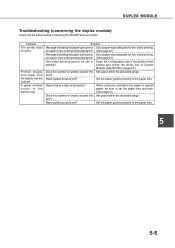
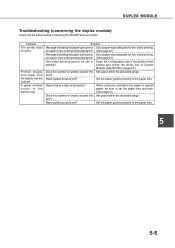
... onto paper from the bypass tray are inclined.
be set in Open the Configuration tab in the bypass tray. Set the paper guides properly to the paper size.
DUPLEX MODULE
Troubleshooting (concerning the duplex module)
Check the list below before contacting the SHARP Service Center. be sure to set properly? When using non-standard size paper or...
AR-M280 | AR-M350 | AR-M450 Operation Manual (for multifunction printer) - Page 83
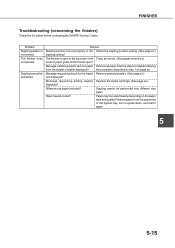
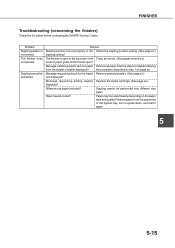
...jammed staples. (See page xx.) unit displayed?
Problem Stapling position is open ?
Message requesting adding staples Replace the staple cartridge. (See page xx.)
displayed... stapling position setting. (See page xx.)
stapling setting? Paper heavily curled?
FINISHER
Troubleshooting (concerning the finisher)
Check the list below before contacting the SHARP Service Center.
The...
AR-M280 | AR-M350 | AR-M450 Operation Manual (for multifunction printer) - Page 89
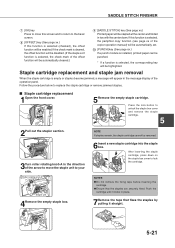
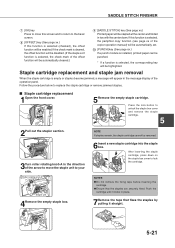
... the
cartridge. NOTE If staples remain, the staple cartridge cannot be enabled. Staple cartridge replacement and staple jam removal
When the staple cartridge is selected (checked), the offset function will... copy function (see page xx of the copier operation manual) will be automatically set.
[PUNCH] key (See page xx.) If a punch module is installed, printed paper can be punched.
* If a function...
AR-M280 | AR-M350 | AR-M450 Operation Manual (for multifunction printer) - Page 94
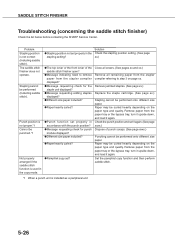
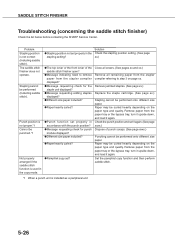
... page xx.)
Replace the staple cartridge. (See page xx.)
Stapling cannot be curled heavily depending on page xx.
GMessage indicating need to step 3 on the paper type and quality.
GPamphlet copy set it again.
SADDLE STITCH FINISHER
Troubleshooting (concerning the saddle stitch finisher)
Check the list below before contacting the SHARP Service Center. Problem Stapling position...
AR-M280 | AR-M350 | AR-M450 Operation Manual (for multifunction printer) - Page 98
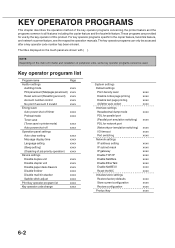
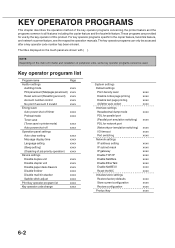
...
xxxx
xxxx xxxx xxxx
xxxx xxxx xxxx xxxx xxxx xxxx xxxx xxxx
xxxx xxxx xxxx xxxx
6-2 These programs are shown with { }.
For key operator programs specific to all features including the copier feature and the facsimile feature. The titles displayed on the main unit model and installation of this product.
AR-M280 | AR-M350 | AR-M450 Operation Manual (for multifunction printer) - Page 105
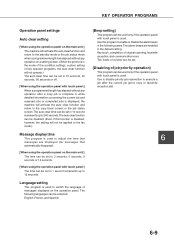
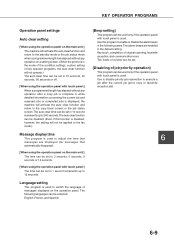
... completed jobs is displayed, the machine will not operate.) The auto clear time can be set in 1 second increments up to execute a job after the current job (print, copy ...completion of original scanning, facsimile reception, and communication error Two levels of volume can be set in the default setting. English, French, and Spanish
{Beep setting}
This program can be selected. Use to ...
AR-M280 | AR-M350 | AR-M450 Operation Manual (for multifunction printer) - Page 110


... to xx) to be entered is described in the operation manual supplied with *1, a confirmation message for execution will be effective at this product as a PostScript compatible
printer The password to the factory default settings.
System settings (product key)
Use these programs to the factory default settings. G To use the program "Restore configuration" below.
*1 Restore configuration...
Sharp AR-M280 Reviews
Do you have an experience with the Sharp AR-M280 that you would like to share?
Earn 750 points for your review!
We have not received any reviews for Sharp yet.
Earn 750 points for your review!

