Sharp AR-M280 Support Question
Find answers below for this question about Sharp AR-M280.Need a Sharp AR-M280 manual? We have 4 online manuals for this item!
Question posted by brya on June 28th, 2012
Replace Toner Cartridge Reset
The person who posted this question about this Sharp product did not include a detailed explanation. Please use the "Request More Information" button to the right if more details would help you to answer this question.
Current Answers
There are currently no answers that have been posted for this question.
Be the first to post an answer! Remember that you can earn up to 1,100 points for every answer you submit. The better the quality of your answer, the better chance it has to be accepted.
Be the first to post an answer! Remember that you can earn up to 1,100 points for every answer you submit. The better the quality of your answer, the better chance it has to be accepted.
Related Sharp AR-M280 Manual Pages
AR-M280 | AR-M350 | AR-M450 Operation Manual (for copier) - Page 3


General information required for loading paper, adding toner, misfeed removal, and operation of peripheral devices are provided for the operation of network scanning and facsimile functions. Refer to the "Operation manual (for these descriptions.
1 Separate manuals are described in that ...
AR-M280 | AR-M350 | AR-M450 Operation Manual (for facsimile) - Page 3


... and fax power switch are required before the fax functionality can be used is unplugged.
• Keep the fax power switch turned on loading paper, replacing toner cartridges, clearing paper jams, handling peripheral units, and other printer-related information, please refer to these as a facsimile.
Please read this manual.
Information will no longer...
AR-M280 | AR-M350 | AR-M450 Operation Manual (for facsimile) - Page 40
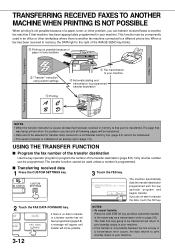
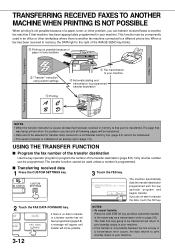
... key operator program to print standby status in your machine. TRANSFER THE RECEIVED DATA TO ANOTHER DEVICE? Printing not possible because of the transfer destination (page 8-8).
If you can transfer received faxes...be conveniently used unless a number is not possible because of a paper, toner, or other workplace where there is busy or a transmission error occurs, the data returns to ...
AR-M280 | AR-M350 | AR-M450 Operation Manual (for facsimile) - Page 52
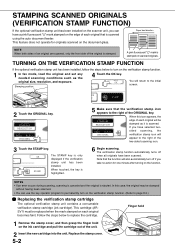
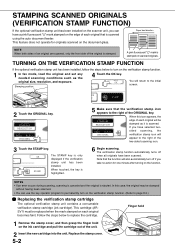
... unit, you can use the key operator program to permanently turn on the verification stamp function. (Refer to page 8-3.)
I Replacing the verification stamp cartridge
The optional verification stamp unit contains a consumable verification stamp cartridge (ink cartridge). Stamping position
4 Touch the OK key. A pink fluorescent " " mark is scanned using the auto document feeder.
OK
The...
AR-M280 | AR-M350 | AR-M450 Operation Manual (for facsimile) - Page 75
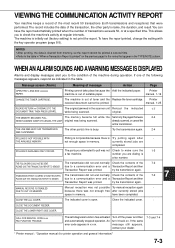
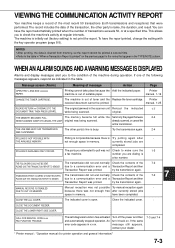
...transactions (both transmissions and receptions) that were performed. manual, 1-16
CHANGE THE TONER CARTRIDGE.
due to make sure the
1-5
a fax machine. MANUAL RECEIVE IS DISABLED ... xxxxxxxx PAPER. To have been completed.
Message screen (Alarm)
Meaning of toner and the Replace the toner cartridge.
The machine is busy.
original.
THE MEMORY BECOMES FULL. OR CANCEL...
AR-M280 | AR-M350 | AR-M450 Operation Manual (for multifunction printer) - Page 9


... q Specification q Outline of the finisher q Quick reference table for stapling q Printed image and saddle stitch q Using the finisher functions q Staple jam removal and staple cartridge
replacement q Misfeed removal in the finisher q Troubleshooting
CHAPTER 6 KEY OPERATOR PROGRAMS
KEY OPERATOR PROGRAMS q Key operator program list q Using the key operator programs q Details of...
AR-M280 | AR-M350 | AR-M450 Operation Manual (for multifunction printer) - Page 17
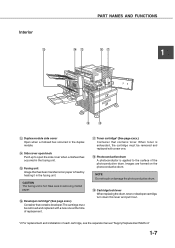
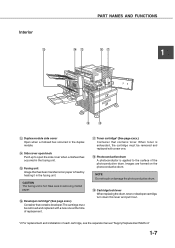
... page xxxx.) Container that contains developer.The cartridge must be removed and replaced with a new one at the time of each cartridge, see the separate manual "Supply Replacement Method."
1-7 Cartridge lock lever When replacing the drum, toner or developer cartridge, turn down this lever and pull it in the duplex module.
Toner cartridge* (See page xxxx.) Container that has been...
AR-M280 | AR-M350 | AR-M450 Operation Manual (for multifunction printer) - Page 22


... reserved jobs or the list of completed jobs are displayed on the job status screen.
CHANGE THE TONER CARTRIDGE. Paper runs out. Examples of messages are shown below . The job retention function can be printed...are selected by key operators (administrators of this product).
READY.
Replace the toner cartridge. (See page xxxx.)
A misfeed has occurred. (See page xxxx.)
ADD PAPER.
AR-M280 | AR-M350 | AR-M450 Operation Manual (for multifunction printer) - Page 35
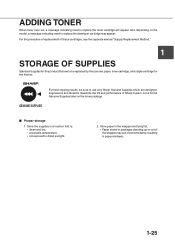
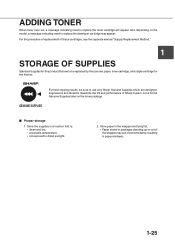
...: G clean and dry, G at a stable temperature, G not exposed to use only Sharp Genuine Supplies which are paper, toner cartridge, and staple cartridge for the Genuine Supplies label on the model, a message indicating need to replace the developer cartridge may curl or become damp, resulting in a location that are to be sure to direct sunlight.
2 Store...
AR-M280 | AR-M350 | AR-M450 Operation Manual (for multifunction printer) - Page 64
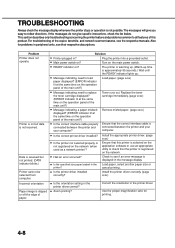
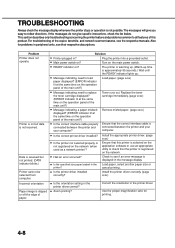
...seconds.) Wait until the READY indicator lights up. Plug the printer into a grounded outlet.
Replace the toner cartridge immediately. (page xxxx)
q Message indicating a paper misfeed displayed? (ERROR indicator lit at...problems in the message display. If the messages do not give you easy-to replace the toner cartridge displayed? (ERROR indicator lit at the same time on the operation panel of...
AR-M280 | AR-M350 | AR-M450 Operation Manual (for multifunction printer) - Page 69


... reference list 5-16 SADDLE STITCH FINISHER 5-17 G Part names 5-17 G Specifications 5-17 G Saddle stitch finisher functions 5-18 G Using the saddle stitch finisher functions 5-20 G Staple cartridge replacement and staple jam removal 5-21 G Misfeed in the saddle stitch finisher 5-24 G Troubleshooting (concerning the saddle stitch finisher 5-26 G Stapling position quick reference list 5-27...
AR-M280 | AR-M350 | AR-M450 Operation Manual (for multifunction printer) - Page 77
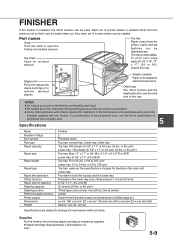
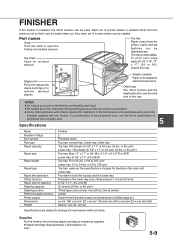
...be
installed together with the finisher. Part names
Knob Hold this tray.
Staple unit
Pull out to replace the staple cartridge or to change for feeding in the main unit Lower tray: Provided in both the top tray and... x 11", A4, and B5 30 sheets (20 lbs. Supplies
For the finisher, the following staple cartridge is extendable. G Staple cartridge (Approximately 3,000 staples x 3) xxxx
5-9
AR-M280 | AR-M350 | AR-M450 Operation Manual (for multifunction printer) - Page 80
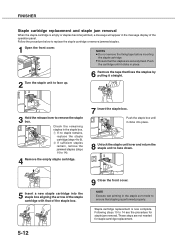
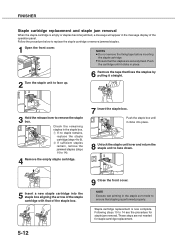
... remove jammed staples.
1 Open the front cover. If sufficient staples remain, remove the jammed staples (steps 10 to 14 are the procedure for staple cartridge replacement.
5-12 Push the staple box until it clicks into place.
8 Unlock the staple unit lever and return the staple unit to face down.
5 Insert a new ...
AR-M280 | AR-M350 | AR-M450 Operation Manual (for multifunction printer) - Page 83
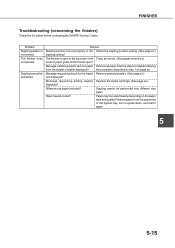
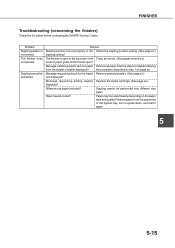
Solution
Stapling position not set properly in step 1 on the paper
type and quality.
Message requesting adding staples Replace the staple cartridge. (See page xx.)
displayed?
The finisher is not correct.
Stapling cannot be curled heavily depending on page xx. Remove paper from the stapler compiler displayed?
...
AR-M280 | AR-M350 | AR-M450 Operation Manual (for multifunction printer) - Page 85


... sheets*(20 lbs.
Also punching can be used only in this tray. Front cover Open to replace the staple cartridge or to be included as a peripheral unit.
Top cover Open for installation of 34 lbs.... Stapler section Open the front cover and pull out this section to replace the staple cartridge or to this tray. Facsimile output is stacked temporarily.
or 56 to 205 g/m2 ...
AR-M280 | AR-M350 | AR-M450 Operation Manual (for multifunction printer) - Page 89
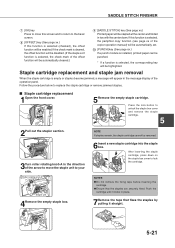
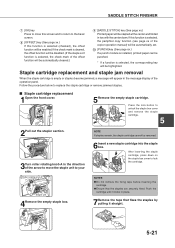
... be stapled at the center and folded in two with the center down on the staple box cover to lock the cartridge. Staple cartridge replacement and staple jam removal
When the staple cartridge is selected, the corresponding key will be highlighted. Press the lock button to unlock the staple box cover and remove the...
AR-M280 | AR-M350 | AR-M450 Operation Manual (for multifunction printer) - Page 94
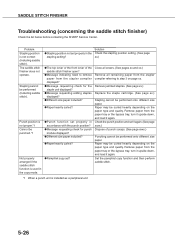
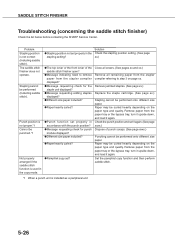
... stitch.
*1 When a punch unit is not correct (including saddle stitch). Punch position is used in the copy mode.
Remove jammed staples. (See page xx.)
Replace the staple cartridge. (See page xx.)
Stapling cannot be curled heavily depending on page xx. Remove paper from the paper tray or the bypass tray, turn it...
AR-M280 | AR-M350 | AR-M450 Operation Manual (for multifunction printer) - Page 98
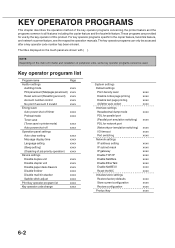
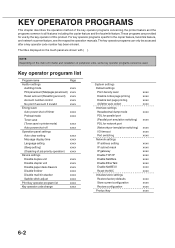
...Total pages per account} Reset account {Resetting account} Account number control No print if account # invalid Energy save Auto power shut-off timer Preheat mode Toner save {Toner save in printer mode}...The titles displayed on the main unit model and installation of job priority operation} Device settings Disable duplex unit Disable stapler unit Disable paper desk drawers Disable finisher Disable...
AR-M280 | AR-M350 | AR-M450 Operation Manual (for network scanning) - Page 3


... the network scanner function of image sending methods. For information on loading paper, replacing toner cartridges, clearing paper misfeeds, handling peripheral units, and other printer-related information, please...8226; This manual assumes that accompanies the Network Scanner Expansion Kit (AR-NS2) contains an overview of the network scanner functions, general considerations, and...
AR-M280 | AR-M350 | AR-M450 Operation Manual (for network scanning) - Page 14
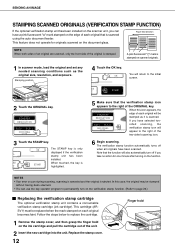
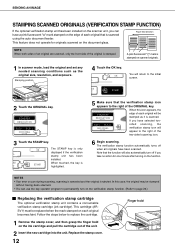
... key. This feature does not operate for one minute after turning on the function.
OK
The STAMP key is scanned. Follow the steps below to replace the cartridge.
1 Remove the stamp cover, and then grasp the finger hold Stamping position
4 Touch the OK key.
Note that the verification stamp icon appears to...
Similar Questions
How Many Prints We Have With A Full Toner Cartridge Of K In Sharp Mx3500n?
I have a problem with this issue as long as i can not understand how many prints do we have with a f...
I have a problem with this issue as long as i can not understand how many prints do we have with a f...
(Posted by mahtabx 9 years ago)
Replaced Toner Cartridge; Now It Only Copies Right Hand Side Of Sheet???
Not getting any error messages. Have shaken the cartridge well.
Not getting any error messages. Have shaken the cartridge well.
(Posted by indship 10 years ago)
Replaced Toner Cartridge In Sharp Ar355u Copier Now Just Says Warming Up-forever
(Posted by cindals 10 years ago)
How Do You Change The Toner Cartridge In A Sharp Fo 5700?
I have a replacement toner cartridge for our SHARP fo 5700 copier/fax, and I can't figure out how to...
I have a replacement toner cartridge for our SHARP fo 5700 copier/fax, and I can't figure out how to...
(Posted by mkiger 12 years ago)

