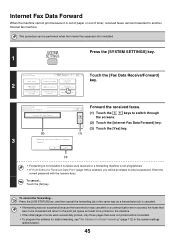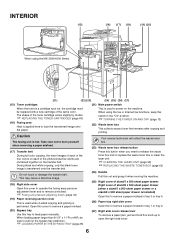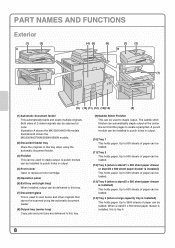Sharp MX-3500N Support Question
Find answers below for this question about Sharp MX-3500N.Need a Sharp MX-3500N manual? We have 2 online manuals for this item!
Question posted by mahtabx on May 18th, 2014
How Many Prints We Have With A Full Toner Cartridge Of K In Sharp Mx3500n?
Current Answers
Answer #1: Posted by kcmjr on May 18th, 2014 8:17 PM
If you look up the toner cartridges you'll see they are rated at 18000 copies "typical" yield. I would say that number would be your upper end target but expect to get a lot less in practical use.
Licenses & Certifications: Microsoft, Cisco, VMware, Novell, FCC RF & Amateur Radio licensed.
Answer #2: Posted by thehotchili2000 on May 20th, 2014 5:46 AM
It all depends on how much of the page is covered with toner. So if you are printing pictures that have 95% coverage then you will use toner a faster rate(less pages) then someone that just prints pages with text...when they give approx number of pages, its based on an estimate of 5-7% coverage.
Related Sharp MX-3500N Manual Pages
Similar Questions
I want to scan a color print and email to myself. 1) Can this machine scan to TIFF rather than pdf? ...
How do you send confidential documents to print and retrieve them from the printer. I've looked in t...