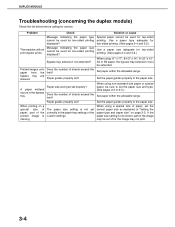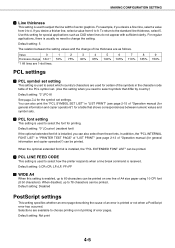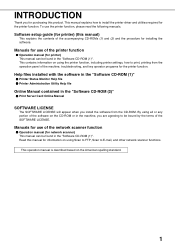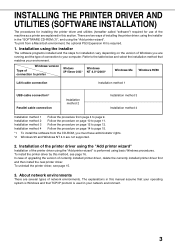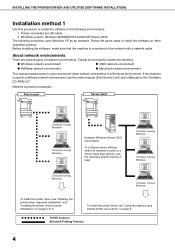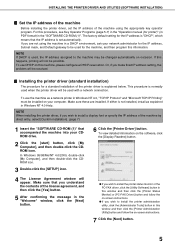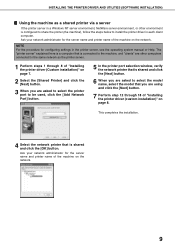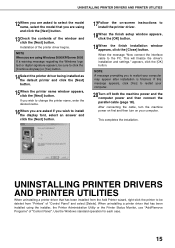Sharp AR-M355U Support and Manuals
Get Help and Manuals for this Sharp item

View All Support Options Below
Free Sharp AR-M355U manuals!
Problems with Sharp AR-M355U?
Ask a Question
Free Sharp AR-M355U manuals!
Problems with Sharp AR-M355U?
Ask a Question
Most Recent Sharp AR-M355U Questions
Transparencies
What types of transparency paper are fine to use with this model copier?
What types of transparency paper are fine to use with this model copier?
(Posted by canape 9 years ago)
How To Connect Sharp Ar-m355u To Windows 7
(Posted by upaljSTANT 9 years ago)
Replaced Toner Cartridge In Sharp Ar355u Copier Now Just Says Warming Up-forever
(Posted by cindals 10 years ago)
Sharp Ar-m355n
When typing in the file name how do i put a -for example 11-5678. I type it in but when I get the pd...
When typing in the file name how do i put a -for example 11-5678. I type it in but when I get the pd...
(Posted by johnhallctr 11 years ago)
Popular Sharp AR-M355U Manual Pages
Sharp AR-M355U Reviews
We have not received any reviews for Sharp yet.