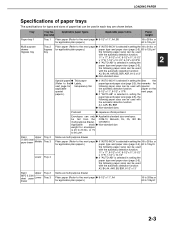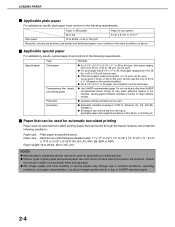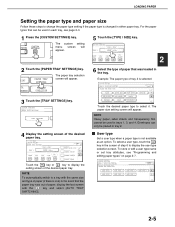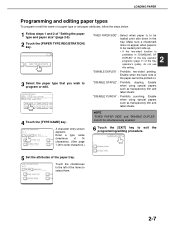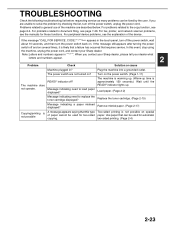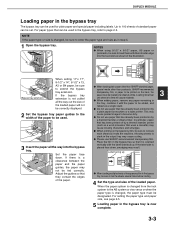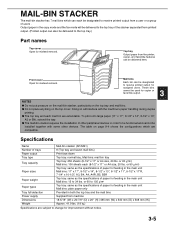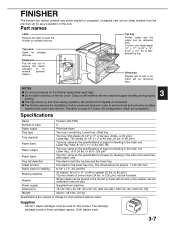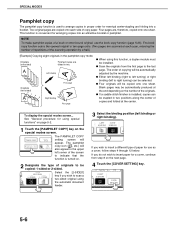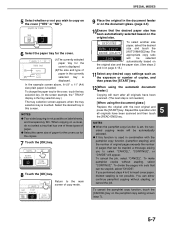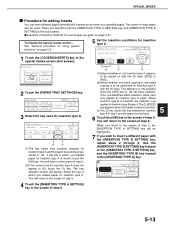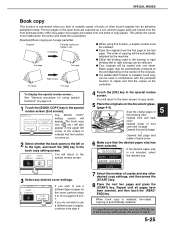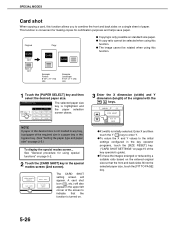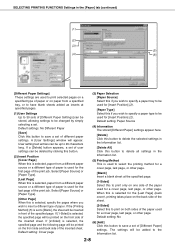Sharp AR-M355U Support Question
Find answers below for this question about Sharp AR-M355U.Need a Sharp AR-M355U manual? We have 1 online manual for this item!
Question posted by canape on September 17th, 2014
Transparencies
What types of transparency paper are fine to use with this model copier?
Current Answers
Answer #1: Posted by TommyKervz on September 17th, 2014 11:51 AM
Optional duplex module AR-DU3, non-stacking duplexing unit or AR-DU4, non-stacking duplexing unit with 100-sheet manual bypass tray. Bypass paper types: plain paper (16-34 lbs.), tracing paper 14-15 lbs (single feed), index paper (97 lbs.), cover paper (54-55 lbs.), transparency film (20 sheets), letterhead, envelopes, and labels
Related Sharp AR-M355U Manual Pages
Similar Questions
Sharp Mx-5001n / Multifunction Devices
I want to scan a color print and email to myself. 1) Can this machine scan to TIFF rather than pdf? ...
I want to scan a color print and email to myself. 1) Can this machine scan to TIFF rather than pdf? ...
(Posted by garbagebinz 9 years ago)
Driver Sharp Ar-m160 For Windows 7 32 Bits
how i can install sharp ar-m160/M200 series type b to windows 7 32 bit
how i can install sharp ar-m160/M200 series type b to windows 7 32 bit
(Posted by itsection 11 years ago)
Sharp Ar-m355n
When typing in the file name how do i put a -for example 11-5678. I type it in but when I get the pd...
When typing in the file name how do i put a -for example 11-5678. I type it in but when I get the pd...
(Posted by johnhallctr 11 years ago)
Make Pass Codes At The Bottom At Least A Little Bit Visible So We Can Type Them.
(Posted by VT86Admin 11 years ago)