Sharp AR-M355U Support Question
Find answers below for this question about Sharp AR-M355U.Need a Sharp AR-M355U manual? We have 1 online manual for this item!
Question posted by johnhallctr on January 15th, 2013
Sharp Ar-m355n
When typing in the file name how do i put a - for example 11-5678. I type it in but when I get the pdf file on the e-mail it deletes it so i get 115678.pdf
Current Answers
There are currently no answers that have been posted for this question.
Be the first to post an answer! Remember that you can earn up to 1,100 points for every answer you submit. The better the quality of your answer, the better chance it has to be accepted.
Be the first to post an answer! Remember that you can earn up to 1,100 points for every answer you submit. The better the quality of your answer, the better chance it has to be accepted.
Related Sharp AR-M355U Manual Pages
AR-M355 | AR-M455 Operation Manual Suite - Page 1
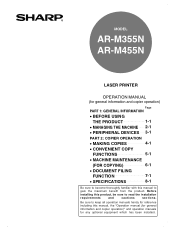
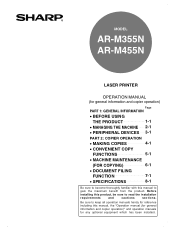
... manuals for any optional equipment which has been installed. MODEL
AR-M355N AR-M455N
LASER PRINTER
OPERATION MANUAL (for general information and copier operation)
Page
PART 1: GENERAL INFORMATION
• BEFORE USING
THE PRODUCT
1-1
• MANAGING THE MACHINE 2-1
• PERIPHERAL DEVICES 3-1
PART 2: COPIER OPERATION
• MAKING COPIES
4-1
• CONVENIENT COPY
FUNCTIONS...
AR-M355 | AR-M455 Operation Manual Suite - Page 2


...AR-455 / AR-355 J / AR-455 J / AR-M355N J / AR-M455N J. The socket-outlet should be installed near the equipment and should be required to correct the interference at his own expense. To protect against harmful interference when the equipment is subject to the following two conditions: (1) This device may not cause harmful interference, and (2) this device... Authorized Sharp Copier Service...
AR-M355 | AR-M455 Operation Manual Suite - Page 4


...AR-NS3 network scanner expansion kit must be installed. * The Operation manual (for network scanner) is provided as PDF file in the manual may differ from instances provided for by law, SHARP...AR-M355N/AR-M455N
Laser printer
OPERATION MANUALS
The following operation manuals are provided for the machine. To use the copy and document filing... screens, messages, and key names shown in the CD-ROM....
AR-M355 | AR-M455 Operation Manual Suite - Page 149
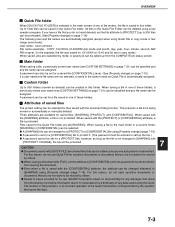
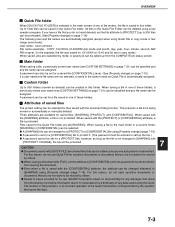
... or automatically or manually deleted.
A password can be set for a file saved in one of these folders.
■ Attributes of the Quick File function or filing function by law, SHARP Corporation bears no responsibility for a saved file ([CONFIDENTIAL] save ). (In the example, the file was saved on page 7-18.) If a user name and file name are shared files that saves the data...
AR-M355 | AR-M455 Operation Manual Suite - Page 177


... be held varies depending on ambient conditions in the installation location, the type of paper, and the storage conditions of the paper.
SPECIFICATIONS
Continuous copying speed (when the offset function is not used)
AR-M355N
AR-M455N
Copy paper size
100% / Reduced / Enlarged
11" x 17" (A3)
17 copies/min.
20 copies/min.
8-1/2" x 14" (B4)
20...
AR-M355 | AR-M455 Operation Manual Suite - Page 189


...device configuration. Click the [Setup] tab in Windows (selecting and setting print conditions)
Change the settings using the printer properties. The SHARP AR-M455N PCL6 properties is being used as an example...Set each item. An example of always using the document filing function is explained in the pop-up menu. An example of always using the document filing function is explained in the...
AR-M355 | AR-M455 Operation Manual Suite - Page 190


... name and a job name in the "Job ID" field.
5 Click the [Apply] button.
3 Select the [Document Filing] checkbox.
6 Click the [OK] button.
You can search for always using various methods from the tabs.
1-3 This setting is explained below as an example. SETTING THE PRINTER DRIVER
I Opening Help in Windows
This window is the SHARP AR-M455N...
AR-M355 | AR-M455 Operation Manual Suite - Page 191


G For information on the next page.
1-4 If you are opened from the [Name] drop-down list.
(1) In Windows 95/98/Me/NT 4.0
Click the [...2 Select [Print] from the WordPad [File]
menu.
4 Click the desired tab and configure settings.
3 Select [SHARP AR-M455N PCL6] from an
application, the settings that can be printed. *1 This is explained as an example in the [Advanced settings] tab. When...
AR-M355 | AR-M455 Operation Manual Suite - Page 193


...device (option) to print is included in Windows as an example. G For information on the settings in the properties, see "SETTING THE PRINTER DRIVER PROPERTIES" in WordPad.
2 Select [Print] from the WordPad [File] menu.
4 Click the desired tab and configure settings.
3 Select "SHARP AR.... NOTES G When the properties are opened from the [Name] drop-down list.
(1) In Windows 95/98/Me/...
AR-M355 | AR-M455 Operation Manual Suite - Page 238
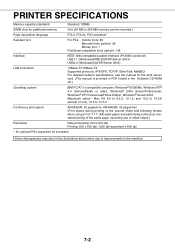
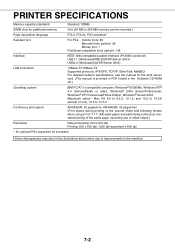
...card. (The manual is provided in PDF format in the illustrations and content due to improvements to 10.3.3
Continuous print speed
AR-M355N: 35 pages/min, AR-M455N: 45 pages/min (Print speed... during printing of the second sheet and following sheets when using 8-1/2" x 11" (A4) plain paper and ...
AR-M355 | AR-M455 Operation Manual Suite - Page 290


...all key) Use to cancel a transmission or programming operation.
No functions related to document filing or Internet fax reception are grayed out. This key is also used to cancel resolution,... on the AR-M355N/AR-M455N models.
A LOOK AT THE OPERATION PANEL
The operation panel used for the fax function is described below.
1
Model AR-M355N/ AR-M455N
AR-M355U/ AR-M455U
Key name
Description in...
AR-M355 | AR-M455 Operation Manual Suite - Page 291


... to abbreviate the transmission procedure (see Speed Dialing on the AR-M355N/AR-M455N. After dialing, this key changes into the [SPACE] key.
[RESEND] key (page 1-12)
Touch this function. The AR-M355U/AR-M455U models do not have set (factory setting) to switch between the "E-MAIL/FTP" and
"INTERNET FAX" screens
[
] key (Speed dial key) (page...
AR-M355 | AR-M455 Operation Manual Suite - Page 301


... SEND] key. The AR-M355U/AR-M455U models do not have
this function, see "Document
filing functions" in fax mode. If the [FILE] key is grayed out, only the [QUICK
FILE] key can be printed...adjust the exposure setting. (Refer to page 1-11.)
AUTO EXPOSURE
STANDARD RESOLUTION
AUTO ORIGINAL
6 If desired, touch the [FILE] key or the [QUICK FILE] key.*
* Can only be selected.
DDRESS ...
AR-M355 | AR-M455 Operation Manual Suite - Page 307


...vertically-placed ( )document 90° so that it is used on the AR-M355N/AR-M455N. For information on managing stored images, see "Document filing function"* in chapter 7 of line busy" on the following page.) *This... the job status screen. (Refer to 97 (maximum of communication error" on the AR-M355U/AR-M455U) jobs can be stored in the automatic document feeder, and thus the original size...
AR-M355 | AR-M455 Operation Manual Suite - Page 312


...FILE] tab
This only appears if the job was stored and transmission to be pressed when successively dialing fax numbers with the numeric keys Example:
XXXX NEXT ADDRESS XXXX
Dial
Dial
Cannot be omitted. X WITCH
ADDRESS BOOK
ADDRESS REVIEW
5 Check the destinations.
see "CANCELING A FAX TRANSMISSION" on the AR-M355N/AR-M455N. TPS SHARP...NO
YES the deletion. The name of the ...
AR-M355 | AR-M455 Operation Manual Suite - Page 315


...
If you wish to set up .
Example: 11:00 P.M.
23:00
2 Touch the ...filing function" in advance.
G To set time in the auto document feeder or on the document glass and have this setting, the
transmission will depend on the AR-M355N/AR...However, when the document filing function* is used on the type of
transmission.
AUTOMATIC TRANSMISSION ...AR-M355U/AR-M455U) timer transmission and memory transmission...
AR-M355 | AR-M455 Operation Manual Suite - Page 349
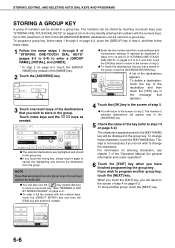
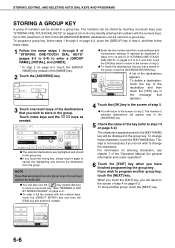
...
To delete a ...SHARP CORPORATION
OK
1/2
DIRECT ENTRY
ADDRESS REVIEW
CORPO.TPS * 4
FREQUENT USE ABCD EFGHI JKLMN OPQRST UVWXYZ ABC GROUP
G The selected destinations are group keys.
Up to step 14 on page 6-2, touch the [GROUP] key in a group key.
OK
FAX
E-MAIL...AR-M355U/AR-M455U) destinations can also use the [ ] key (speed dial key) to the [ADDRESS] key.
5 Check the name of the [NAME...
AR-M355 | AR-M455 Operation Manual Suite - Page 351


... included in a program. A destination must include sub-addresses. PROGRAM NAME SHARP PROGRAM
SETTINGS
ADDRESS
2 ADDRESSES
RESOLUTION
FINE
SPECIAL MODES DUAL PAGE SCAN
EXPOSURE
AUTO
ENTER PROGRAM YOU REQUIRE. EXIT 1/2
PROGRAM
DIRECT ADDRESS / AMEND/DELETE SELECT ADDRESS TO AMEND/DELETE. PROGRAM
PROGRAM FOR SHARP
EMAIL NEWS GROUP
EXIT ADDRESS BOOK
ABYS FAX FORMAT A
6-8
G When...
AR-M355 | AR-M455 Operation Manual Suite - Page 368


... volume of the beep. Normally a beep sound is normally selected. The AR-M355U/AR-M455U models do not have the machine
automatically select the line type. The "Fax default settings" are printed at the time of transmission.
3 Touch the [OK] key. The entered name and number are as necessary to set to have this setting...
AR-M355 | AR-M455 Operation Manual Suite - Page 377


...(SHARP ...11"x17" to 5-1/2"x8-1/2", A3, B4, A4, B5, A5
Effective print width
11.5" max. (11"x17" printing) or 293 mm max. (A3 printing)
Input document size
11...AR-MM9). Actual transmission times will vary depending on the contents of the document, the receiving machine type...14.4 kbps (MMR)). SPECIFICATIONS
For information on the AR-M355U/AR-M455U) one-touch and group keys, redialing (automatic)...
Similar Questions
Sharp Mx-5001n / Multifunction Devices
I want to scan a color print and email to myself. 1) Can this machine scan to TIFF rather than pdf? ...
I want to scan a color print and email to myself. 1) Can this machine scan to TIFF rather than pdf? ...
(Posted by garbagebinz 9 years ago)
Account Numbers
I have 30 different people using one machine (AR-M355U), how do I make different account numbers for...
I have 30 different people using one machine (AR-M355U), how do I make different account numbers for...
(Posted by yvonnehouck 11 years ago)
Windows 7 X64
are there drives for Sharp AR-M355U for a Windows 7 x64
are there drives for Sharp AR-M355U for a Windows 7 x64
(Posted by juliuspeterson 12 years ago)
Driver 'sharp Ar-m355n Pcl 6' Not Found.
I installed a printer and driver on customer's terminal server. When I right click on the printer an...
I installed a printer and driver on customer's terminal server. When I right click on the printer an...
(Posted by techservices 12 years ago)

