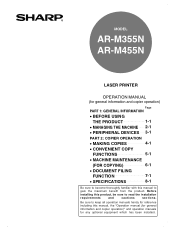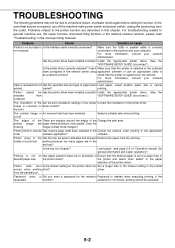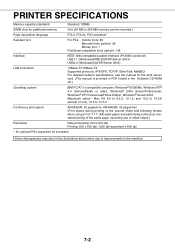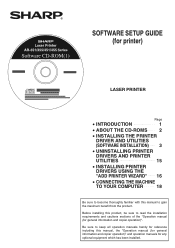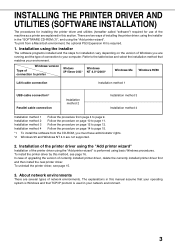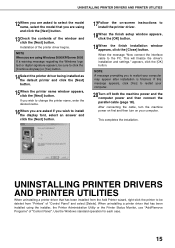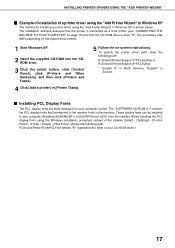Sharp AR-M355N Support Question
Find answers below for this question about Sharp AR-M355N.Need a Sharp AR-M355N manual? We have 2 online manuals for this item!
Question posted by techservices on August 11th, 2011
Driver 'sharp Ar-m355n Pcl 6' Not Found.
I installed a printer and driver on customer's terminal server. When I right click on the printer and check Properties=>Advance it is looking for driver Sharp AR-M355N PCL6_T1. Same thing in the Registry. When anyone tries to use the printer the following error message is generated in Events -- Source: TermServDevices Event ID: 1111 -- "Driver Sharp AR-M355N PCL 6 required for printer Sharp AR-M355N PCL 6 (Copy 1) is unknown."
Is there a "Sharp AR-M355N PCL 6" driver and if so where do I get it? Otherwise, what do I need to do to get the printer to look for the "Sharp AR-M355N PCL6_T1" driver?
Current Answers
Related Sharp AR-M355N Manual Pages
Similar Questions
Error Message Indicating Repair Is Required.
Error message on copier blue screen, indicating repair is required.
Error message on copier blue screen, indicating repair is required.
(Posted by nitziamontanez 9 years ago)
Sharp Ar-162s Copier Error Message
I have an old Sharp AR-162S copier. Error message L6. Is this something serious -- I hate to call a ...
I have an old Sharp AR-162S copier. Error message L6. Is this something serious -- I hate to call a ...
(Posted by cseibel 11 years ago)
Unable To Print Pdf's To A Sharp Ar-m355n.
When trying to acces print properties on any PDF file an error occurs: "The instructions at "0x77c4...
When trying to acces print properties on any PDF file an error occurs: "The instructions at "0x77c4...
(Posted by bryanpitts 11 years ago)