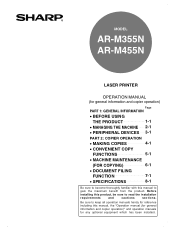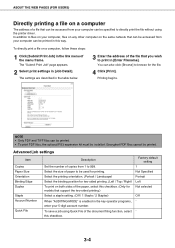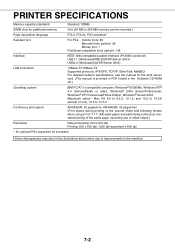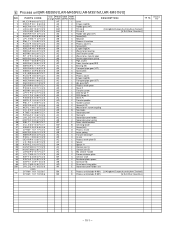Sharp AR-M355N Support Question
Find answers below for this question about Sharp AR-M355N.Need a Sharp AR-M355N manual? We have 2 online manuals for this item!
Question posted by bryanpitts on July 12th, 2012
Unable To Print Pdf's To A Sharp Ar-m355n.
When trying to acces print properties on any PDF file an error occurs:
"The instructions at "0x77c47e9f" referenced memory at "0x001b6000". The memory could not be "read"
We were able to print PDF's to this printer previously. Other formats of the same document (ex: .doc, .docx...) work, and the PDF's will print to other printers, just not the Sharp. Any ideas as to how to fix this?
OS: XP Professional
MSOffice: 2003
PDF Reader: Adobe Reader X 7.0 Professional
Current Answers
Related Sharp AR-M355N Manual Pages
Similar Questions
Sharp Mx-5001n / Multifunction Devices
I want to scan a color print and email to myself. 1) Can this machine scan to TIFF rather than pdf? ...
I want to scan a color print and email to myself. 1) Can this machine scan to TIFF rather than pdf? ...
(Posted by garbagebinz 9 years ago)
Ar-m257 Unable To Access The Server Check Web Device Error When Scanning
(Posted by vglynLyn 10 years ago)
How Do I Program The Fax And Email Functions For A Ar-m355n
(Posted by ostrichar 10 years ago)
Driver 'sharp Ar-m355n Pcl 6' Not Found.
I installed a printer and driver on customer's terminal server. When I right click on the printer an...
I installed a printer and driver on customer's terminal server. When I right click on the printer an...
(Posted by techservices 12 years ago)