Sharp AR-M355N Support Question
Find answers below for this question about Sharp AR-M355N.Need a Sharp AR-M355N manual? We have 2 online manuals for this item!
Question posted by ostrichar on January 14th, 2014
How Do I Program The Fax And Email Functions For A Ar-m355n
The person who posted this question about this Sharp product did not include a detailed explanation. Please use the "Request More Information" button to the right if more details would help you to answer this question.
Current Answers
There are currently no answers that have been posted for this question.
Be the first to post an answer! Remember that you can earn up to 1,100 points for every answer you submit. The better the quality of your answer, the better chance it has to be accepted.
Be the first to post an answer! Remember that you can earn up to 1,100 points for every answer you submit. The better the quality of your answer, the better chance it has to be accepted.
Related Sharp AR-M355N Manual Pages
AR-M355 | AR-M455 Operation Manual Suite - Page 1
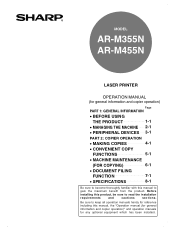
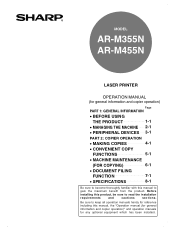
...
and
cautions
sections. MODEL
AR-M355N AR-M455N
LASER PRINTER
OPERATION MANUAL (for general information and copier operation)
Page
PART 1: GENERAL INFORMATION
• BEFORE USING
THE PRODUCT
1-1
• MANAGING THE MACHINE 2-1
• PERIPHERAL DEVICES 3-1
PART 2: COPIER OPERATION
• MAKING COPIES
4-1
• CONVENIENT COPY
FUNCTIONS
5-1
• MACHINE MAINTENANCE
(FOR...
AR-M355 | AR-M455 Operation Manual Suite - Page 4


...AR-M355N/AR-M455N
Laser printer
OPERATION MANUALS
The following operation manuals are used by key operators to configure function settings to meet the needs of the manual explains how to use the copy and document filing functions. ● Key operator's guide: This primarily explains key operator programs... for the machine. To use the fax function, the facsimile expansion kit must be ...
AR-M355 | AR-M455 Operation Manual Suite - Page 21
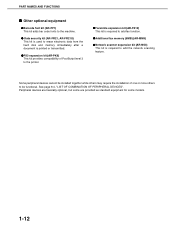
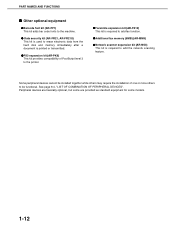
... level 3 to the printer.
●Facsimile expansion kit (AR-FX12) This kit is required to add fax function.
●Additional fax memory (8MB) (AR-MM9)
●Network scanner expansion kit (AR-NS3) This kit is required to be functional. See page 8-4, "LIST OF COMBINATION OF PERIPHERAL DEVICES". Some peripheral devices cannot be installed together while others to add the...
AR-M355 | AR-M455 Operation Manual Suite - Page 22


....
(7) [ ] key ([ACC.#-C] key) This key is used in copy mode, document filing mode, network scanner mode*1, and fax mode*2.
(8) [#/P] key This is used as a program key when using the copy function, and to dial when using the fax function*2.
(9) [C] key (Clear key) This key is used in copy mode, document filing mode, network scanner mode...
AR-M355 | AR-M455 Operation Manual Suite - Page 177


... ambient conditions in the installation location, the type of paper, and the storage conditions of the paper.
SPECIFICATIONS
Continuous copying speed (when the offset function is not used)
AR-M355N
AR-M455N
Copy paper size
100% / Reduced / Enlarged
11" x 17" (A3)
17 copies/min.
20 copies/min.
8-1/2" x 14" (B4)
20 copies/min.
22 copies...
AR-M355 | AR-M455 Operation Manual Suite - Page 251


... -sided printing can also be used to change the function setting of a device as required by your conditions of duplex This program is used to disable duplex printing when the duplex module...stapler This program is used to disable stapling when the stapler unit of fax/image send mode. GENERAL PROGRAMS
Disabling switching of display order This program is used to disable the function that changes...
AR-M355 | AR-M455 Operation Manual Suite - Page 290


..., and numerical settings. Touch the displayed keys to cancel a transmission or programming operation.
Touch panel (following page. One digit is cleared each time you are on the AR-M355N/AR-M455N models. NOTE For the names and functions of the parts of the machine, see page 1-9 of fax mode will sound to document filing or Internet...
AR-M355 | AR-M455 Operation Manual Suite - Page 291


... on the AR-M355N/AR-M455N. Memory...transmit a fax manually. This...programs can be deleted.
[SPECIAL MODES] key
Touch this key to select whether the condition settings screen (below ). The AR-M355U/AR-M455U models do not have set the display to show the address book screen (following page) when the [IMAGE SEND] key is initially set (factory setting) to show the following special
functions...
AR-M355 | AR-M455 Operation Manual Suite - Page 301


... is installed, touch the [MODE SWITCH] key and then the [FAX] key to switch to fax mode.
When you touch the [QUICK FILE] key, a
message asking you to the next step. If you are used on the AR-M355N/AR-M455N.
For information on this function.
GUsing the automatic document feeder: Page 1-7 GUsing the document glass...
AR-M355 | AR-M455 Operation Manual Suite - Page 307


... being executed. The number of storable jobs will depend on the AR-M355N/AR-M455N.
If oriented horizontally ( 5-1/2"x8-1/2"R (A5R) orientation), the original size will appear in the display. SENDING A FAX
I Quick On-line
When you do not have this
function with the key operator program as explained in "Rotation sending setting."
I If the receiving party...
AR-M355 | AR-M455 Operation Manual Suite - Page 312


.... G If you can delete the number using the filing function. G The [NEXT ADDRESS] key only needs to an ...must always be omitted.
If you can use the key operator program to
display the address book screen. (See page 1-4.) An auto...to page 2-4.)
If the condition settings
CORPO. see "CANCELING A FAX TRANSMISSION" on the AR-M355N/AR-M455N.
TPS
[OK] key to return to the screen of the...
AR-M355 | AR-M455 Operation Manual Suite - Page 315


...
The initial setting is set up. PROGRAM
The timer transmission
screen appears.
ER
...AR-M355N/AR-M455N. This allows you to take advantage of off-peak phone rates without having to be canceled and the job performed as soon as
the specified time
arrives.
6 Perform the desired transmission operation. For information on managing stored images, see "Document filing function" in the fax...
AR-M355 | AR-M455 Operation Manual Suite - Page 320


..." on page 8-8). however, the transmitted data is cut off ; Example of fax page printed out by
the
sender's
information; If desired, you fax include this information. All pages that you fax. OWN NUMBER SENDING
This function prints the date, time, your programmed name, your programmed fax number, and the transmitted page number at receiver" on page 8-7.)
3
I Position...
AR-M355 | AR-M455 Operation Manual Suite - Page 326
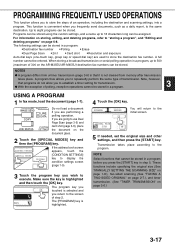
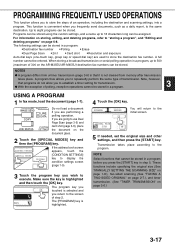
..., to use Dual Page Scan (page 3-5) and card shot (page 3-8), place the document on the AR-M355U/AR-M455U) destination fax numbers can be stored in step 5.
PROGRAMMING FREQUENTLY USED OPERATIONS
This function allows you to the screen
G. This function is selected and
you return to store the steps of step 2. The following settings can be...
AR-M355 | AR-M455 Operation Manual Suite - Page 327


...NO] key. The transfer function cannot be selected for transfer. TRANSFER THE RECEIVED DATA TO ANOTHER DEVICE? If you can transfer received faxes to another fax machine connected to a different...See "CANCELING A FAX TRANSMISSION" on page 8-9.) Only one fax number can be transferred.
LIST PRINT FAX DATA
SENDER CONTROL RECEIVE/FORWARD
KEY OPERATOR PROGRAMS
2 Touch the [FAX DATA FORWARD] key...
AR-M355 | AR-M455 Operation Manual Suite - Page 368


...
line. The "Fax default settings" are printed at the top of each fax page you turn off (the fax power switch is normally turned on entering characters, see "USING THE POLLING FUNCTION" on .
8-5...be changed to a space at the
lower right. "Tone" is scanned on the AR-M355N/AR-M455N. KEY OPERATOR PROGRAMS
Scan complete sound setting
You can select whether or not a beep sound is made...
AR-M355 | AR-M455 Operation Manual Suite - Page 373


...POLLING FUNCTION" on page 3-14) The "Fax polling security" are allowed to poll your machine, touch the
box to 10 fax ...PROGRAMS
Anti junk fax setting
This program is normally turned on (a checkmark appears in the box). The passcode entry screen appears.
Note that is enabled, enter the numbers of the machines that have been stored in all of 30 on the AR-M351U/AR-M451U/ AR-M355U/AR...
AR-M355 | AR-M455 Operation Manual Suite - Page 377


SPECIFICATIONS
For information on the AR-M355U/AR-M455U) one-touch and group keys, redialing (automatic)
Timer transmission
Yes
Program function
Yes (8 programs)
F-code support
Yes (can transmit ...Transmission modes
Super G3, G3 (the machine can be expanded by installing the optional fax expansion memory (AR-MM9).
Some discrepancies may exist in high speed mode (33.6 kbps (JBIG) ...
Parts Guide - Page 27


...
AC
C FAX I/F cover
AC
C D/SW cover
AC
C Screw
AA
C Mini clamp(UAMS-09-0)
AA
C Screw(3×6)
AA
C Screw(4×10)
AC
C Control duct sheet A
AC
C Control duct sheet B
AD
C Duct sheet
AA
C Screw(3×6)
AR
C LSU earth plate
BK
E Soft NIC unit
[AR-M351N,AR-M355N,AR-M451N,AR-M455N]
1 BK N
E Soft NIC unit
[AR-M351N,AR-M355N,AR-M451N,AR-M455N...
Parts Guide - Page 36
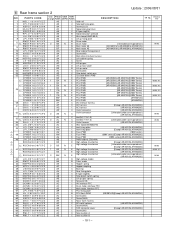
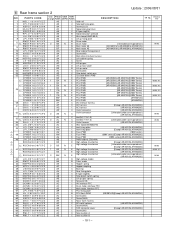
...BF
B Main motor 35
[AR-M351N/U,AR-M355N/U,AR-M312U]
BF
B Main motor 45
[AR-M451N/U,AR-M455N/U,AR-M420U]
AG
C Rear ...AR
C PCU fixing plate
AY
B PCU flash ROM
(28F081L39)[Except AR-M312U,AR-M420U]
AC
C Screw(3×6)
AA
C Screw(3×6K)
AK
C Noise earth harness
AC
C AC earth harness
[AR-M312U,AR-M420U]
AA
C Screw(4×6K)
AD
C FAX connector cover
[Except AR-M312U,AR...
Similar Questions
How Do I Program An Email Address Into A Sharp Ar-m257
(Posted by yosp 9 years ago)
How Do I Program Numbers Into My Sharp Ar-m355n Fax Machine?
(Posted by joeJBass 9 years ago)
Program Fax Numbers
how do you program company names and numbers to fax
how do you program company names and numbers to fax
(Posted by gl2515 11 years ago)
Driver 'sharp Ar-m355n Pcl 6' Not Found.
I installed a printer and driver on customer's terminal server. When I right click on the printer an...
I installed a printer and driver on customer's terminal server. When I right click on the printer an...
(Posted by techservices 12 years ago)

