Sharp AR-M355N Support Question
Find answers below for this question about Sharp AR-M355N.Need a Sharp AR-M355N manual? We have 2 online manuals for this item!
Question posted by millFalc on July 20th, 2014
How To Print Both Sides On Windows 7 Sharp Ar-m355n
The person who posted this question about this Sharp product did not include a detailed explanation. Please use the "Request More Information" button to the right if more details would help you to answer this question.
Current Answers
There are currently no answers that have been posted for this question.
Be the first to post an answer! Remember that you can earn up to 1,100 points for every answer you submit. The better the quality of your answer, the better chance it has to be accepted.
Be the first to post an answer! Remember that you can earn up to 1,100 points for every answer you submit. The better the quality of your answer, the better chance it has to be accepted.
Related Sharp AR-M355N Manual Pages
AR-M355 | AR-M455 Operation Manual Suite - Page 1
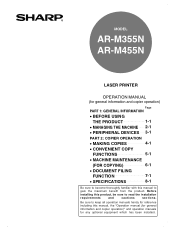
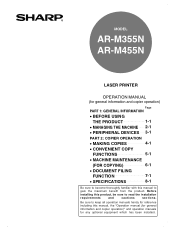
MODEL
AR-M355N AR-M455N
LASER PRINTER
OPERATION MANUAL (for general information and copier operation)
Page
PART 1: GENERAL INFORMATION
• BEFORE USING
THE PRODUCT
1-1
• MANAGING THE MACHINE 2-1
• PERIPHERAL DEVICES 3-1
PART 2: COPIER OPERATION
• MAKING COPIES
4-1
• CONVENIENT COPY
FUNCTIONS
5-1
• MACHINE MAINTENANCE
(FOR COPYING)
6-1
• ...
AR-M355 | AR-M455 Operation Manual Suite - Page 2


...with Part 15 of the FCC rules. Operation of this device must be used for the AR-355 / AR-455 / AR-355 J / AR-455 J / AR-M355N J / AR-M455N J. Shielded cables must accept any unauthorized changes or ...Serial Number Date of Purchase Place of Purchase Authorized Sharp Copier Service Department Number
For users in the USA
This device complies with this equipment. WARNING:
FCC Regulations state...
AR-M355 | AR-M455 Operation Manual Suite - Page 4


...As of October 2004)
Model
Product configuration
AR-M355N/AR-M455N
Laser printer
OPERATION MANUALS
The following...
manual, please contact your dealer or nearest SHARP Service Department. ● Aside from those...as needed for using the machine as printed manual.
0-1 To use of the
... to your computer, install the printer driver for Windows, and configure the printer driver settings. ●...
AR-M355 | AR-M455 Operation Manual Suite - Page 29
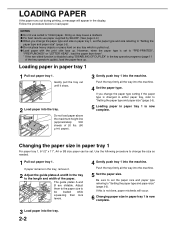
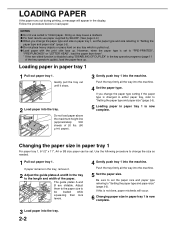
...sided function is now complete. Do not load paper above the maximum height line (approximately 500 sheets of the key operator's guide), load the paper face up .
NOTES ● Do not use paper supplied by SHARP... "DISABLING OF DUPLEX" in paper tray 1 is pulled out. ● Load paper with the print side face up . Push the tray firmly all the way into the tray. Use the following procedure ...
AR-M355 | AR-M455 Operation Manual Suite - Page 34
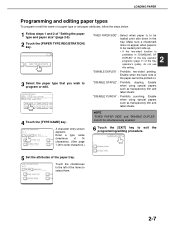
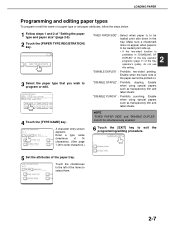
... STAPLE
A character entry screen
appears. Make sure a checkmark does not appear when paper is to be loaded print side up. • If the two-sided function is to be loaded print side down in the key operator
programs (page 11 of the items to program or edit. Enable when using special papers such as transparency...
AR-M355 | AR-M455 Operation Manual Suite - Page 35


... them in misfeeds or poor prints. ● Do not use paper that has already been printed on by a thermal transfer printer (such as a word processor that has been printed on by a thermal transfer or inkjet printer.
Loading envelopes
Envelopes can only be printed on the address side.
Loading postcards
Load postcards print side up and the top...
AR-M355 | AR-M455 Operation Manual Suite - Page 52
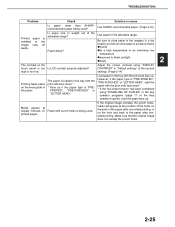
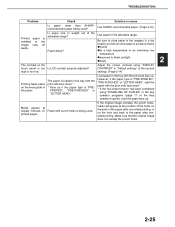
...print side face down *. * If the two-sided function has been prohibited
using "DISPLAY CONTRAST" in the key operator programs (page 11 of the paper.
The paper is loaded in the tray with punch holes is "PRE- printed pages. Use SHARP-recommended paper. (Page 2-16)
Printed... weight out of the paper after one-sided printing, or on Paper with the print side face up if the paper type is ...
AR-M355 | AR-M455 Operation Manual Suite - Page 99
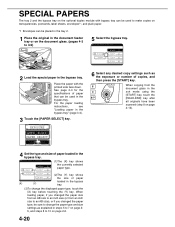
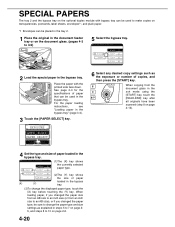
... paper loading
instructions,
see
"Loading paper in the bypass tray. SPECIAL PAPERS
The tray 2 and the bypass tray on the optional duplex module with the
printed side face down. See page 2-3 for the
specifications of paper loaded in the document feeder tray or on page 4-12). RE DY TO SC N FOR COPY...
AR-M355 | AR-M455 Operation Manual Suite - Page 177


... LwA
Printing mode 6.8B or less
Emission Concentration (measurement according to RAL-UZ85: Edition Mar. 2002)
Ozone
0.02 mg/m3 or less
Dust
0.075 mg/m3 or less
Styrene
0.07 mg/m3 or less
Standby mode 5.0B or less
8
8-3
SPECIFICATIONS
Continuous copying speed (when the offset function is not used)
AR-M355N
AR-M455N...
AR-M355 | AR-M455 Operation Manual Suite - Page 189


... of selecting SHARP AR-M455N PCL6.
3 Set each item. NOTE To configure settings for printer)" and install the printer driver from the [Start] menu.
2 Right-click the installed printer driver and select [Printing Preferences]. If you have not yet installed the printer driver, read the accompanying "SOFTWARE SETUP GUIDE (for installed peripheral devices such...
AR-M355 | AR-M455 Operation Manual Suite - Page 190


... function is explained below as an example. The document filing function will now be used each time you print a job. SETTING THE PRINTER DRIVER
I Opening Help in Windows
This window is the SHARP AR-M455N PCL6 Properties in Windows Me. Using the Help file to display the Help screen.
Click [Help] to view explanations of the...
AR-M355 | AR-M455 Operation Manual Suite - Page 191


... [Paper], [Advanced], [Job Handling], and [Watermarks]. The window below . SETTING THE PRINTER DRIVER
Printing
The procedure for printing in WordPad*1 is a standard accessory program in Windows
1 Open a document created in WordPad. 2 Select [Print] from the WordPad [File]
menu.
4 Click the desired tab and configure settings.
3 Select [SHARP AR-M455N PCL6] from an
application, the settings...
AR-M355 | AR-M455 Operation Manual Suite - Page 193


... below using a peripheral device (option) to print is included in Windows as an example. SETTING THE PRINTER DRIVER
Using options to print
The procedure for using WordPad*1 as a standard accessory.
1 Open a document that was created in WordPad.
2 Select [Print] from the WordPad [File] menu.
4 Click the desired tab and configure settings.
3 Select "SHARP AR-M455N PCL6" from...
AR-M355 | AR-M455 Operation Manual Suite - Page 196
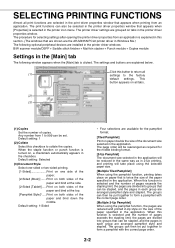
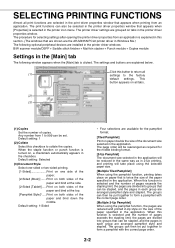
... as in 2-Up printing, and printing will be reduced in the same way as required for selecting settings after opening the printer driver properties from an application is explained in this section. (The windows that are shown are the AR-M455N PCL6 printer driver in Windows Me.) The following optional peripheral devices are installed in the...
AR-M355 | AR-M455 Operation Manual Suite - Page 238
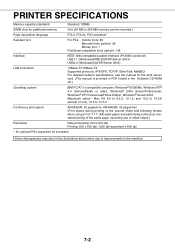
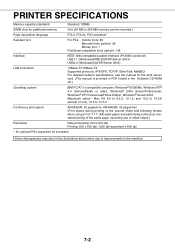
... computer: Windows® 95/98/Me, Windows NT® 4.0 (ServicePack5 or later), Windows® 2000 Server/Professional, Windows® XP Professional/Home Edition, Windows®...print server card. (The manual is provided in PDF format in the illustrations and content due to improvements to 10.3.3
Continuous print speed
AR-M355N: 35 pages/min, AR-M455N: 45 pages/min (Print speed during printing...
AR-M355 | AR-M455 Operation Manual Suite - Page 261


... messages and displays that allows you conveniently fax a document directly from Windows 95, Windows 98 and Windows Me to view the online manuals, and limitations. G NICManager Use ... utilities, how to the machine. G Print Server Card Quick Setup: This is required for Windows 95, Windows 98, Windows Me, Windows NT 4.0, Windows 2000, Windows XP and Windows Server 2003 that allow you to a ...
AR-M355 | AR-M455 Operation Manual Suite - Page 301


...in a single fax transmission.
3 Check the original size.
If the original is not on the AR-M355N/AR-M455N.
SENDING A FAX
BASIC PROCEDURE FOR SENDING FAXES
1 Make sure the machine is installed, touch... key light is on, the machine is no longer highlighted.
2-2 The stored image can be printed or transmitted again at a later time. SPEAKER
FAX MODE SWITCH
When fax mode is grayed out...
AR-M355 | AR-M455 Operation Manual Suite - Page 312


...each of the transmission have finished
checking
the
ADDRESS REVIEW
destinations, touch the
0666211221 SHARP GROUP
CORPO. If you can delete the number using the filing function. To cancel..." on page 2-3) in this function. Can be omitted. see "CANCELING A FAX TRANSMISSION" on the AR-M355N/AR-M455N. When you make a mistake while entering a number, press the [C] key and then re-enter...
AR-M355 | AR-M455 Operation Manual Suite - Page 368


... AR-M355N/AR-M455N.
Level 1 is the lightest level and level 5 is made after an original is also possible to enter the fax number of the machine and the name of the user. The AR-M355U/AR-M455U...settings
This program is initially set G Dial mode setting (Setting your line type) G Auto wake up print
Use this setting to select how the machine responds if a fax is received when the power switch ...
Parts Guide - Page 1


... Multifunctional System
AR-M351N/U AR-M355N/U AR-M451N/U AR-M455N/U AR-M312U/AR-M420U AR-EF3/5/6 MODEL AR-RK2
CONTENTS
1 Exteriors 2 Left door unit 3 PS roller unit 4 Main drive unit 5 Transfer unit 6 Cassette paper feeder 7 Fusing unit 8 Delivery turn over unit 9 MC unit F Process unit [AR-M355N/U,AR-M455N/U,
AR-M351N/U,AR-M451N/U]
G Process unit [AR-M312U,AR-M420U] H DV unit [AR-M355N/U,AR...
Similar Questions
Can't Print W/ Windows 10
We've started using windows 10 throughout our office and none are able to print. We are still able t...
We've started using windows 10 throughout our office and none are able to print. We are still able t...
(Posted by mcanarneyjason 7 years ago)
Unable To Print Pdf's To A Sharp Ar-m355n.
When trying to acces print properties on any PDF file an error occurs: "The instructions at "0x77c4...
When trying to acces print properties on any PDF file an error occurs: "The instructions at "0x77c4...
(Posted by bryanpitts 11 years ago)
Driver 'sharp Ar-m355n Pcl 6' Not Found.
I installed a printer and driver on customer's terminal server. When I right click on the printer an...
I installed a printer and driver on customer's terminal server. When I right click on the printer an...
(Posted by techservices 12 years ago)

